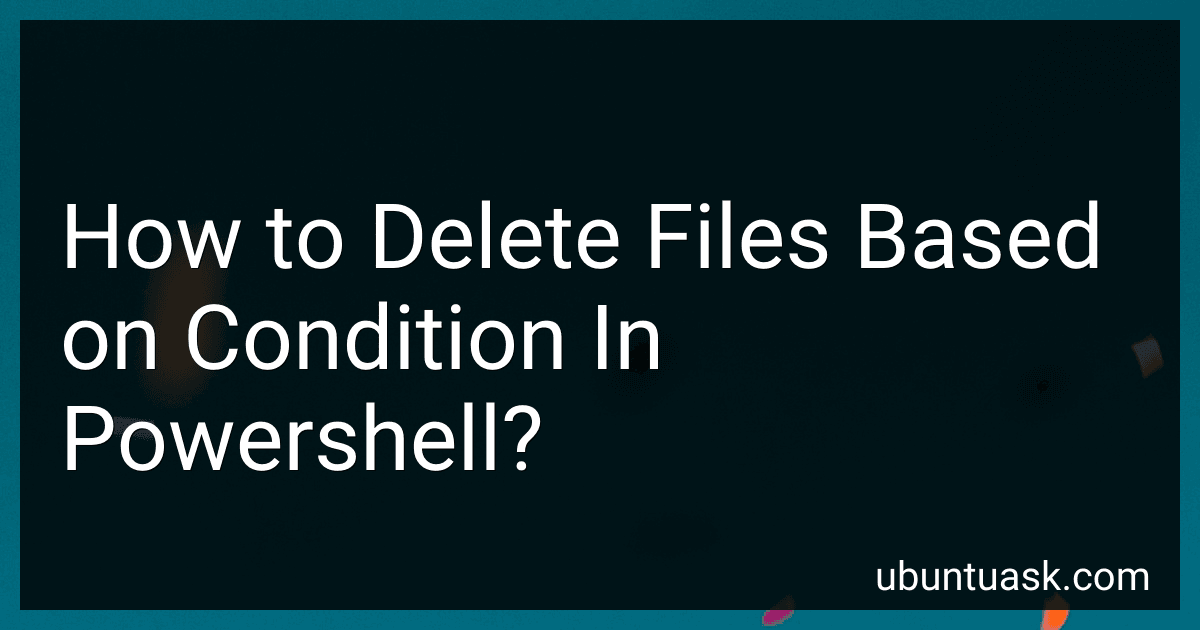Best PowerShell Script Tools to Buy in January 2026

Learn Windows PowerShell in a Month of Lunches


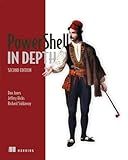
PowerShell in Depth



Learn Windows PowerShell in a Month of Lunches



PowerShell with SharePoint from Scratch: Exercises and Explanations (Microsoft Tech from Scratch)


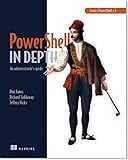
PowerShell in Depth: An Administrator's Guide



Instant Windows PowerShell 3.0 Windows Management Instrumentation Starter



Microsoft Exchange Server PowerShell Cookbook - Third Edition


To delete files based on a specific condition in PowerShell, you can use the "Remove-Item" cmdlet along with a filter or criteria to select the files that meet the condition.
For example, if you want to delete all files in a certain directory that are older than a certain number of days, you can use the following command:
Get-ChildItem -Path "Path\to\directory" | Where-Object { $_.LastWriteTime -lt (Get-Date).AddDays(-7) } | Remove-Item
In this command, the "-lt" operator is used to check if the "LastWriteTime" property of the files is less than the current date minus 7 days. If the condition is met, the files are removed using the "Remove-Item" cmdlet.
You can adjust the condition based on your specific requirements, such as file size, file extension, or any other property that can be accessed using the "Get-ChildItem" cmdlet. Remember to exercise caution when using the "Remove-Item" cmdlet as it permanently deletes the files without sending them to the Recycle Bin.
What is the -Force parameter used for in Powershell?
The -Force parameter in Powershell is used to override restrictions or warnings. It allows a command to run without being prompted for confirmation, even if it may have destructive consequences. This parameter is often used when performing operations that require administrative privileges or when you want to suppress warning messages.
What is the -Confirm parameter in Powershell used for?
The -Confirm parameter in Powershell is used to prompt the user for confirmation before executing a command. By including this parameter in a command, the user will be asked to confirm their action before it is carried out. This can help prevent accidental deletions or modifications of important files or settings.
How to delete files that have not been accessed in a certain number of days in Powershell?
You can use the following PowerShell script to delete files that have not been accessed in a certain number of days:
# Set the directory path where you want to delete files $directory = "C:\Path\To\Directory"
Set the number of days for which the files have not been accessed
$numberOfDays = 30
Get the current date
$currentDate = Get-Date
Get the files in the directory that have not been accessed in the last $numberOfDays days
$files = Get-ChildItem -Path $directory | Where-Object {($_.LastAccessTime -lt ($currentDate).AddDays(-$numberOfDays))}
Delete the files
foreach ($file in $files) { Remove-Item $file.FullName -Force }
Replace "C:\Path\To\Directory" with the actual path of the directory containing the files you want to delete and set the appropriate number of days in the $numberOfDays variable. Save the script as a .ps1 file and run it in PowerShell to delete the files that meet the criteria.
How to delete files based on their attributes in Powershell?
To delete files based on their attributes in PowerShell, you can use the Remove-Item cmdlet with the -Force parameter along with the Where-Object cmdlet to specify the attributes to filter the files.
Here's an example command that deletes all read-only files in a specific directory:
Get-ChildItem -Path C:\Path\To\Directory -File | Where-Object { $_.Attributes -band [System.IO.FileAttributes]::ReadOnly } | Remove-Item -Force
In this command:
- Get-ChildItem is used to get the files in the specified directory.
- Where-Object is used to filter the files based on their attributes. The expression { $_.Attributes -band [System.IO.FileAttributes]::ReadOnly } checks if the file has the read-only attribute.
- Remove-Item with the -Force parameter is used to delete the filtered files.
You can modify the command to delete files based on other attributes by changing the comparison in the Where-Object expression.