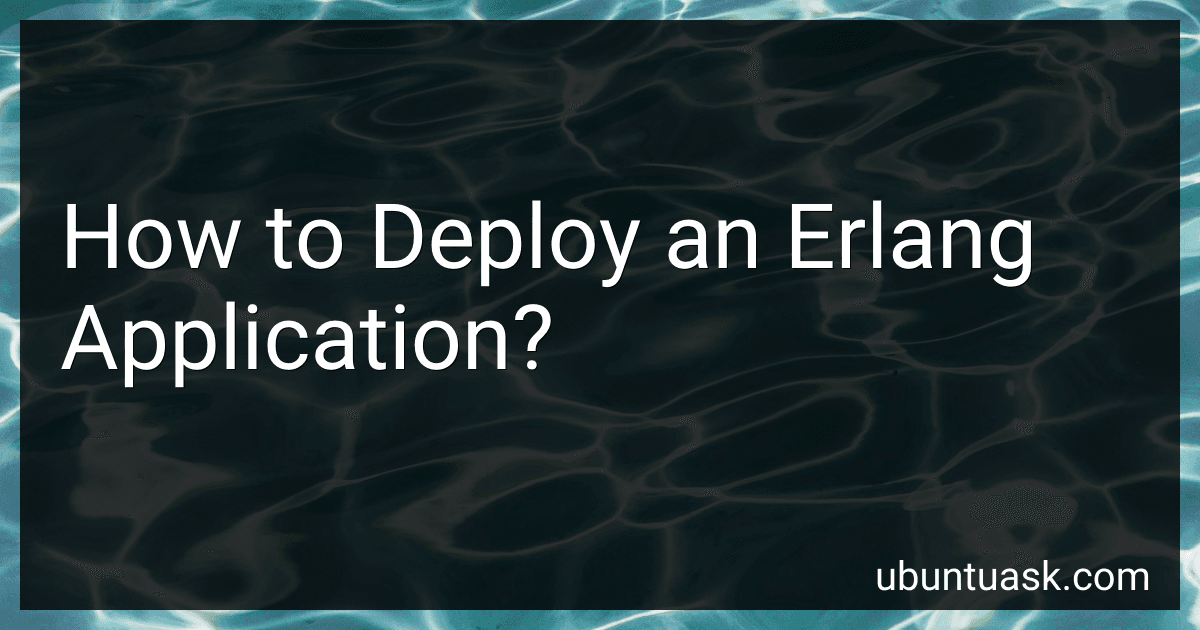Best Erlang Deployment Tools to Buy in February 2026
To deploy an Erlang application, follow these steps:
- Build the application: Compile the Erlang source code using the Erlang compiler (erlc). This will generate bytecode files (.beam) for each module in the application.
- Configure the release: Create a release configuration file (usually named relx.config). This file specifies the application's name, version, and other necessary configurations like system environment variables, startup scripts, and included dependencies.
- Generate a release: Use a release management tool like Rebar3 or Relx to create a release package for the application. This package typically includes the necessary runtime files, configuration files, and dependency artifacts.
- Deploy the release package: Transfer the release package to the target environment, which could be a local machine, a remote server, or a cloud-based infrastructure. Ensure that the Erlang runtime environment is installed on the target machine.
- Extract the release: Unpack the release package to a suitable location on the target machine. This will create a directory structure containing the application's runtime files and directories.
- Start the application: Start the Erlang runtime with the appropriate command-line arguments, specifying the release directory as the application root. For example, erl -pa /path/to/release/lib/*/ebin -boot /path/to/release/bin/start_sasl
- Verify the deployment: Monitor the application logs and conduct necessary tests to ensure the deployed Erlang application is functioning correctly.
Note: These steps provide a general overview of the deployment process. Depending on the specific requirements of your application and target environment, additional steps or configurations may be necessary.
What are the considerations for deploying Erlang applications in a multi-node setup?
When deploying Erlang applications in a multi-node setup, there are several considerations to keep in mind:
- Network Configuration: Ensure that all nodes in the cluster can communicate with each other over the network. This might involve setting up firewalls, configuring IP addresses and ensuring that the required ports are open.
- Node Discovery: Decide on a node discovery mechanism to allow new nodes to join the cluster dynamically. This can be done using tools like epmd (Erlang Port Mapping Daemon) or through libraries like libcluster.
- Distribution Protocol: Choose an appropriate protocol for distributing messages across the nodes. Erlang provides multiple options, such as TCP/IP, UDP, and multicast. Consider the network characteristics and requirements of your application to determine the most suitable protocol.
- Application Topology: Design the application topology based on the requirements and capabilities of the nodes. Decide whether certain nodes will perform specific functions (e.g., as dedicated workers or supervisors) or share the workload evenly.
- Fault-Tolerance: Implement mechanisms to handle node failures and network partitions. Erlang's built-in features like process monitoring, supervisors, and distributed error handling can be leveraged to build fault-tolerant systems.
- Load Balancing: Consider load balancing strategies to evenly distribute the workload across the cluster. Techniques like round-robin, consistent hashing, or dynamic load balancing can be applied depending on the specific requirements of the application.
- Node Performance: Monitor the performance of the nodes and ensure that they are properly provisioned to handle the anticipated workload. Pay attention to factors like memory usage, CPU utilization, and network latency.
- Security: Implement appropriate security measures to protect communication and data integrity within the cluster. This might involve using secure protocols, encryption, authentication, and access control mechanisms.
- Scalability: Plan for future growth and ensure that the design and infrastructure can scale horizontally by adding more nodes to the cluster. Consider techniques like sharding, dynamic node addition, and vertical scaling if needed.
- Monitoring and Debugging: Set up monitoring and logging mechanisms to identify and diagnose issues in the distributed environment. Logging of distributed events and metrics can be invaluable for troubleshooting and performance optimization.
By considering these factors, you can facilitate the successful deployment of Erlang applications in a multi-node setup with improved performance, scalability, fault-tolerance, and overall system stability.
What is the role of supervision trees in deploying Erlang applications?
Supervision trees play a critical role in deploying Erlang applications as they provide a structured and fault-tolerant way to manage and control the lifecycle of processes in an Erlang system.
In Erlang, processes are isolated units of computation that communicate through message passing. In a supervision tree, processes are organized in a hierarchical structure where one process acts as a supervisor for other processes. This supervisor process monitors and manages the lifecycle of its child processes, restarting them if they crash and ensuring they are properly initialized and terminated.
The supervision tree provides a mechanism for handling failures and ensuring high availability in Erlang applications. If a child process crashes, the supervisor can decide how to handle the failure by applying a predefined restart strategy. The supervisor can restart the failed process, terminate it completely, or take other appropriate actions based on the specific requirements of the application.
By using supervision trees, deploying Erlang applications becomes easier as they provide a clear structure for organizing and managing processes. The supervision tree allows for the separation of concerns, where different processes can be responsible for specific tasks or components of the system. It also provides fault isolation, as failures in one part of the system are contained within the subtree and do not affect the entire application.
Supervision trees are essential for building robust and fault-tolerant distributed systems using Erlang, as they ensure that failures are handled gracefully and the system remains operational even in the face of errors or crashes.
How to enable remote debugging for an Erlang application during deployment?
To enable remote debugging for an Erlang application during deployment, you can follow the steps below:
- Make sure the Erlang runtime on the remote machine is built with debug information. If you are using a Linux distribution, you may need to install the erlang-debuginfo package.
- Start your Erlang application with the dbg module enabled. This can be done by adding the following line to your application's start function: dbg:tracer().
- Compile your application with debug information. You can achieve this by adding the debug_info option in your project's rebar.config file: {erl_opts, [debug_info]}.
- Create a remote shell session with the Erlang runtime on the deployment machine. You can use the erl command to start a remote shell. For example: erl -name debug@remotehost -setcookie mycookie Replace remotehost with the IP address or hostname of the remote machine.
- Connect the remote shell to the running Erlang application by executing the following command in the remote shell: dbg:connect('your-node-name@your-hostname'). Replace 'your-node-name@your-hostname' with the node name and hostname of your running Erlang application.
- Start tracing specific Erlang processes or modules by defining trace patterns in the remote shell. You can use the dbg:p/2 function to trace specific processes or modules. For example: dbg:p(my_module, all). dbg:p({my_process, 'your-node-name@your-hostname'}, all).
- You can also set breakpoints in your code by using the dbg:tpl/2 function. For example: dbg:tpl(my_module, fun my_function/1). This will pause the execution of the application whenever the specified function is called.
- Once you have set up the remote debugging, you can use the dbg:stop_clear() function to stop the debugger.
Remember to remove the debugging code and compile without the debug_info option in your production environment for better performance.