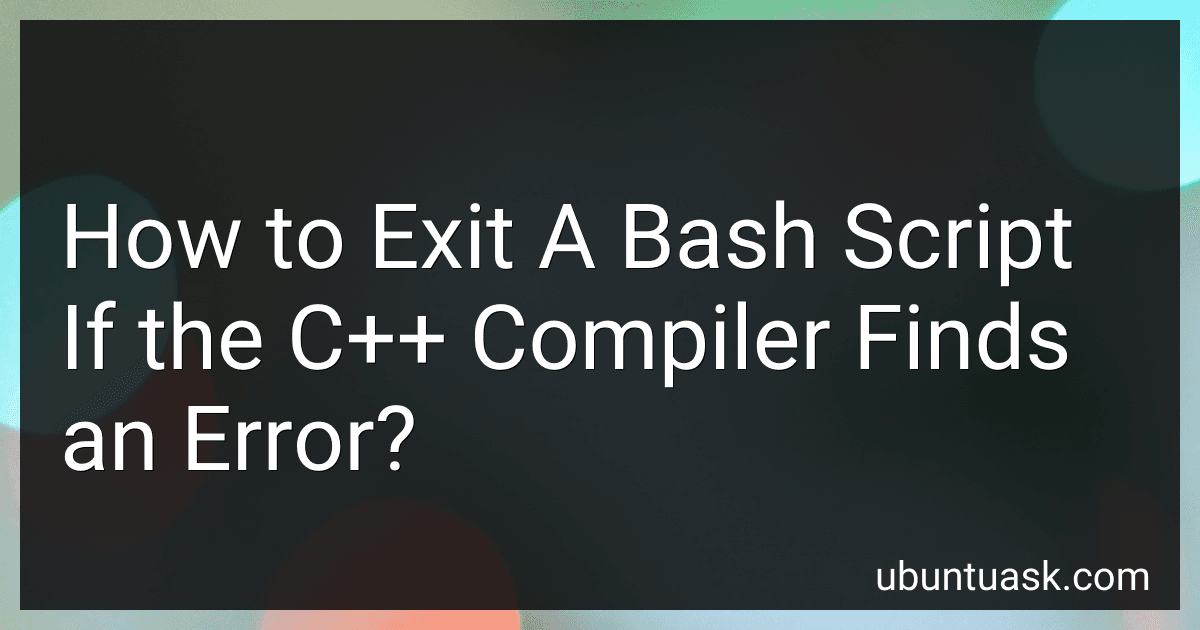Best Tools for C++ Error Detection to Buy in February 2026

Modern CMake for C++: Effortlessly build cutting-edge C++ code and deliver high-quality solutions



Safe C++: Fixing Memory Safety Issues (Advanced C++ Programming Book 2)



Linux Kernel Debugging: Leverage proven tools and advanced techniques to effectively debug Linux kernels and kernel modules



C# & C++ BIBLE: The Comprehensive Operational Handbook with Practical Tests, Step-by-Step Instructions & Secret Tips to Master These Powerful C-Based Languages and Secure Your Future in Programming



The C++ Programmer's Mindset: Learn computational, algorithmic, and systems thinking to become a better C++ programmer



Tools and Skills for .NET 8



Inside Windows Debugging (Developer Reference)



C++ Programming Cookbook: Proven solutions using C++ 20 across functions, file I/O, streams, memory management, STL, concurrency, type manipulation and error debugging


One way to exit a bash script if the C++ compiler finds an error is to check the compiler's return code after invoking it. By default, most compilers will return a non-zero value if there is an error during compilation. You can capture this return code using the special variable "$?" in bash and then use an "if" statement to exit the script if the return code is non-zero. Here is an example:
g++ main.cpp -o main
if [ $? -ne 0 ]; then echo "Error: Compilation failed" exit 1 fi
In this example, the "if" statement checks if the return code of the previous command (in this case, the compilation of "main.cpp" using the g++ compiler) is not equal to zero. If it is not zero, it means there was an error during compilation and the script will print an error message and exit with a status code of 1.
By using this technique, you can handle errors during compilation in your bash scripts and ensure that the script exits gracefully if the C++ compiler encounters an issue.
What is a bash script?
A bash script is a text file containing a series of commands that can be executed in sequence by the bash shell in Unix-like operating systems. These scripts are used to automate repetitive tasks, perform system administration tasks, or execute a series of commands in a specific order. Bash scripts are written in the Bash scripting language, which is a command language interpreter for Unix-based operating systems.
How to redirect error messages in a bash script?
To redirect error messages in a bash script to a file or another destination, you can use the following syntax:
command 2> error.log
This will redirect any error messages, also known as stderr, to the specified file "error.log". You can also redirect both standard output and standard error to the same file like this:
command > output.log 2>&1
This redirects standard output to "output.log" and then redirects standard error to the same location as standard output.
You can also redirect error messages to /dev/null to discard them:
command 2> /dev/null
This will suppress any error messages generated by the command.
Additionally, you can redirect error messages to a log file while still displaying them on the terminal using the tee command:
command 2> >(tee error.log >&2)
This will display the error messages on the terminal as well as save them to the "error.log" file.
How to generate a compile log in a bash script?
To generate a compile log in a bash script, you can redirect the output of the compilation process to a log file. This can be done by using the > or >> operators to redirect the standard output and standard error streams to a file.
For example, if you have a bash script that compiles a C program using gcc, you can redirect the output to a log file like this:
gcc -o myprogram myprogram.c 2>&1 > compile.log
In this command:
- 2>&1 redirects the standard error stream to the same location as the standard output stream
- > redirects the combined output of both streams to the compile.log file
Now, when you run the bash script to compile the program, all output (including any error messages) will be saved in the compile.log file.
You can also use the tee command to simultaneously display the output in the terminal and write it to a log file. For example:
gcc -o myprogram myprogram.c 2>&1 | tee compile.log
This will display the output of the compilation process in the terminal and save it to the compile.log file at the same time.
What is a syntax checker in c++ compilation?
A syntax checker in C++ compilation is a tool that checks the syntax of a C++ program to ensure that it follows the rules and conventions of the C++ language. It examines the code for any errors, such as missing semicolons, incorrect use of language constructs, or typos, and highlights them for the programmer to fix before the code is compiled. This helps to catch errors early in the development process and ensures that the program will compile correctly.