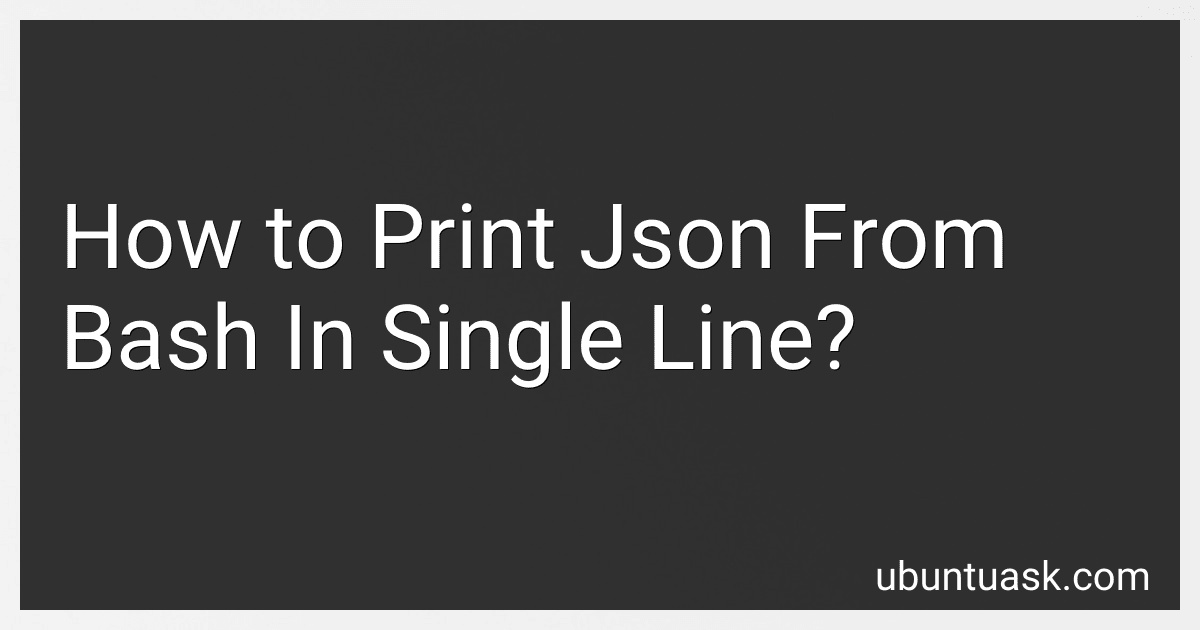Best Tools for JSON Handling to Buy in February 2026
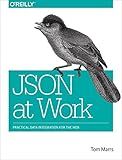
JSON at Work: Practical Data Integration for the Web



Xml Json Programming, In 8 Hours, For Beginners, Learn Coding Easily: Xml Json Scripting, Crash Course Textbook & Exercises (2nd Edition) (Textbooks in 8 Hours 18)



JSON Quick Syntax Reference



Azure Bicep QuickStart Pro: From JSON and ARM Templates to Advanced Deployment Techniques, CI/CD Integration, and Environment Management



Absolute Beginner's Guide to Javascript, Third Edition



Pro Power BI Theme Creation: JSON Stylesheets for Automated Dashboard Formatting


To print JSON in a single line from a bash script, you can use the jq command along with the -c flag.
For example:
echo '{"key": "value"}' | jq -c
This will output the JSON in a single line. You can also use this in a script by assigning the JSON to a variable and then printing it.
How to pretty print json in bash script?
You can use the jq command in your bash script to pretty print JSON. Here's an example script that demonstrates how to do this:
#!/bin/bash
Your JSON data
json_data='{"key1": "value1", "key2": "value2"}'
Pretty print the JSON data using jq
echo $json_data | jq '.'
Save this script to a file (e.g. pretty_print_json.sh), give it execute permissions (chmod +x pretty_print_json.sh), and then run it (./pretty_print_json.sh). This will output the JSON data in a human-readable format.
How to remove newlines from json output in bash?
You can remove newlines from JSON output in bash using the tr command. Here's an example:
# Store the JSON output in a variable json_output='{"key1": "value1",\n "key2": "value2"}'
Remove newlines from the JSON output using tr
json_output=$(echo $json_output | tr -d '\n')
Display the updated JSON output
echo $json_output
This will remove all newlines from the JSON output stored in the json_output variable. You can adjust the command based on your specific JSON output and requirements.
What is the jq filter to handle null values in nested json objects in bash?
To handle null values in nested JSON objects in bash using the jq filter, you can use the // operator combined with if-then-else logic. Here is an example filter that will replace null values with an empty string:
jq 'recurse(if type == "object" then . else empty end) |= if . == null then "" else . end'
This filter will recursively iterate through all nested objects and check for null values. If a null value is found, it will be replaced with an empty string. You can modify the replacement value as needed to suit your use case.
How to print json from bash in single line using echo?
You can use the following command to print a JSON in a single line using echo:
echo '{"key": "value", "key2": "value2"}'
Just replace key, key2, value, and value2 with your desired key-value pairs.
What is the command to pretty print json in bash?
The command jq can be used to pretty print JSON in bash. Here's an example:
cat file.json | jq .
This command will read the JSON from file.json and pretty print it to the console.
How to convert json to string in a single line using bash?
You can convert JSON to string in a single line using the following bash command:
echo '{"key": "value"}' | tr -d '\n'
This command will output the JSON string without any newlines.