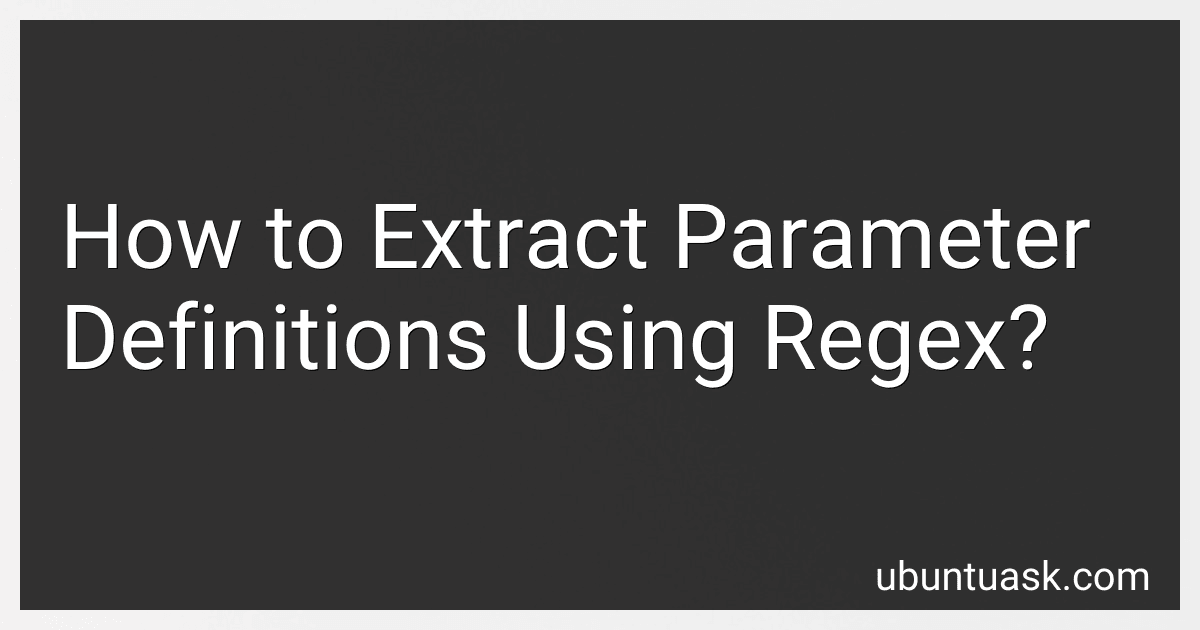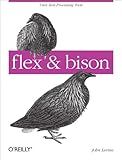Best Regex Tools to Buy in February 2026
To extract parameter definitions using regex, you can create a regex pattern that matches the specific format of the parameters in your text. This pattern typically includes the parameter name, followed by a colon and then the parameter value. You can use capture groups in your regex pattern to extract the parameter name and value separately.
For example, if your parameter definitions are in the format "param1: value1, param2: value2, param3: value3", you can create a regex pattern like "(\w+): (\w+)" to match each parameter definition. This pattern will match the parameter name in the first capture group and the parameter value in the second capture group.
You can then use a regex function in your programming language to extract the parameter definitions from your text using the regex pattern. This will allow you to easily parse the text and retrieve the parameter values for further processing.
How to extract optional parameters using regex?
To extract optional parameters using regex, you can create a regex pattern that includes both the required parameters and the optional parameters. Use the question mark (?) to indicate that the optional parameter is optional.
For example, if you want to extract an optional parameter called "color" from a string that may contain both a required parameter "name" and an optional parameter "color", you can use the following regex pattern:
name=(\w+)(?:&color=(\w+))?
This pattern captures the "name" parameter as group 1 and the "color" parameter as group 2 if it is present. The "(?:)" is a non-capturing group, which encapsulates the optional "color" parameter.
You can then use this regex pattern in your programming language of choice to extract the parameters from a string. For example, in Python:
import re
input_string = "name=John&color=red" pattern = "name=(\w+)(?:&color=(\w+))?"
match = re.match(pattern, input_string)
if match: name = match.group(1) color = match.group(2) print("Name:", name) if color: print("Color:", color) else: print("Color not specified")
This code will extract the "name" and "color" parameters from the input_string and print them out. If the "color" parameter is not present, it will print "Color not specified".
How to extract parameter descriptions using regex?
To extract parameter descriptions using regex, you can define a pattern that captures the parameter name and description in a string. Here is an example of how you can achieve this in Python:
import re
Sample string containing parameter descriptions
sample_string = "param1: This is the description of parameter 1. param2: Description of parameter 2. param3: Parameter 3 description."
Define the regex pattern to capture parameter names and descriptions
pattern = r'(\w+):\s(.*?)(?=\s\w+:|\s*$)'
Use the findall method to extract parameter names and descriptions
matches = re.findall(pattern, sample_string)
Print the extracted parameter names and descriptions
for match in matches: param_name = match[0] param_description = match[1] print(f"Parameter: {param_name}, Description: {param_description}")
This code snippet will output:
Parameter: param1, Description: This is the description of parameter 1. Parameter: param2, Description: Description of parameter 2. Parameter: param3, Description: Parameter 3 description.
You can modify the regex pattern based on the specific format of your parameter descriptions to extract the information you need.
How to validate extracted parameter definitions using regex?
One way to validate extracted parameter definitions using regex is to create a regex pattern that matches the expected format of the parameter definitions. Here are some steps to do this:
- Define the expected format of the parameter definitions: Determine the format that the extracted parameter definitions should follow. This could include the type of parameter (e.g. integer, string, etc.), any specific format requirements (e.g. date format), and any optional or required elements.
- Create a regex pattern: Write a regex pattern that matches the expected format of the parameter definitions. This pattern should capture all the relevant information and ensure that the extracted parameter definitions adhere to the expected format.
- Use a regex tester: Test the regex pattern with sample parameter definitions to ensure that it correctly identifies valid parameter definitions and rejects invalid ones. This can help identify any potential issues with the regex pattern and fine-tune it if necessary.
- Implement the regex pattern in code: Use the regex pattern in your code to validate the extracted parameter definitions. Apply the regex pattern to each extracted parameter definition and check if it matches the expected format. You can then handle the validation results accordingly (e.g. flagging invalid parameter definitions, extracting relevant information, etc.).
By following these steps, you can use regex to validate extracted parameter definitions and ensure that they adhere to the expected format. This can help improve the accuracy and reliability of your parameter extraction process.
How to extract parameter defaults using regex?
To extract parameter defaults using regex, you can create a regular expression pattern that looks for the parameter name followed by an equals sign and then captures the default value. Here is an example in Python:
import re
line = "my_function(param1='default1', param2='default2', param3='default3')"
pattern = r"(\w+)\s*=\s*\'([^']*)\'"
matches = re.findall(pattern, line)
for match in matches: param_name = match[0] default_value = match[1] print(f"Parameter: {param_name}, Default Value: {default_value}")
In this example, the pattern (\w+)\s*=\s*'([^']*)' is used to capture the parameter name (\w+), followed by an equals sign and optional whitespace (\s*=\s*), and finally the default value enclosed in single quotes ('([^']*)').
The re.findall() function is then used to find all matching patterns in the input string, and the parameter name and default value are extracted and printed out. Adjust the pattern as needed to match the specific format of your input data.
How to extract parameters with variable lengths using regex?
To extract parameters with variable lengths using regex, you can use quantifiers to specify the minimum and maximum number of occurrences for a particular pattern.
For example, let's say you want to extract a series of numbers separated by commas:
- The pattern for a single number would be \d+, where \d matches any digit and + specifies one or more occurrences.
- To match a comma and a space after each number, you can use ,\s.
- To extract multiple occurrences of this pattern (numbers followed by a comma and a space), you can use {min,max} to specify the minimum and maximum number of occurrences. For example, to extract at least 1 or more occurrences, you can use {1,}.
Putting it all together, the regex pattern to extract a series of numbers separated by commas with variable lengths could be: \d+(,\s\d+){1,}.
You can then use this regex pattern with a programming language that supports regular expressions, such as Python, to extract the desired parameters from a given input string.
What is the purpose of using regex to extract parameters?
The purpose of using regex to extract parameters is to efficiently and accurately identify and extract specific information or patterns from a given text or data. This can help in tasks such as data validation, search and replace operations, and data processing. Using regex allows for flexible matching based on patterns or rules, making it a powerful tool for parsing and extracting relevant information from text.