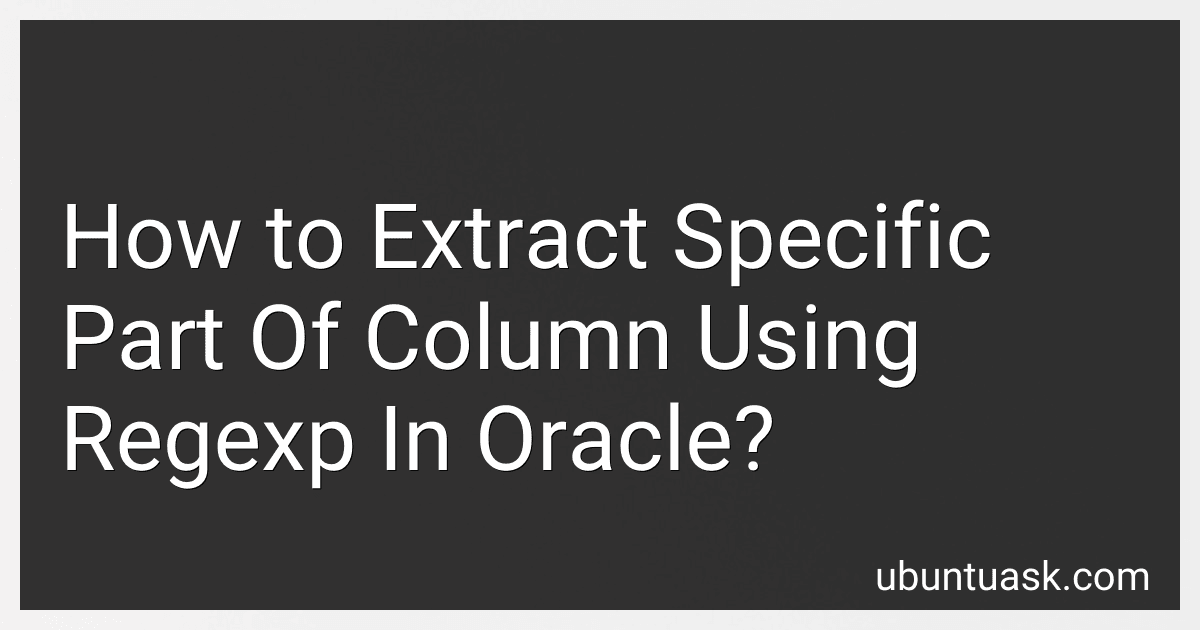Best Regular Expressions Tools to Buy in February 2026

Text Processing with JavaScript: Regular Expressions, Tools, and Techniques for Optimal Performance


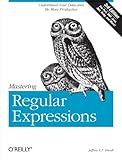
Mastering Regular Expressions
- AFFORDABLE PRICES FOR QUALITY READS-GREAT VALUE FOR BOOK LOVERS!
- ECO-FRIENDLY OPTION: REDUCE WASTE BY BUYING SECONDHAND BOOKS.
- THOROUGHLY INSPECTED FOR GOOD CONDITION-EXCELLENT READING EXPERIENCE!


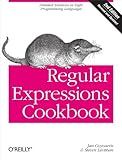
Regular Expressions Cookbook: Detailed Solutions in Eight Programming Languages
- AFFORDABLE PRICES ON QUALITY USED BOOKS FOR BUDGET-CONSCIOUS READERS.
- THOROUGHLY INSPECTED, ENSURING GOOD CONDITION FOR A SATISFYING READ.
- ECO-FRIENDLY CHOICE-SUPPORT SUSTAINABILITY BY BUYING USED BOOKS!



Oracle Regular Expressions Pocket Reference
- HIGH-QUALITY USED BOOKS AT UNBEATABLE PRICES.
- CAREFULLY INSPECTED FOR QUALITY AND READABILITY.
- ECO-FRIENDLY CHOICE: PROMOTE REUSE AND SUSTAINABILITY.


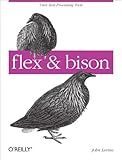
flex & bison



Sams Teach Yourself Regular Expressions in 10 Minutes
- AFFORDABLE PRICES ON QUALITY BOOKS FOR SAVVY READERS.
- ECO-FRIENDLY CHOICE: REDUCE WASTE BY BUYING USED!
- THOROUGHLY CHECKED FOR QUALITY; READY FOR NEW READERS!



Mastering Python Regular Expressions


To extract a specific part of a column using regular expressions in Oracle, you can use the REGEXP_SUBSTR function. This function allows you to extract a substring that matches a specified regular expression pattern from a column.
For example, if you have a column called "description" that contains text with a specific pattern that you want to extract, you can use REGEXP_SUBSTR to do so. For instance, if you want to extract a specific word or phrase that follows a certain pattern, you can specify that pattern in the regular expression parameter of the function.
It is important to note that regular expressions can be complex and may require some understanding of how they work. However, using REGEXP_SUBSTR can be a powerful way to extract specific parts of a column based on patterns or criteria that you provide.
How to extract a specific substring in a column using regexp in Oracle?
To extract a specific substring in a column using regexp in Oracle, you can use the REGEXP_SUBSTR function. Here is an example of how you can extract a specific substring from a column:
SELECT REGEXP_SUBSTR(column_name, 'regex_pattern') AS extracted_substring FROM your_table_name;
In the above query:
- Replace column_name with the name of the column from which you want to extract the substring.
- Replace regex_pattern with the regular expression pattern that matches the specific substring you want to extract.
- Replace your_table_name with the name of your table.
For example, if you want to extract a substring that starts with 'ABC' from a column called 'text_column', you can use the following query:
SELECT REGEXP_SUBSTR(text_column, 'ABC.*') AS extracted_substring FROM your_table_name;
This will extract the substring that starts with 'ABC' from the 'text_column' in your table.
How to extract all words that start with a specific letter in a column using regexp in Oracle?
To extract all words that start with a specific letter in a column using regexp in Oracle, you can use the REGEXP_SUBSTR function. Here is an example query:
SELECT REGEXP_SUBSTR(column_name, '\b[letter]\w*\b', 1, LEVEL) AS words FROM table_name CONNECT BY REGEXP_SUBSTR(column_name, '\b[letter]\w*\b', 1, LEVEL) IS NOT NULL;
In this query:
- column_name is the name of the column in which you want to extract words.
- table_name is the name of the table that contains the column.
- [letter] is the specific letter that you want to extract words starting with. Replace it with the actual letter you want to use.
- LEVEL is used to specify the occurrence of the word in the column.
This query will return all words that start with the specified letter in the column.
What is the advantage of using regexp over other methods for data extraction in Oracle?
Regular expressions (regex) offer several advantages over other methods for data extraction in Oracle:
- Flexibility: Regular expressions provide a powerful and flexible way to search, match, and extract specific patterns in text data. They can be used to match complex patterns that might be difficult to extract using traditional methods like string manipulation functions or SQL queries.
- Efficiency: Regular expressions are typically faster and more efficient than other methods for extracting data, especially when dealing with large datasets. They can quickly identify and extract patterns in text data without the need for extensive manual parsing or manipulation.
- Precision: Regular expressions allow for precise and accurate extraction of data based on specific patterns or criteria. They can be used to define specific rules or conditions for extracting data, ensuring that only relevant information is extracted.
- Reusability: Regular expressions can be saved and reused across different queries or applications, making them a versatile and reusable tool for data extraction. Once a regular expression is defined, it can be easily applied to different datasets or scenarios without the need for modification.
- Standardization: Regular expressions provide a standardized and widely accepted approach to pattern matching and data extraction. They are supported by most programming languages and databases, making them a reliable and consistent method for extracting data across different platforms and environments.
What is the REGEXP_LIKE function used for in Oracle data extraction?
The REGEXP_LIKE function in Oracle is used for pattern matching in data extraction operations. It allows users to search for a specific pattern within a string or column in a table. This function is often used in SQL queries to filter out data based on certain criteria that match a specified pattern defined by a regular expression. By using REGEXP_LIKE, users can perform more complex and advanced searches in their data extraction process.
How to extract all values between curly braces in a column using regexp in Oracle?
To extract all values between curly braces in a column using regexp in Oracle, you can use the REGEXP_SUBSTR function with the appropriate regular expression pattern. Here is an example query that demonstrates how to do this:
SELECT REGEXP_SUBSTR(column_name, '\{(.*?)\}', 1, LEVEL, NULL, 1) AS extracted_value FROM table_name CONNECT BY REGEXP_SUBSTR(column_name, '\{(.*?)\}', 1, LEVEL) IS NOT NULL;
In this query:
- Replace column_name with the name of the column containing the data you want to extract values from.
- Replace table_name with the name of the table containing the column.
- The regular expression pattern '\{(.*?)\}' is used to extract all values between curly braces. The .*? is a non-greedy modifier to match the smallest possible string between the curly braces.
- The LEVEL keyword is used in the CONNECT BY clause to generate rows for each match found in the column.
- The REGEXP_SUBSTR function is used to extract the values between curly braces and return them as the extracted_value.
After running the query, you will get a result set with the extracted values from each row in the specified column.
What is the difference between regexp and regular expressions in Oracle?
There is no difference between regexp and regular expressions in Oracle. Regexp is simply a shortened version of "regular expressions" or "regex", which are a sequence of characters that define a search pattern. In Oracle, the term "regexp" is often used interchangeably with "regular expressions" to refer to the functionality and syntax used for pattern matching in SQL queries.