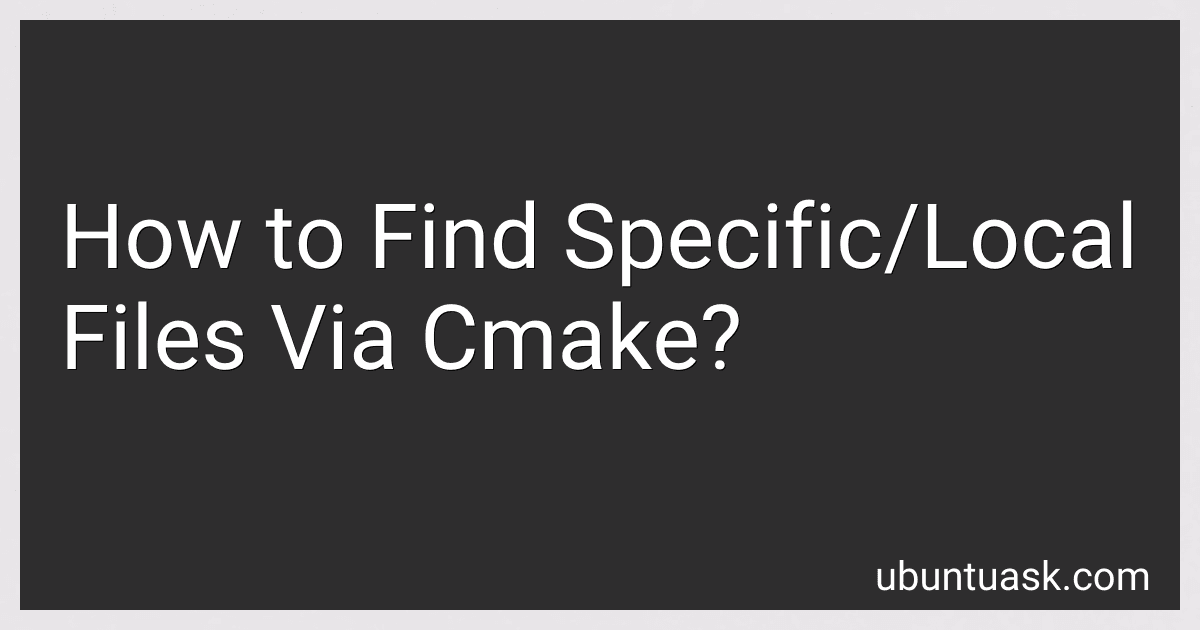Best CMake Tools to Buy in March 2026

Modern CMake for C++: Effortlessly build cutting-edge C++ code and deliver high-quality solutions



Minimal CMake: Learn the best bits of CMake to create and share your own libraries and applications



CMake Cookbook: Building, testing, and packaging modular software with modern CMake



Modern CMake for C++: Discover a better approach to building, testing, and packaging your software



CMake Best Practices: Upgrade your C++ builds with CMake for maximum efficiency and scalability



AUDIO PLUGIN DEVELOPMENT WITH JUCE: VST, AU, AND AAX FROM SCRATCH: Build professional synthesizers, effects, and audio tools with C++ for all major DAWs (The JUCE Audio Development Series)


To find specific or local files via CMake, you can use the find_file() command. This command allows you to search for a file in a specified directory or list of directories. You can specify the file name, path, and other criteria to narrow down the search. Once the file is found, you can use the file path in your CMake scripts to include it in your project build process. This is particularly useful for including external libraries or resources that are located in specific locations on your system. By using the find_file() command, you can easily locate and include these files in your CMake project without hardcoding the file paths.
What is the best way to search for local files with cmake?
There are several ways to search for local files with CMake:
- Use the find_file() command: This command allows you to search for a file within a specified list of directories. For example: find_file(MY_FILE myfile.txt PATHS /path/to/search DOC "Path to myfile.txt" )
- Use the find_path() command: This command allows you to search for a directory within a specified list of directories. For example: find_path(MY_DIR mydir PATHS /path/to/search DOC "Path to mydir" )
- Use the find_package() command: This command is typically used to find and configure third-party libraries, but it can also be used to search for specific files. For example: find_package(Boost REQUIRED COMPONENTS filesystem)
- Use the file(GLOB ...) command: This command allows you to search for files based on patterns. For example: file(GLOB MY_FILES "*.txt")
- Use environment variables or CMake variables to specify the path to the files you want to search for: set(MY_PATH /path/to/search) find_file(MY_FILE myfile.txt PATHS ${MY_PATH})
Overall, the best approach will depend on your specific use case and requirements.
How to find files in a specific folder using cmake?
To find files in a specific folder using CMake, you can use the file(GLOB ...) command. Here is an example:
# Set the folder path set(SOURCE_DIR ${CMAKE_CURRENT_SOURCE_DIR}/path/to/folder)
Find all files in the folder
file(GLOB SOURCE_FILES ${SOURCE_DIR}/*.cpp)
Add the files to your project
add_executable(MyApp ${SOURCE_FILES})
In the example above, replace path/to/folder with the specific folder path where you want to find files. The file(GLOB ...) command will find all .cpp files in that folder and store them in the variable SOURCE_FILES. You can then add these files to your project using the add_executable command.
How to list all files in a directory with cmake?
To list all files in a directory using CMake, you can use the file(GLOB ...) function. Here's an example of how you can do this:
# Get all files in a directory file(GLOB MY_FILES "${CMAKE_CURRENT_SOURCE_DIR}/*")
Print the list of files
message("List of files in directory:") foreach(file ${MY_FILES}) message("${file}") endforeach()
In this example, file(GLOB MY_FILES "${CMAKE_CURRENT_SOURCE_DIR}/*") will populate the MY_FILES variable with a list of all files in the current directory. The message command is then used to print the list of files in the directory.