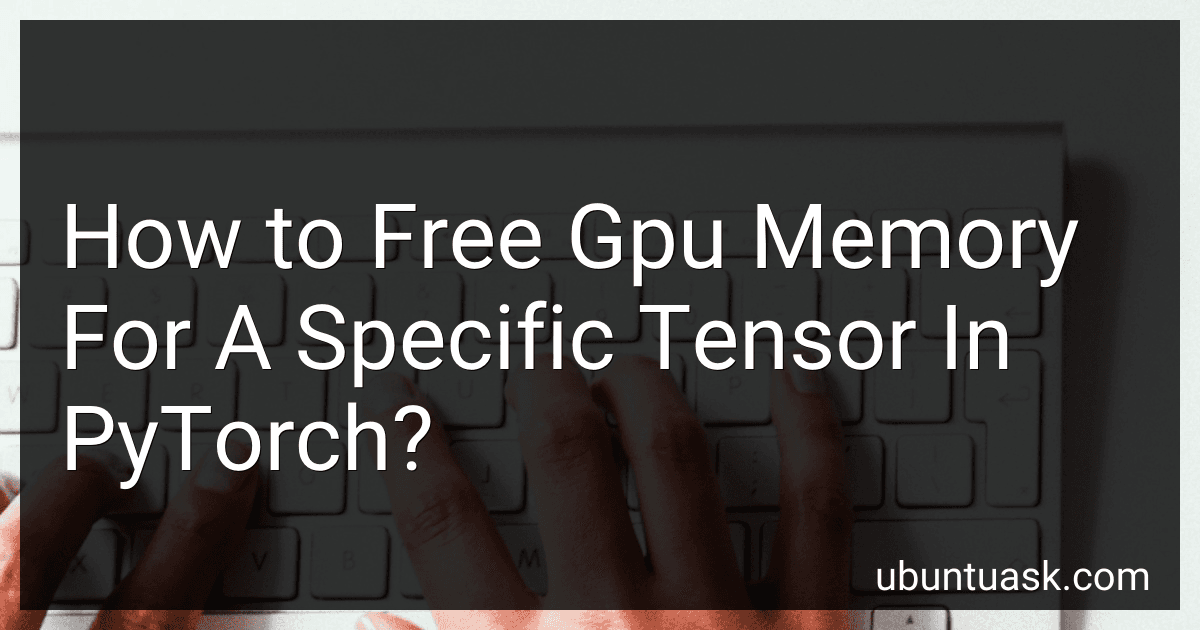Best Tools to Optimize GPU Memory in PyTorch to Buy in February 2026
To free GPU memory for a specific tensor in PyTorch, you can follow these steps:
- Check if your tensor is on the GPU: Verify if your tensor is located on the GPU by calling the is_cuda property. If it returns True, that means the tensor is placed on the GPU memory.
- Clear reference: Remove all references to the tensor by setting it to None. This will delete the tensor object and free its memory.
- Call the garbage collector: To ensure immediate memory release, invoke the garbage collector using the gc.collect() function. This will prompt Python to reclaim the GPU memory occupied by the tensor.
Here's an example code snippet that illustrates these steps:
import torch import gc
Create a tensor on the GPU
tensor = torch.tensor([1, 2, 3]).cuda()
Check if tensor is on the GPU
if tensor.is_cuda: # Clear reference to tensor tensor = None
# Trigger garbage collector
gc.collect()
By performing these steps, you would release GPU memory occupied by the specific tensor, making it available for other computations or tensors.
How to reclaim memory occupied by tensors in PyTorch?
In PyTorch, you can use the torch.cuda.empty_cache() function to manually release the GPU memory occupied by tensors and reclaim the memory. This can be useful when you have completed using a set of tensors and want to free up memory for further operations.
Here's an example:
import torch
Create some tensors
x = torch.randn(100, 100, 100).cuda() y = torch.randn(100, 100, 100).cuda()
Perform operations on tensors
z = x + y
Free up GPU memory occupied by tensors
del x, y, z torch.cuda.empty_cache()
After calling torch.cuda.empty_cache(), the memory occupied by the tensors x, y, and z will be released, and you can use the freed memory for other tensors or operations.
Note that calling empty_cache() just releases the memory, but it does not necessarily make it available for other processes or programs running on the GPU. The freed memory may still be held by the CUDA context, and the GPU driver will manage the allocation and deallocation of memory as required by different processes.
What is GPU memory in PyTorch?
GPU memory in PyTorch refers to the dedicated memory on a graphics processing unit (GPU) that is used for storing and manipulating tensors during the computation process. PyTorch leverages GPUs to accelerate deep learning and other numerical computations by offloading the computation onto the GPU. The GPU memory is used to store the model parameters, input data, and intermediate results during the forward and backward passes of a neural network. It allows for parallel processing and faster training or inference compared to running on a CPU. PyTorch provides functionalities to move tensors between the CPU and GPU memory, allocate memory, and manage these resources efficiently.
How to prevent excessive GPU memory usage in PyTorch?
Excessive GPU memory usage in PyTorch can occur when working with large models or datasets. Here are a few suggestions to prevent it:
- Batch processing: Process data in smaller batches instead of processing the entire dataset at once. Use PyTorch's DataLoader class to load and process data in batches. This reduces the memory requirement during training.
- Gradient accumulation: Instead of updating model parameters after each forward pass, accumulate gradients over multiple iterations and then update the parameters. This reduces the memory requirement for storing intermediate gradients.
- Data type: Use the appropriate data type that balances precision and memory usage. For example, if higher precision is not required, use a lower precision data type like Float16 instead of Float32.
- Model architecture: Optimize your model architecture to reduce memory usage. Use techniques like parameter sharing, reducing model size, and using efficient layers (e.g., Conv2d instead of ConvTranspose2d).
- Memory release: Manually release GPU memory when it is no longer needed. Use del to remove intermediate variables or tensors to free up memory.
- Memory optimization: Use PyTorch's memory optimization tools like torch.utils.checkpoint or torch.cuda.empty_cache() to optimize GPU memory usage.
- Transfering data to CPU: When working with large datasets, transfer relevant data to CPU instead of keeping all data on the GPU. This can be done using the .cpu() function.
- Model parallelism: Split your model across multiple GPUs if available. This distributes the memory load across GPUs.
By implementing these strategies, you can effectively manage GPU memory usage and prevent excessive memory consumption in PyTorch.
How to check GPU memory usage in PyTorch?
In PyTorch, you can use the torch.cuda.memory_allocated() function to check the current GPU memory usage. This function returns the amount of GPU memory (in bytes) that has been allocated by tensors. Additionally, you can use the torch.cuda.memory_allocated() function to check the GPU memory cache usage, which represents the GPU memory that has been reserved but not yet allocated.
Here's an example of how to check the GPU memory usage using PyTorch:
import torch
Initialize a tensor on the GPU
x = torch.randn(1000, 1000).cuda()
Check the current GPU memory usage
print(torch.cuda.memory_allocated())
Check the GPU memory cache usage
print(torch.cuda.memory_cached())
Make sure that you have PyTorch installed with GPU support and that you have a CUDA-enabled GPU for this to work.
How to deallocate GPU memory for a tensor in PyTorch?
In PyTorch, you can deallocate GPU memory for a tensor using the torch.cuda.empty_cache() function. This function can be called after you have finished using the tensor to release the GPU memory it was occupying.
Here's an example usage:
import torch
Create a tensor on the GPU
device = torch.device('cuda') x = torch.randn(100, 100).to(device)
Use the tensor for computations
Deallocate the GPU memory occupied by the tensor
x = None torch.cuda.empty_cache()
After setting the tensor x to None, calling torch.cuda.empty_cache() will release the GPU memory back to the system.
Note that setting the variable to None and calling torch.cuda.empty_cache() are not always necessary as PyTorch automatically deallocates GPU memory when the tensors are no longer referenced. However, in certain cases, GPU memory may not be freed immediately, and calling torch.cuda.empty_cache() helps to manually release it.