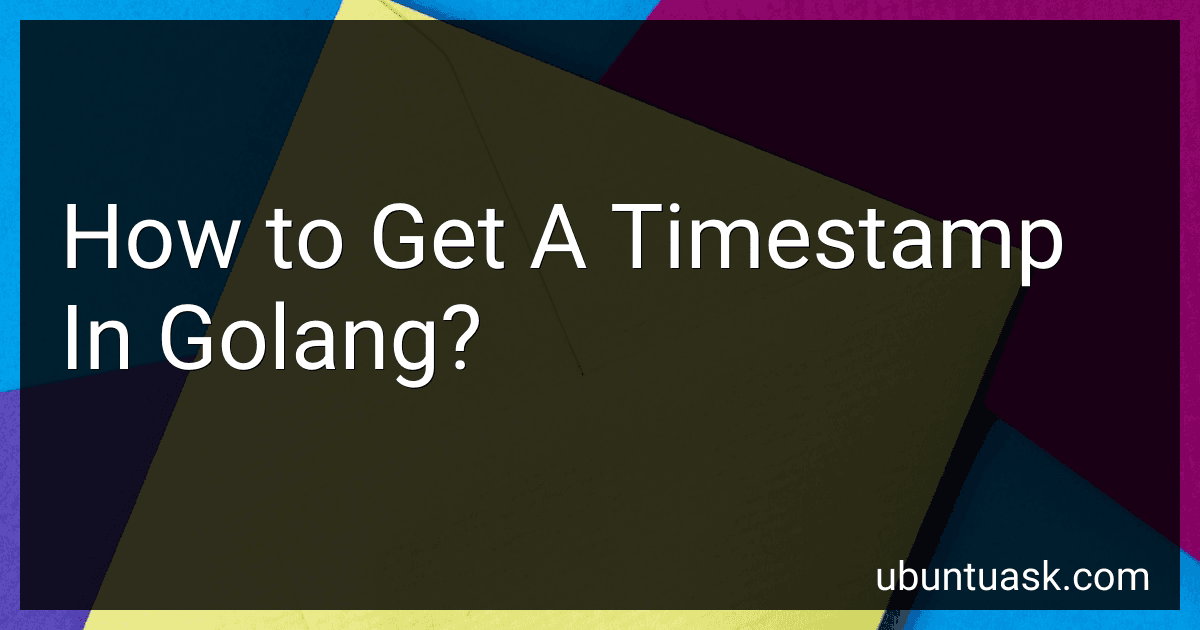Best Golang Programming Books to Buy in February 2026

Go Programming Language, The (Addison-Wesley Professional Computing Series)



Learning Go: An Idiomatic Approach to Real-World Go Programming



Go from Zero to Hero - The Complete Golang Guide from Beginners to Advance: with step by step interview preparation in Go lang on all topics including CI/CD - Golang



System Programming Essentials with Go: System calls, networking, efficiency, and security practices with practical projects in Golang



Mastering Go: Leverage Go's expertise for advanced utilities, empowering you to develop professional software



C Programming Language, 2nd Edition


To get a timestamp in Golang, you can use the following steps:
- Import the time package in your code:
import "time"
- Use the Now() function from the time package to get the current time:
currentTime := time.Now()
- If you want to format the timestamp in a specific way, you can use the Format() method. It takes a layout argument that describes the format and returns the formatted time:
formattedTime := currentTime.Format("2006-01-02 15:04:05")
In the layout, the numbers (e.g., 2006, 01, etc.) have special meanings as they represent the components of the time value (year, month, day, hour, etc.) in a specific order.
- Optionally, you can extract individual components of the timestamp using functions like Year(), Month(), Day(), etc. To get the year from the timestamp:
year := currentTime.Year()
By following these steps, you can obtain and manipulate timestamps in Golang according to your requirements.
How to customize the timestamp format in Golang?
To customize the timestamp format in Golang, you can use the time package's Time.Format() method. This method takes a format string as an argument and returns a formatted string representing the time.
Here's an example of customizing the timestamp format:
package main
import ( "fmt" "time" )
func main() { t := time.Now()
// Custom format: day-month-year hour:minute:second
formattedTime := t.Format("02-01-2006 15:04:05")
fmt.Println("Custom Format:", formattedTime)
// Custom format: year/month/day
formattedTime = t.Format("2006/01/02")
fmt.Println("Custom Format:", formattedTime)
}
Output:
Custom Format: 27-07-2022 10:30:45 Custom Format: 2022/07/27
In the format string, you can use the following placeholders to represent different parts of the time:
- 2006 represents the year
- 02 represents the day (with leading zero)
- 01 represents the month (with leading zero)
- 15 represents the hour (24-hour format)
- 04 represents the minute (with leading zero)
- 05 represents the second (with leading zero)
You can combine these placeholders with any desired separators to create your own timestamp format.
How to get the current timestamp in different timezones using Golang?
To get the current timestamp in different timezones using Golang, you can use the time package, along with time.LoadLocation() and time.Now().In() methods. Here is an example code snippet that demonstrates how to achieve this:
package main
import ( "fmt" "time" )
func main() { // Define the timezones you want to get the current timestamp in timeZones := []string{"America/Los_Angeles", "Europe/London", "Asia/Tokyo"}
// Loop over the timezones
for \_, tz := range timeZones {
// Load the timezone location
loc, err := time.LoadLocation(tz)
if err != nil {
fmt.Println("Error loading timezone:", err)
continue
}
// Get the current time in the specified timezone
currentTime := time.Now().In(loc)
// Print the current timestamp in the timezone
fmt.Printf("Current time in %s: %s\\n", tz, currentTime.Format("2006-01-02 15:04:05"))
}
}
In this example, the code defines an array of timezones that you want to get the current timestamp in. It then loops over each timezone and loads the corresponding location with time.LoadLocation(). It gets the current time in the specified timezone using time.Now().In(loc), and formats it using currentTime.Format() before printing the result.
What is the equivalent of Unix timestamp in Windows systems?
The equivalent of Unix timestamp in Windows systems is the FILETIME structure. FILETIME represents the number of 100-nanosecond intervals since January 1, 1601 (Coordinated Universal Time, UTC). It is primarily used for file time stamping in Windows.
How to handle timezones when working with timestamps in Golang?
When working with timestamps in Golang, you can handle timezones by using the time package provided by the standard library. Here's how you can do it:
- Get the current time in a specific timezone: package main import ( "fmt" "time" ) func main() { location, err := time.LoadLocation("America/New_York") // Set the timezone you want to use if err != nil { fmt.Println("Error loading location:", err) return } currentTime := time.Now().In(location) fmt.Println("Current time in New York:", currentTime) } In the above code, time.LoadLocation() is used to set the timezone (in this case, "America/New_York"). Then, time.Now().In() is used to get the current time in that timezone.
- Convert timestamps to a specific timezone: package main import ( "fmt" "time" ) func main() { location, err := time.LoadLocation("America/New_York") if err != nil { fmt.Println("Error loading location:", err) return } timestamp := time.Date(2022, time.January, 1, 12, 0, 0, 0, time.UTC) // Set the UTC timestamp you want to convert convertedTime := timestamp.In(location) fmt.Println("Converted time in New York:", convertedTime) } In this example, time.Date() is used to create a UTC timestamp (Jan 1, 2022, 12:00:00 UTC). Then, timestamp.In() is used to convert the timestamp to the "America/New_York" timezone.
- Parse timestamps from strings with specific timezones: package main import ( "fmt" "time" ) func main() { timestampStr := "2022-01-01 12:00:00" // Set the timestamp string you want to parse layout := "2006-01-02 15:04:05" // Set the layout of the timestamp string location, err := time.LoadLocation("America/New_York") if err != nil { fmt.Println("Error loading location:", err) return } timestamp, err := time.ParseInLocation(layout, timestampStr, location) if err != nil { fmt.Println("Error parsing timestamp:", err) return } fmt.Println("Parsed time in New York:", timestamp) } In this example, time.ParseInLocation() is used to parse a timestamp string (timestampStr) with a specific layout (layout) and timezone (America/New_York).
By using the time package and its relevant functions, you can easily handle timezones when working with timestamps in Golang. Remember to set the appropriate timezone for your use case and handle errors appropriately.
How to convert a timestamp to a string in Golang?
To convert a timestamp to a string in Golang, you can make use of the time package. Here's an example:
package main
import ( "fmt" "time" )
func main() { // Assuming you have a timestamp value timestamp := int64(1609459200)
// Convert the timestamp to a time value
t := time.Unix(timestamp, 0)
// Format the time value as a string
str := t.Format(time.RFC3339)
fmt.Println(str) // Output: 2021-01-01T00:00:00Z
}
In the example above, we first convert the timestamp value (which is assumed as the number of seconds since January 1, 1970) to a time.Time value using the time.Unix() function. The second argument of time.Unix() represents the number of additional nanoseconds on top of the provided timestamp.
Then, we format the time.Time value as a string using the Format() method, specifying the layout string as an argument. In this example, we used time.RFC3339 to format the time in the format YYYY-MM-DDTHH:MM:SSZ.
You can choose a different layout string according to your requirements. The time package documentation includes more details about the available formatting options.
How to extract year, month, and day from a timestamp in Golang?
In Golang, you can extract the year, month, and day from a timestamp using the time package. Here's an example:
package main
import ( "fmt" "time" )
func main() { timestamp := time.Now()
year := timestamp.Year()
month := timestamp.Month()
day := timestamp.Day()
fmt.Println("Year:", year)
fmt.Println("Month:", month)
fmt.Println("Day:", day)
}
In this example, time.Now() returns the current timestamp. The Year(), Month(), and Day() methods of the time package are then used to extract the corresponding values. Finally, the extracted year, month, and day values are printed using fmt.Println().
How to calculate the difference between two timestamps in Golang?
In Golang, you can calculate the difference between two timestamps by subtracting one timestamp from the other.
Here's an example:
package main
import ( "fmt" "time" )
func main() { start := time.Now() // First timestamp time.Sleep(2 * time.Second) // Sleep for 2 seconds end := time.Now() // Second timestamp
diff := end.Sub(start) // Calculate the difference
fmt.Println("Difference:", diff)
}
In this example, we use the time.Now() function to get the current timestamp at two different points in time. We then calculate the difference between them by subtracting the start timestamp from the end timestamp using the Sub() method of the time.Time struct.
The diff variable will hold the difference between the two timestamps, which will be of type time.Duration. You can then use this value for further operations or format it according to your needs.