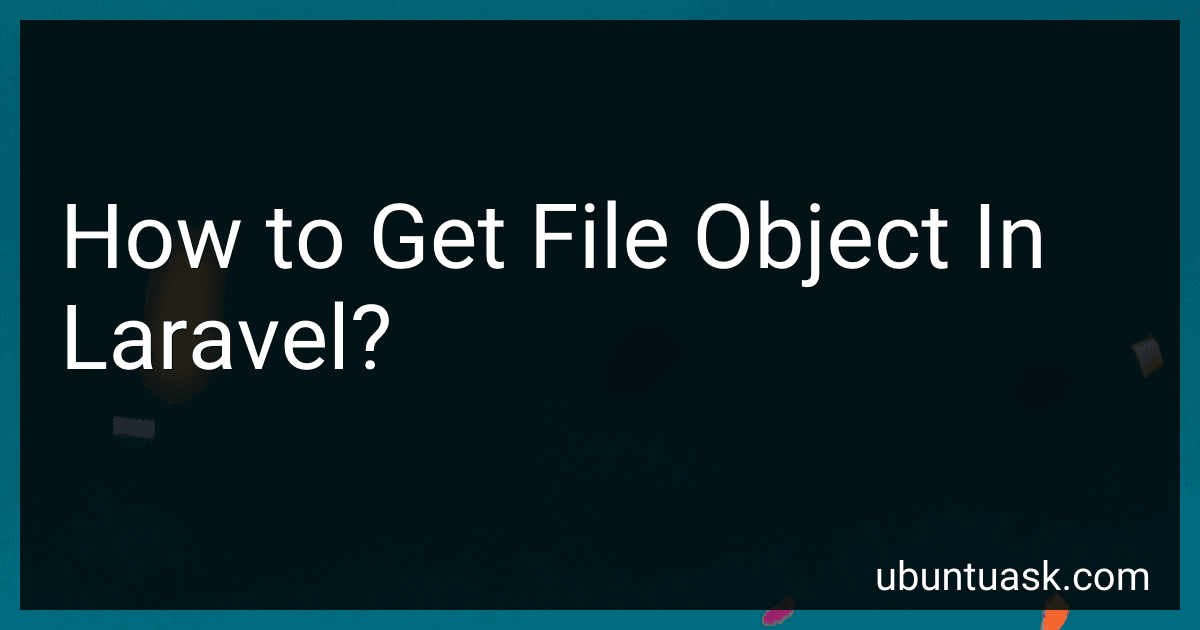Best PHP Development Tools to Buy in March 2026

PHP Development Tool Essentials



PHP 8 Objects, Patterns, and Practice: Volume 2: Mastering Essential Development Tools



PHP Cookbook: Modern Code Solutions for Professional Developers



Full Stack Web Development For Beginners: Learn Ecommerce Web Development Using HTML5, CSS3, Bootstrap, JavaScript, MySQL, and PHP



Kaisi Professional Electronics Opening Pry Tool Repair Kit with Metal Spudger Non-Abrasive Nylon Spudgers and Anti-Static Tweezers for Cellphone iPhone Laptops Tablets and More, 20 Piece
- VERSATILE TOOLKIT FOR SMARTPHONES, LAPTOPS, AND OTHER ELECTRONICS.
- DURABLE STAINLESS STEEL TOOLS ENSURE LONG-LASTING PERFORMANCE.
- COMPREHENSIVE SET WITH CLEANING CLOTHS FOR A FLAWLESS FINISH.



PHP: Learn PHP in One Day and Learn It Well. PHP for Beginners with Hands-on Project. (Learn Coding Fast with Hands-On Project Book 6)


To get a file object in Laravel, you can use the request object provided by Laravel. When a file is uploaded through a form, it is sent as part of the request and can be accessed using the file method. For example, if you have a file input field with the name image, you can get the file object like this:
$file = $request->file('image');
This will return an object that represents the uploaded file, which you can then manipulate or save to the filesystem. You can also check if a file was uploaded by using the hasFile method:
if ($request->hasFile('image')) { // File was uploaded } else { // No file was uploaded }
It is important to note that you should always validate and sanitize any user input, including file uploads, to ensure the security of your application. Laravel provides validation and file storage functionality that makes working with file uploads safe and easy.
How to delete a file object in Laravel?
To delete a file object in Laravel, you can use the unlink() function. Here's an example of how you can delete a file object in Laravel:
$file = public_path('example.txt');
if (file_exists($file)) { unlink($file); echo 'File deleted successfully.'; } else { echo 'File does not exist.'; }
In this example, we first check if the file exists using the file_exists() function. If the file exists, we use the unlink() function to delete the file. Finally, we display a message indicating whether the file was deleted successfully or if it does not exist.
How to validate a file object in Laravel?
To validate a file object in Laravel, you can use the validate() method provided by Laravel's validation feature. Here is an example of how you can validate a file object in a Laravel controller:
public function uploadFile(Request $request) { $validatedData = $request->validate([ 'file' => 'required|file|mimes:jpg,jpeg,png,pdf|max:2048', // Adjust the validation rules as needed ]);
// If the validation passes, proceed with file upload logic
$file = $request->file('file');
// Your file upload logic here
return response()->json(\['message' => 'File uploaded successfully'\], 200);
}
In this example, the validate() method is used to validate the file field in the request. The validation rules specified are:
- required: The field is required
- file: The field must be a file
- mimes:jpg,jpeg,png,pdf: The file must have one of the specified MIME types
- max:2048: The file size must not exceed 2 MB (adjust this value as needed)
If the file object does not pass the validation rules, Laravel will automatically return a response with the validation errors. If the file object passes the validation, you can proceed with your file upload logic.
How to check the MIME type of a file object in Laravel?
In Laravel, you can check the MIME type of a file object using the guessClientMimetype() method available on the uploaded file object. Here is how you can do it:
use Illuminate\Http\Request;
public function checkMimeType(Request $request) { $file = $request->file('file');
$mimeType = $file->getMimeType();
// You can also use the guessClientMimetype() method to get the MIME type
$clientMimeType = $file->getClientMimeType();
return response()->json(\[
'mimeType' => $mimeType,
'clientMimeType' => $clientMimeType
\]);
}
In the above code snippet, we are using the getMimeType() method to get the MIME type of the file object. Alternatively, you can also use the getClientMimeType() method to get the MIME type based on the client data.
You can call the checkMimeType() method from your controller to check the MIME type of the uploaded file.