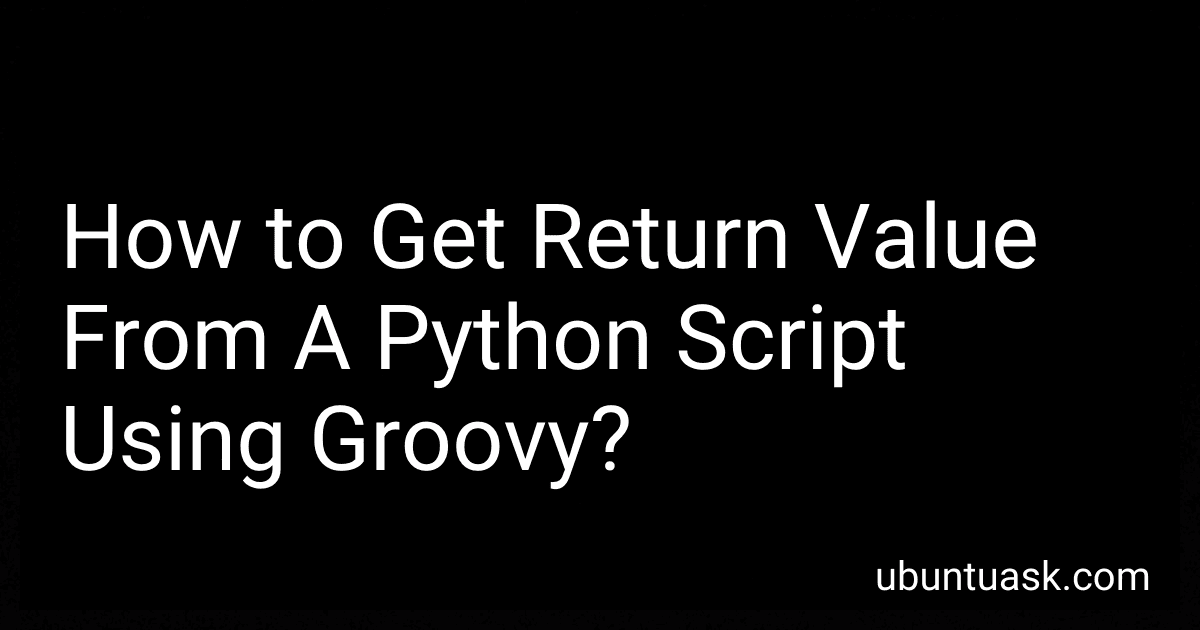Best Python Automation Tools to Buy in January 2026
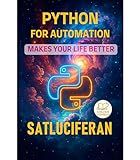
Python For Automation: Makes Your Life Better



Python for Excel: A Modern Environment for Automation and Data Analysis



Mastering Python Networking: Utilize Python packages and frameworks for network automation, monitoring, cloud, and management



Security Automation with Python: Practical Python solutions for automating and scaling security operations



Python Tools for Scientists: An Introduction to Using Anaconda, JupyterLab, and Python's Scientific Libraries



MASTERING PYTHON FOR AUTOMATION : Simplify Repetitive Tasks with Python Scripts and Tools



Python for Security and Networking: Leverage Python modules and tools in securing your network and applications, 3rd Edition



Python Automation Mastery: From Novice To Pro



Automate the Boring Stuff with Python, 2nd Edition: Practical Programming for Total Beginners
- MASTER PYTHON WITH PRACTICAL TASKS IN EASY-TO-FOLLOW STEPS!
- PERFECT FOR TOTAL BEGINNERS-NO CODING EXPERIENCE REQUIRED!
- HIGH-QUALITY MATERIALS ENSURE DURABILITY AND EASY READING!


To get a return value from a Python script using Groovy, you can use the ProcessBuilder class to execute the Python script as an external process and capture its output. You can then read the output stream of the process and retrieve the return value. Additionally, you can use the waitFor() method to wait for the process to complete before retrieving the return value. By doing this, you can easily interact with Python scripts and retrieve their return values in your Groovy code.
How to read a Python script output in Groovy?
To read the output of a Python script in Groovy, you can use the ProcessBuilder class in Groovy to execute the Python script and capture its output. Here's an example code snippet demonstrating how to achieve this:
def command = ['python', 'your_script.py'] def processBuilder = new ProcessBuilder(command) def process = processBuilder.start() def reader = new BufferedReader(new InputStreamReader(process.inputStream)) String line while ((line = reader.readLine()) != null) { println(line) } process.waitFor()
In the above code snippet, replace 'your_script.py' with the path to your Python script. The script is executed using the ProcessBuilder, and its output is read line by line using a BufferedReader. Each line read from the Python script output is then printed in the Groovy console.
Note that you may need to handle any potential errors or exceptions that may occur during the execution of the Python script.
How to handle errors in a Python script called from Groovy?
There are several ways you can handle errors in a Python script called from Groovy:
- Use try-except blocks in your Python script to catch and handle any errors. You can raise custom exceptions in the Python script and catch them in the Groovy code.
- Use the ProcessBuilder class in Groovy to execute the Python script and capture its output and error streams. You can then analyze the error output in Groovy and handle it accordingly.
- Use the Groovy Process class to execute the Python script and capture its output and error streams. You can then check the exit code of the process to determine if there was an error and handle it appropriately.
- Use logging in both the Python and Groovy scripts to log any errors that occur. This can help you debug and troubleshoot any issues that arise while running the Python script from Groovy.
What is the difference between executing a Python script synchronously and asynchronously in Groovy?
Synchronous execution of a Python script in Groovy means that the script is run in a sequential manner, where each line of code is executed one after the other, and the execution of the script is blocked until each line is complete. Asynchronous execution, on the other hand, allows multiple tasks to be run concurrently, enabling the script to continue running while certain tasks are processed independently. This can result in improved performance and efficiency, particularly when dealing with time-consuming or resource-heavy operations.
In Groovy, you can achieve asynchronous execution of a Python script using features such as threading, parallel processing, or async/await functionality implemented in various libraries. These allow you to run multiple tasks concurrently, freeing up the main thread to continue executing other code while the asynchronous tasks are running in the background.
How to wait for a Python script to finish in Groovy?
You can use the waitForOrKill() method in Groovy to wait for a Python script to finish. Here's an example:
def process = "python myscript.py".execute() if (process.waitForOrKill(30000)) { println "Python script finished successfully" } else { println "Python script did not finish within 30 seconds" }
In this example, the execute() method is used to run the Python script and the waitForOrKill() method is called with a timeout of 30 seconds. If the Python script finishes within the timeout, the script will print "Python script finished successfully". If the Python script does not finish within the timeout, the script will print "Python script did not finish within 30 seconds".
What is the role of Python in a Groovy script?
Python is typically not directly used in a Groovy script, as Groovy is its own scripting language with similar capabilities to Python. However, it is technically possible to incorporate Python code within a Groovy script by using an external library or module that allows for interoperability between the two languages, such as Jython which is a Python interpreter written in Java.
In this scenario, Python code could be called and executed within a Groovy script to leverage specific functionalities or libraries that are not natively available in Groovy. This can be useful for accessing existing Python libraries or tools that are not easily accessible or compatible with Groovy.
Overall, the role of Python in a Groovy script would be to provide additional functionality or capabilities that are not readily available in Groovy itself, by leveraging Python code through interoperability.
How to handle multiple return values from a Python script in Groovy?
One way to handle multiple return values from a Python script in Groovy is to use the ProcessBuilder class to execute the Python script and capture its output. You can then parse the output to extract the multiple return values.
Here's an example code snippet showing how you can do this:
def processBuilder = new ProcessBuilder('python', 'your_script.py') def process = processBuilder.start() def reader = new BufferedReader(new InputStreamReader(process.inputStream)) def output = reader.text
// Parse the output to extract the multiple return values def values = output.tokenize()
// Access the individual return values def value1 = values[0] def value2 = values[1]
println "Return value 1: $value1" println "Return value 2: $value2"
In this code snippet, 'your_script.py' is the Python script that returns multiple values. The script should print out these values to the standard output. The Groovy script then captures the output using a BufferedReader and parses it to extract the individual return values.
You can modify the code according to the format in which your Python script returns the values.