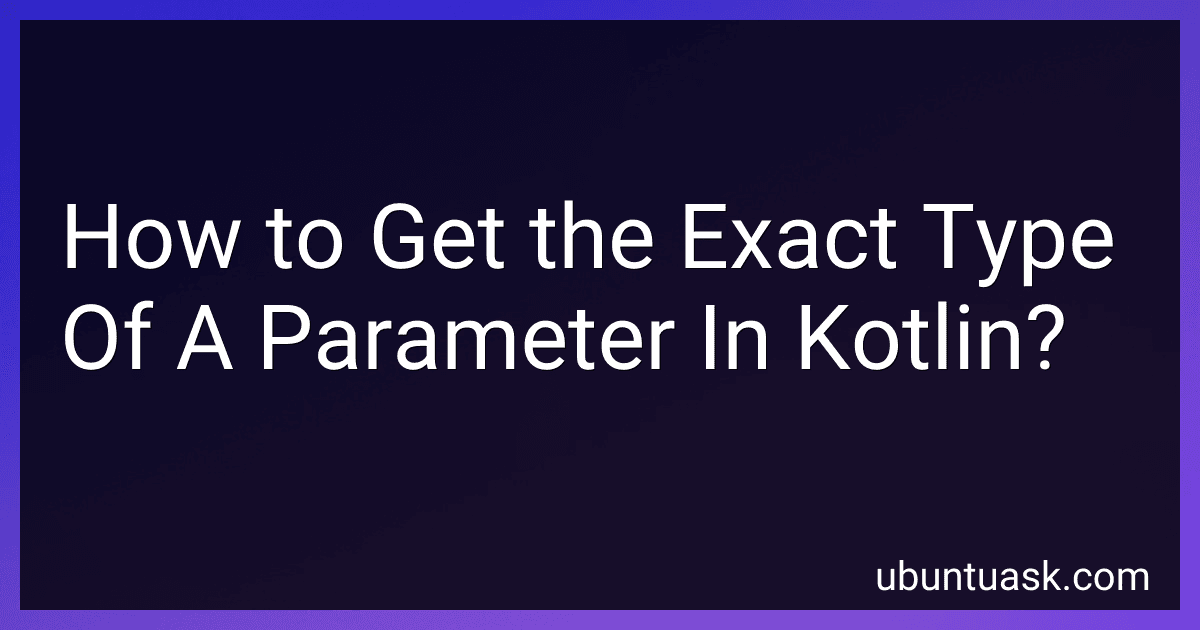Best Kotlin Programming Guides to Buy in January 2026

Kotlin from Scratch: A Project-Based Introduction for the Intrepid Programmer


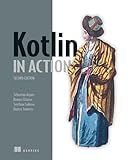
Kotlin in Action, Second Edition



Kotlin Programming: The Big Nerd Ranch Guide (Big Nerd Ranch Guides)



Head First Android Development: A Learner's Guide to Building Android Apps with Kotlin



Functional Programming in Kotlin



Kotlin Design Patterns and Best Practices: Elevate your Kotlin skills with classical and modern design patterns, coroutines, and microservices



Head First Kotlin: A Brain-Friendly Guide


To get the exact type of a parameter in Kotlin, you can use the ::class syntax to retrieve the class of the parameter or the javaClass property to get the Java class of the parameter. You can then use the simpleName property to get the name of the class as a String. This way, you can determine the exact type of a parameter at runtime in Kotlin.
What is the significance of smart casts in Kotlin?
Smart casts in Kotlin are a feature that allows the compiler to automatically cast a variable to a more specific type within a certain scope, if certain conditions are met. This eliminates the need for explicit type checks and casts in the code, making it more concise and readable.
The significance of smart casts in Kotlin includes:
- Improved type safety: Smart casts help ensure that the code is type-safe by reducing the risk of runtime exceptions due to incorrect type casts.
- Cleaner and more concise code: By allowing automatic casting of variables to more specific types, smart casts simplify the code and reduce the need for repetitive type checks and casts.
- Enhanced readability: Smart casts make the code more readable and understandable by eliminating boilerplate type-checking code and focusing on the main logic of the program.
- Better performance: Since smart casts are enforced at compile time, they can result in better performance compared to runtime type checks and casts.
Overall, smart casts in Kotlin help developers write more robust, concise, and readable code, while ensuring type safety and improving performance.
What is reified type in Kotlin?
In Kotlin, a reified type is a type that is preserved at runtime. This means that you can access and use the actual type of a generic class at runtime, instead of just its type erasure. This is achieved by using the reified keyword in conjunction with an inline function.
Reified types are commonly used in conjunction with inline functions that make use of generic types. By marking a type as reified in an inline function, you can access the actual type of that generic class within the function body, allowing you to perform operations that would not be possible with regular generic types.
For example, consider a function that takes a generic type parameter and checks its type at runtime:
inline fun checkType(value: T) { if (value is String) { println("It's a String!") } else { println("It's not a String") } }
In this example, T is marked as reified, which allows us to check the actual type of value at runtime. We can then perform type-specific operations based on the actual type of value.
Reified types are a powerful feature in Kotlin that allows for more flexibility and control over generic types at runtime.
What is a type parameter in Kotlin?
A type parameter in Kotlin is a placeholder for a specific type that can be used in generic classes, interfaces, and functions. It allows you to create flexible and reusable code by defining a class, interface, or function that can work with any type. Type parameters are specified inside angle brackets <>.
How to get the class name of a parameter in Kotlin?
In Kotlin, you can get the class name of a parameter by using the ::class.java.simpleName property on the parameter. Here's an example:
fun printClassName(param: Any) { println(param::class.java.simpleName) }
fun main() { val str = "Hello" val num = 42
printClassName(str) // Output: String
printClassName(num) // Output: Integer
}
In this example, the printClassName function takes a parameter of type Any and prints out the class name of the parameter using param::class.java.simpleName. When you call the function with different types of parameters, it will print out their respective class names.
How to use type inference to determine the type of a parameter in Kotlin?
In Kotlin, you can use type inference to determine the type of a parameter by omitting the type declaration and letting the compiler automatically infer it based on the value provided. Here is an example of how to use type inference to determine the type of a parameter:
fun printLength(string: String) { println("Length of string: ${string.length}") }
fun main() { val myString = "Hello, Kotlin!" printLength(myString) // Compiler infers that myString is of type String }
In the above example, we have a function printLength that takes a parameter string of type String. When calling the function printLength with the variable myString, we do not need to explicitly specify the type of myString as String because the compiler can infer it based on the value assigned to myString.
By using type inference, you can write more concise and readable code without sacrificing type safety. Just make sure to provide enough information to the compiler so that it can accurately infer the types of your variables and parameters.