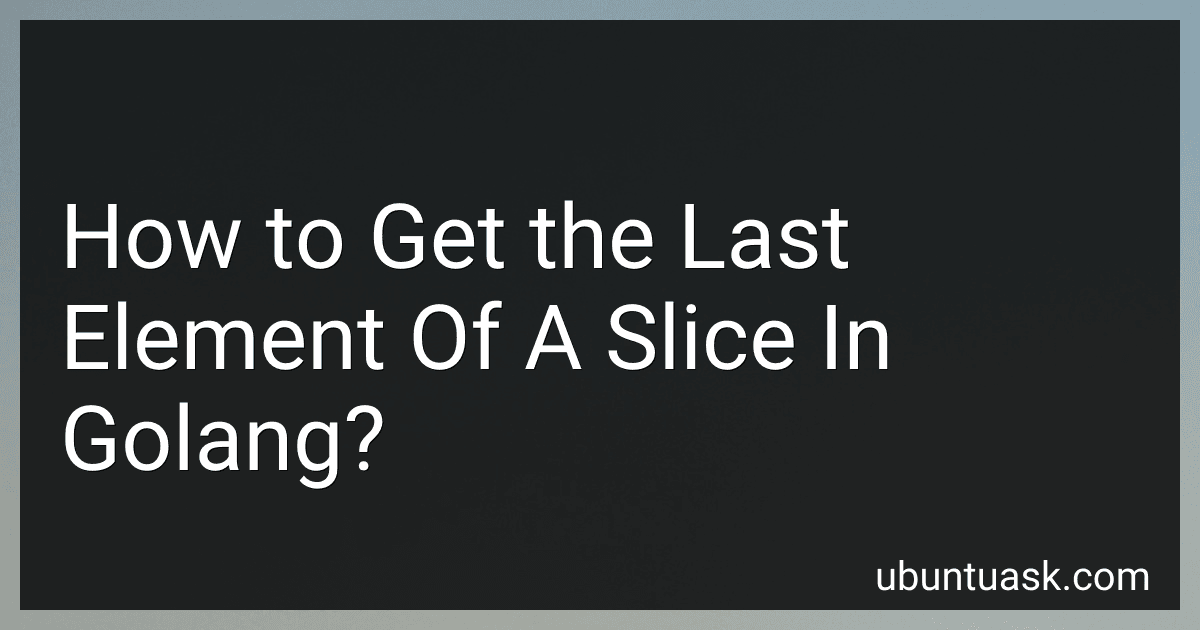Best Techniques to Access to Buy in February 2026

Go Programming Language, The (Addison-Wesley Professional Computing Series)



Learning Go: An Idiomatic Approach to Real-World Go Programming


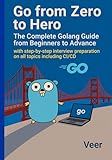
Go from Zero to Hero - The Complete Golang Guide from Beginners to Advance: with step by step interview preparation in Go lang on all topics including CI/CD - Golang



System Programming Essentials with Go: System calls, networking, efficiency, and security practices with practical projects in Golang



Mastering Go: Leverage Go's expertise for advanced utilities, empowering you to develop professional software



C Programming Language, 2nd Edition



THE GO PROGRAMMING LANGUAGE: A Guide to Modern Golang Programming (Sylvanity Essential Dev Book Series)



Hands-On Software Engineering with Golang: Move beyond basic programming to design and build reliable software with clean code



Pro Go: The Complete Guide to Programming Reliable and Efficient Software Using Golang



Domain-Driven Design with Golang: Use Golang to create simple, maintainable systems to solve complex business problems


To get the last element of a slice in Golang, you can use the indexing feature. Here is how you can accomplish it:
- Identify the slice from which you want to extract the last element.
- Use the indexing notation with the length of the slice minus one to access the last element. lastElement := slice[len(slice)-1] Here, len(slice) returns the length of the slice, and subtracting one gives you the index position of the last element. By assigning this value to the variable lastElement, you can now use it for further operations or display purposes.
Remember, this approach assumes that the slice is not empty. If the slice is empty, accessing the last element using this method will result in a runtime error. Therefore, it is advisable to perform a nil check or verify the slice length before extracting the last element to avoid any unexpected behavior.
How to find the index of an element in a slice in Golang?
To find the index of an element in a slice in Golang, you can iterate over the slice using a for loop and compare each element with the desired element. Here's an example function that demonstrates how to do this:
package main
import ( "fmt" )
func findIndex(slice []int, element int) int { for i, v := range slice { if v == element { return i } } return -1 // element not found }
func main() { slice := []int{1, 2, 3, 4, 5} element := 3 index := findIndex(slice, element) if index != -1 { fmt.Println("Element", element, "found at index", index) } else { fmt.Println("Element", element, "not found") } }
In this example, the findIndex function takes a slice and an element as input. It then iterates over the slice using the range keyword, which allows us to simultaneously get both the index (i) and the value (v) of each element in the slice. If the current element (v) matches the desired element, the function returns the index (i). If the loop completes without finding a match, the function returns -1 to indicate that the element was not found.
In the main function, we create a slice {1, 2, 3, 4, 5} and an element 3. We call the findIndex function to find the index of 3 in the slice and then print the result. In this case, the output will be "Element 3 found at index 2".
How to access elements in a slice in Golang?
To access elements in a slice in Golang, you can use the indexing syntax.
Below is an example to demonstrate how to access elements in a slice:
package main
import "fmt"
func main() { slice := []int{1, 2, 3, 4, 5}
// Accessing a single element
fmt.Println(slice\[0\]) // Output: 1
// Accessing a range of elements
fmt.Println(slice\[1:3\]) // Output: \[2 3\]
fmt.Println(slice\[:3\]) // Output: \[1 2 3\]
fmt.Println(slice\[3:\]) // Output: \[4 5\]
// Modifying a single element
slice\[0\] = 10
fmt.Println(slice) // Output: \[10 2 3 4 5\]
// Modifying a range of elements
slice\[1:3\] = \[\]int{20, 30}
fmt.Println(slice) // Output: \[10 20 30 4 5\]
}
In the code above:
- The slice variable is a slice of integers containing [1, 2, 3, 4, 5].
- Individual elements can be accessed using the index inside square brackets, such as slice[0] to access the first element which is 1.
- A range of elements can be accessed using the slice operator, which has the syntax slice[start:end]. For example, slice[1:3] will return a new slice [2, 3].
- If the start index is omitted, it defaults to 0, and if the end index is omitted, it defaults to the length of the slice.
- Elements in a slice can be modified by assigning a new value to an index. For example, slice[0] = 10 changes the first element from 1 to 10.
- Similarly, a range of elements can be modified by assigning a new slice to the range. For example, slice[1:3] = []int{20, 30} replaces the elements [2, 3] with [20, 30].
How to declare a slice in Golang?
In Go, slices are declared using the following syntax:
var sliceName []dataType
For example, to declare a slice of integers, you would use:
var numbers []int
Or if you want to declare a slice of strings:
var names []string
You can also initialize a slice using a composite literal, like this:
sliceName := []dataType{element1, element2, element3}
For example, to initialize a slice of integers:
numbers := []int{1, 2, 3, 4, 5}
Note that when you declare a slice using var, the slice is initialized with its zero value, which is nil.
How to iterate over a slice in Golang?
To iterate over a slice in Go, you can use a for loop with the range expression. Here's an example:
package main
import "fmt"
func main() { slice := []int{1, 2, 3, 4, 5}
// Iterate over the slice using range
for index, value := range slice {
fmt.Printf("Index: %d, Value: %d\\n", index, value)
}
}
In this example, we define a slice slice containing some integers. We then use the range expression in the for loop to iterate over the slice. The range keyword returns both the index and value of each element in the slice, which we print using fmt.Printf.
Running this code will give you the following output:
Index: 0, Value: 1 Index: 1, Value: 2 Index: 2, Value: 3 Index: 3, Value: 4 Index: 4, Value: 5
You can also skip the index by using the blank identifier _ if you only want to retrieve the values:
package main
import "fmt"
func main() { slice := []int{1, 2, 3, 4, 5}
// Iterate over the slice using range without the index
for \_, value := range slice {
fmt.Println(value)
}
}
In this variant, we use the blank identifier _ to ignore the index value. This will only print the values of the slice:
1 2 3 4 5
What is a slice in Golang?
In Go, a slice is a dynamically-sized, flexible view into the elements of an array. It provides a more convenient and flexible way to work with arrays compared to fixed-size arrays.
A slice contains three important components: a pointer to the underlying array, a length, and a capacity. While the length represents the number of elements currently in the slice, the capacity represents the maximum number of elements that the slice can hold, starting from the first element of the underlying array.
Slices can be created using the make() function or by slicing an existing slice or array. They can be resized using the append() function, which allocates a new underlying array if the current capacity is exceeded.
One of the main advantages of slices is that they are passed by reference. This means that when a slice is assigned to a new variable or passed to a function, the changes made to the slice in one place will be reflected in all places where the slice is used.
Here is an example of creating and manipulating a slice in Go:
package main
import "fmt"
func main() { // Creating a slice using the make() function numbers := make([]int, 3, 5) numbers[0] = 1 numbers[1] = 2 numbers[2] = 3
fmt.Println(numbers) // Output: [1 2 3] fmt.Println(len(numbers)) // Output: 3 fmt.Println(cap(numbers)) // Output: 5
// Resizing the slice numbers = append(numbers, 4, 5) fmt.Println(numbers) // Output: [1 2 3 4 5] fmt.Println(len(numbers)) // Output: 5 fmt.Println(cap(numbers)) // Output: 5
// Slicing the slice slice := numbers[1:4] fmt.Println(slice) // Output: [2 3 4] }
In this example, a slice numbers is created with an initial length of 3 and a capacity of 5. After appending two more elements, the length and capacity remain the same as the maximum capacity is not exceeded.
Finally, a new slice slice is created by slicing the numbers slice from index 1 to 4 (excluding the element at index 4).
How to delete an element from a slice in Golang?
To delete an element from a slice in Go, you can use the append function along with slicing. Here's an example of how to do it:
package main
import "fmt"
func main() { // Declare a slice s := []int{1, 2, 3, 4, 5}
// Remove element at index 2
index := 2
s = append(s\[:index\], s\[index+1:\]...)
fmt.Println(s) // Output: \[1 2 4 5\]
}
In this example, we declare a slice s with values [1 2 3 4 5]. To delete an element at index 2, we use the append function to concatenate the slices s[:index] (i.e., [1 2]) and s[index+1:] (i.e., [4 5]). The ... after the second slice denotes variadic parameters and is used to expand the elements of the slice. Finally, we assign the result back to s, effectively deleting the element at the specified index.
After deleting the element at index 2, the output will be [1 2 4 5].
How to concatenate slices in Golang?
To concatenate slices in Go, you can use the append function.
Here is an example:
package main
import "fmt"
func main() { slice1 := []int{1, 2, 3} slice2 := []int{4, 5, 6}
concatenated := append(slice1, slice2...)
fmt.Println(concatenated) // Output: \[1 2 3 4 5 6\]
}
In the above example, we have two slices slice1 and slice2. We use the append function to concatenate slice2 to slice1. The ... after slice2 is called a variadic argument which unpacks the elements of slice2 and passes them as separate arguments to the append function. The result is stored in the concatenated slice.
Note that the original slices slice1 and slice2 remain unchanged, and a new slice is created with the concatenated values.
How to check if a slice is empty in Golang?
To check if a slice is empty in Golang, you can use the len() function to find the length of the slice and compare it to zero. If the length is zero, then the slice is empty. Here is an example:
package main
import "fmt"
func main() { // Creating an empty slice var emptySlice []int
// Checking if the slice is empty
if len(emptySlice) == 0 {
fmt.Println("The slice is empty")
} else {
fmt.Println("The slice is not empty")
}
// Creating a non-empty slice
nonEmptySlice := \[\]int{1, 2, 3}
// Checking if the slice is empty
if len(nonEmptySlice) == 0 {
fmt.Println("The slice is empty")
} else {
fmt.Println("The slice is not empty")
}
}
Output:
The slice is empty The slice is not empty
In this example, emptySlice has a length of zero, so it is identified as empty. On the other hand, nonEmptySlice has a length of three, so it is not empty.
How to check if a slice contains a specific element in Golang?
In Go, you can use the for range loop to iterate over each element in a slice and check if it contains a specific element.
Here's an example:
package main
import "fmt"
func main() { // Slice of integers numbers := []int{1, 2, 3, 4, 5}
// Element to check
element := 3
// Check if slice contains element
found := false
for \_, value := range numbers {
if value == element {
found = true
break
}
}
// Print result
if found {
fmt.Println("Slice contains the element")
} else {
fmt.Println("Slice does not contain the element")
}
}
In this example, we define a slice of integers numbers and an element element to check. We initialize a boolean variable found as false. Then we iterate over each element in the slice using the for range loop. Inside the loop, we check if the current element is equal to the element we are looking for. If a match is found, we set found to true and break out of the loop. After the loop, we check the value of found to determine if the slice contains the specific element or not.