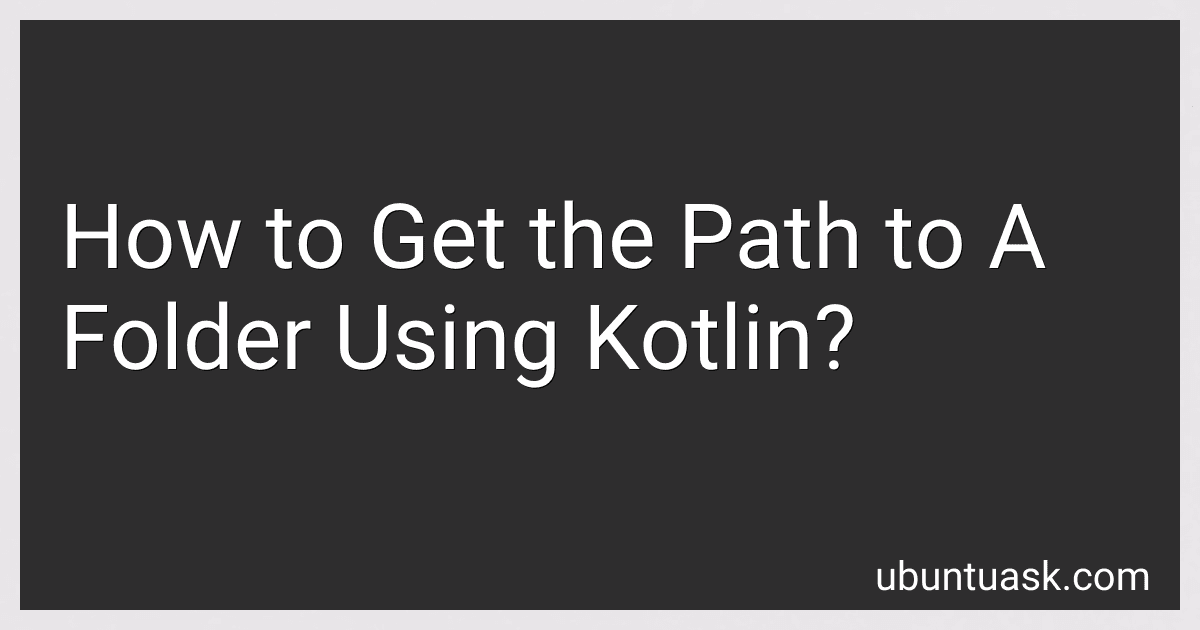Best Kotlin Programming Tools to Buy in March 2026

Kotlin Programming: The Big Nerd Ranch Guide (Big Nerd Ranch Guides)



Kotlin - Server-Side Application Development, Programming v1 T-Shirt
- CROSS-PLATFORM COMPATIBILITY BOOSTS REACH AND FLEXIBILITY.
- CONCISE SYNTAX AND SEAMLESS JAVA INTEROPERABILITY SAVE TIME.
- LIGHTWEIGHT, CLASSIC FIT ENSURES COMFORT FOR ALL-DAY CODING.



Kotlin Programming: The Big Nerd Ranch Guide



Programming Android with Kotlin: Achieving Structured Concurrency with Coroutines



Thriving in Android Development Using Kotlin: A project-based guide to using the latest Android features for developing production-grade apps



Head First Android Development: A Learner's Guide to Building Android Apps with Kotlin



Learn Android Studio 3 with Kotlin: Efficient Android App Development



Android UI Development with Jetpack Compose: Bring declarative and native UI to life quickly and easily on Android using Jetpack Compose and Kotlin



Reactive Programming in Kotlin: Design and build non-blocking, asynchronous Kotlin applications with RXKotlin, Reactor-Kotlin, Android, and Spring



Competitive Programming 4 - Book 1: The Lower Bound of Programming Contests in the 2020s


To get the path to a folder using Kotlin, you can utilize the java.nio.file package. Here's how you can achieve it:
- Import the required package at the top of your Kotlin file:
import java.nio.file.Paths
- Use the Paths.get() method to obtain a Path object representing the folder's path. Provide the desired folder's name or its parent directory, if applicable:
val folderPath = Paths.get("/path/to/folder")
Replace "/path/to/folder" with the actual path to your folder. Ensure that you have the necessary read permissions for the given path.
- To retrieve the folder's path as a string, you can call the folderPath.toString() or folderPath.toAbsolutePath().toString() method. Here's an example:
val folderPathString = folderPath.toAbsolutePath().toString()
Now, folderPathString will contain the absolute path to the folder as a string, which you can use as needed.
Remember to handle any exceptions that might occur. For instance, catching an InvalidPathException when providing an invalid path or an IOException when encountering issues with accessing the file system.
How to find the relative path from one folder to another using Kotlin?
In Kotlin, you can use the java.nio.file package to find the relative path from one folder to another. Here's an example of how to do it:
import java.nio.file.Path import java.nio.file.Paths
fun main() { val folder1 = Paths.get("/path/to/folder1") val folder2 = Paths.get("/path/to/folder2")
val relativePath: Path = folder1.relativize(folder2)
println(relativePath)
}
In this example, folder1 and folder2 are the two folders for which you want to find the relative path. Using the relativize() method on folder1, you can find the relative path to folder2. The resulting relative path is stored in the relativePath variable. Finally, you can print the relative path to the console.
Note that you need to replace /path/to/folder1 and /path/to/folder2 with the actual paths of the folders you want to compare.
How to get the path to a folder using Kotlin?
To get the path to a folder in Kotlin, you can use the Paths.get() method from the Java java.nio.file package.
Here's an example that demonstrates how to get the path to a folder:
import java.nio.file.Files import java.nio.file.Paths
fun main() { val folderPath = "path/to/folder"
val folderPathObj = Paths.get(folderPath)
val folder = folderPathObj.toFile()
if (folder.exists() && folder.isDirectory) {
println("Folder path: ${folderPathObj.toAbsolutePath()}")
} else {
println("Invalid folder path!")
}
}
In this example, replace "path/to/folder" with the actual folder path you want to get. The Paths.get() method is used to get a Path object corresponding to the input folder path. Then, toFile() method is used to convert the Path object to a File object.
Finally, the sample checks if the folder exists and is a directory using the exists() and isDirectory methods on the File object.
If the folder is a valid path, the folderPathObj.toAbsolutePath() will return the absolute path of the folder. Otherwise, it will output "Invalid folder path!".
What is the method to iterate over files in a directory using Kotlin?
To iterate over files in a directory using Kotlin, you can use the walk method available on the File class. Here is an example:
import java.io.File
fun main() { val directory = File("/path/to/directory")
directory.walk().forEach { file ->
if (file.isFile) {
// process the file
println(file.name)
}
}
}
In the above example, replace /path/to/directory with the actual path to the directory you want to iterate over. The walk method returns a Sequence<File> that you can iterate over using forEach. Inside the loop, you can check if each file is a regular file using the isFile property, and then perform any desired operations on the file.
How to count the number of files in a folder using Kotlin?
To count the number of files in a folder using Kotlin, you can use the listFiles() method provided by the java.io.File class. Here's an example:
import java.io.File
fun countFilesInFolder(folderPath: String): Int { val folder = File(folderPath)
val files = folder.listFiles()
return files?.size ?: 0
}
fun main() { val folderPath = "/path/to/folder" val fileCount = countFilesInFolder(folderPath)
println("Number of files in the folder: $fileCount")
}
In the above code, the countFilesInFolder() function takes the folder path as a parameter and returns the count of files in that folder. It uses the listFiles() method to get an array of files in the folder, and then checks if the array is not null. If it's not null, it returns the size of the array; otherwise, it returns 0.
In the main() function, you can specify the folder path you want to count the files for. The result will be printed to the console.
How to copy a folder and its contents in Kotlin?
To copy a folder and its contents in Kotlin, you can use the following function:
import java.io.File import java.nio.file.Files import java.nio.file.StandardCopyOption
fun copyFolder(source: File, destination: File) { if (source.isDirectory) { // Create destination folder if it doesn't exist if (!destination.exists()) { destination.mkdirs() }
// Copy each file/folder recursively
source.listFiles()?.forEach { file ->
val newFile = File(destination, file.name)
copyFolder(file, newFile)
}
} else {
// Copy the file
Files.copy(source.toPath(), destination.toPath(), StandardCopyOption.REPLACE\_EXISTING)
}
}
You can then use the copyFolder function to copy a folder and its contents:
val sourceFolder = File("path/to/source/folder") val destinationFolder = File("path/to/destination/folder")
copyFolder(sourceFolder, destinationFolder)
Make sure to replace "path/to/source/folder" and "path/to/destination/folder" with the actual paths of the source and destination folders respectively.