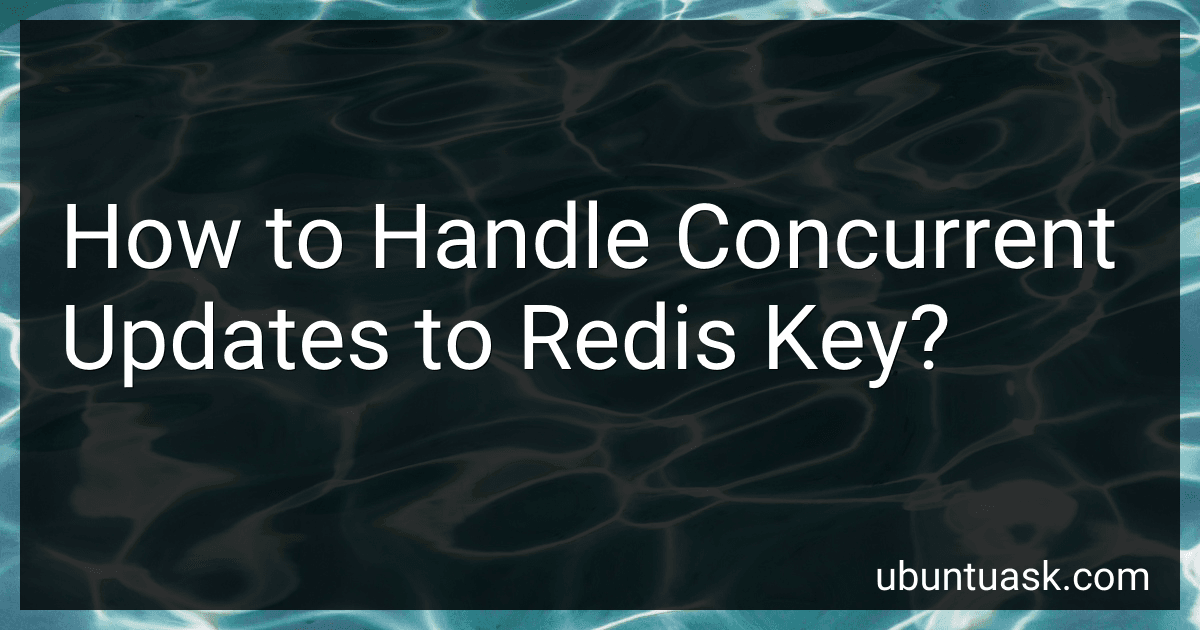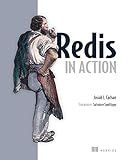Best Tools for Redis Management to Buy in February 2026
When handling concurrent updates to a Redis key, it is important to ensure that each update operation is atomic and does not result in data loss or corruption. One way to achieve this is by using Redis commands that support optimistic locking, such as WATCH and MULTI/EXEC.
The WATCH command allows you to monitor one or more keys for changes during a transaction. If any of the monitored keys are modified by another client before the transaction is executed, the transaction will fail and you can retry it with the updated data.
The MULTI/EXEC commands can be used to group multiple Redis commands into a single atomic transaction. By wrapping the update operations in a MULTI/EXEC block, you can ensure that either all commands are executed successfully or none of them are.
It is also recommended to handle conflicts and retries gracefully by implementing retry logic in your code. This can help prevent race conditions and ensure that updates are applied correctly even in high-concurrency environments.
Overall, by using optimistic locking techniques like WATCH and MULTI/EXEC, along with proper error handling and retry logic, you can effectively handle concurrent updates to Redis keys and maintain data integrity.
How to use watch commands in Redis to prevent concurrent updates?
To prevent concurrent updates in Redis, you can use watch commands along with transactions. Here's how you can do it:
- Use the WATCH command to monitor one or more keys for changes. This will set a watchpoint on the keys, allowing you to detect any changes made to them before executing a transaction.
WATCH key1 key2 ...
- Start a multi-exec transaction using the MULTI command. This will group multiple commands together, ensuring they are executed atomically.
MULTI
- Within the transaction block, check if the watched keys have been modified since the WATCH command was issued. If they have been modified, the transaction will be aborted.
- If the keys have not been modified, you can now safely execute your commands within the transaction block.
GET key1 SET key2 value
- Finally, execute the transaction using the EXEC command. If the transaction is successful, the changes will be applied atomically. If the keys have been modified by another client since the WATCH command was issued, the transaction will be aborted.
EXEC
By using watch commands in Redis transactions, you can prevent concurrent updates and ensure data consistency in your database.
What is the difference between pessimistic locking and optimistic locking for Redis key updates?
Pessimistic locking and optimistic locking are two different strategies for handling concurrency control in Redis key updates.
Pessimistic locking involves acquiring a lock on a key before making any modifications to it. This ensures that only one client can update the key at a time, preventing conflicts and the potential for data corruption. Pessimistic locking guarantees that the changes made to the key are consistent and atomic.
On the other hand, optimistic locking does not acquire locks on keys before updating them. Instead, it relies on a versioning mechanism to track changes to the key. When a client reads the key, it also retrieves the current version number. When the client updates the key, it includes the current version number in the request. If the version number has not changed since the key was read, the update is allowed to proceed. If the version number has changed, the update is rejected, and the client must re-attempt the update.
In essence, pessimistic locking involves locking the key before updating it, while optimistic locking involves checking for conflicts after the update has been attempted. Pessimistic locking guarantees consistency but may affect performance due to the overhead of managing locks. Optimistic locking allows for higher concurrency but may require more complex error handling to deal with conflicts.
What is the impact of network latency on handling concurrent updates in Redis?
Network latency can have a significant impact on handling concurrent updates in Redis. When multiple clients are sending updates to Redis simultaneously, network latency can introduce delays in transmitting and receiving these updates. This can result in potential conflicts and race conditions when trying to handle concurrent updates.
In Redis, commands are processed sequentially in the order in which they are received. If there are multiple concurrent updates, the order in which they are processed can be affected by network latency. This could lead to inconsistencies and conflicts in the data, especially if multiple clients are trying to update the same key at the same time.
To mitigate the impact of network latency on handling concurrent updates in Redis, it is important to implement proper coordination mechanisms such as using locks or implementing optimistic concurrency control. This can help ensure that updates are applied in a consistent and coordinated manner, even in the presence of network latency. Additionally, using Redis replication and clustering can also help distribute the load and reduce the impact of latency on handling concurrent updates.
How to handle cross-data center replication for Redis to manage concurrent updates efficiently?
There are several approaches to handle cross-data center replication for Redis in order to manage concurrent updates efficiently:
- Implement active-active replication: With active-active replication, both data centers are active at the same time, allowing for real-time synchronization of data between the two locations. This approach requires careful planning and coordination to avoid conflicts and ensure data consistency.
- Use conflict resolution strategies: In cases where conflicts may arise due to concurrent updates in different data centers, it is important to have a clear conflict resolution strategy in place. This could involve setting priorities for certain types of updates or implementing automatic conflict resolution mechanisms.
- Utilize Redis modules: Redis modules such as Redis Enterprise offer advanced replication capabilities that can help optimize data replication and ensure efficient handling of concurrent updates. These modules provide features like automatic failover, data consistency checks, and WAN optimization to enhance cross-data center replication.
- Implement throttling and rate limiting: To prevent overwhelming the network with large volumes of replication traffic, consider implementing throttling and rate limiting mechanisms to control the flow of data between data centers. This can help ensure efficient replication while minimizing the impact on network performance.
- Test and monitor replication performance: Regularly test and monitor the performance of cross-data center replication to identify any bottlenecks or issues that may be impacting efficiency. Use monitoring tools to track replication latency, data consistency, and other key performance metrics to ensure optimal replication performance.