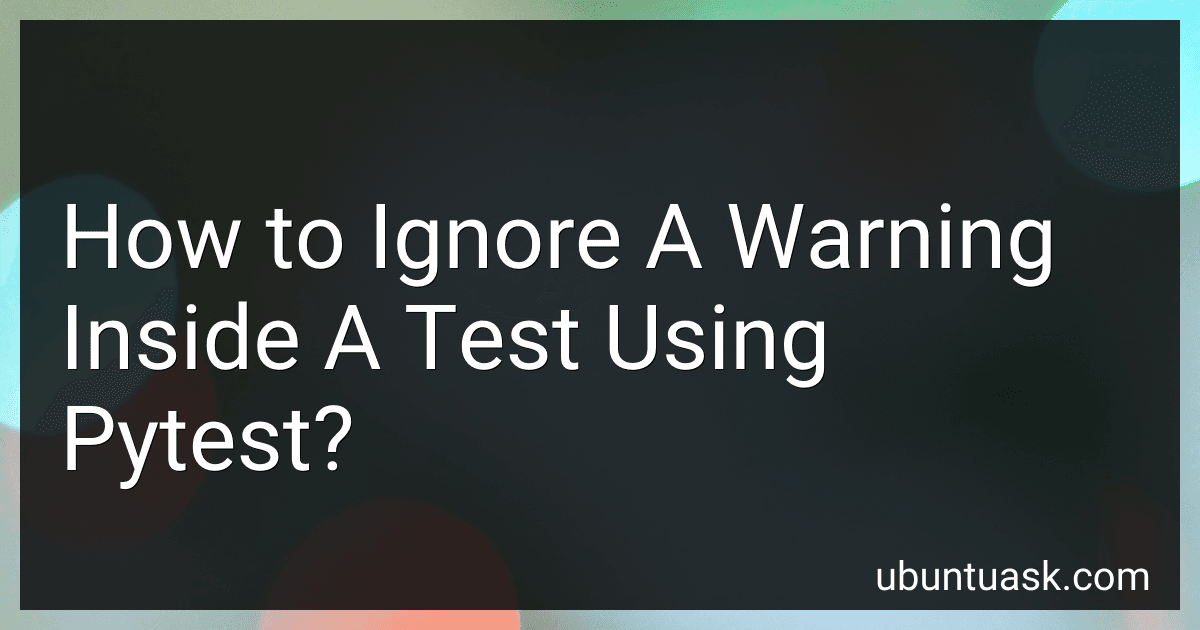Best Python Testing Tools to Buy in February 2026
To ignore a warning inside a test using pytest, you can use the pytest.mark.filterwarnings decorator in your test function. This decorator allows you to specify which warnings you want to ignore during the execution of the test. You can pass in the specific warning message or warning category that you want to ignore as an argument to the decorator. This will prevent the warning from being displayed in the test output and allows the test to run without interruption. Additionally, you can also use the pytest.mark.filterwarnings decorator at the module level to ignore warnings for all tests within that module.
How can I suppress a specific warning in a pytest test?
You can suppress a specific warning in a pytest test by using the warnings module in Python. Here's an example of how you can suppress a specific warning in a pytest test:
import warnings import pytest
def test_example(): with warnings.catch_warnings(): warnings.simplefilter("ignore", category=SpecificWarning)
# Your test code here
In the above code snippet, replace SpecificWarning with the specific warning that you want to suppress. By using warnings.simplefilter("ignore", category=SpecificWarning), you are instructing Python to ignore that specific warning during the execution of the test.
How to verify that a warning is ignored in a pytest test?
To verify that a warning is ignored in a pytest test, you can use the pytest.warns context manager along with the pytest.mark.filterwarnings marker. Here's an example:
import pytest import warnings
@pytest.mark.filterwarnings("ignore::UserWarning") def test_warning_ignored(): with pytest.warns(UserWarning): warnings.warn("This is a user warning")
In this example, the pytest.mark.filterwarnings("ignore::UserWarning") decorator is used to ignore all UserWarning warnings in the test function. The pytest.warns(UserWarning) context manager is then used to catch and verify that the warning is indeed ignored.
If the test passes without raising any warnings, it means that the warning is being ignored as expected.
What is the impact of ignoring warnings on the overall test suite in pytest?
Ignoring warnings in a test suite in pytest can have several negative impacts on the overall quality and effectiveness of the tests:
- Decreased reliability: Ignoring warnings can lead to potentially harmful or problematic issues going unnoticed, and can result in unreliable test results.
- Missed bugs: Ignoring warnings can result in missing potential bugs or errors in the code that could have been caught and fixed earlier.
- Reduced code quality: Ignoring warnings can lead to decreased code quality, as warnings often highlight areas in the code that could be improved or optimized.
- Increased technical debt: Ignoring warnings can contribute to technical debt, as unresolved issues can pile up and become more difficult to address over time.
- Reduced maintainability: Ignoring warnings can make the test suite harder to maintain, as it can become cluttered with ignored warnings and make it more difficult to identify and address genuine issues.
Overall, ignoring warnings in a test suite can have a negative impact on the overall effectiveness and reliability of the tests, and it is generally recommended to address and resolve warnings in order to maintain a high-quality test suite.
How to filter out warnings that are irrelevant to the test in pytest?
You can filter out warnings in pytest by using the -p no:warnings command line argument. This will suppress all warnings that are emitted during the test run.
Alternatively, you can use the filterwarnings fixture provided by pytest. You can specify the warning message or category that you want to filter out, and pytest will ignore those warnings during the test run.
Here's an example of how to use the filterwarnings fixture in a pytest test file:
import pytest import warnings
def test_example(filterwarnings): # Filter out warnings by message filterwarnings("ignore::RuntimeWarning")
# Code that may emit a RuntimeWarning
...
# Assertion or other test code
In this example, the RuntimeWarning warnings will be ignored during the test run. You can specify multiple warnings to ignore by passing a list of warning messages or categories to the filterwarnings fixture.
Using these methods, you can filter out irrelevant warnings and focus on the important test results in pytest.
What is the importance of maintaining readability while ignoring warnings in pytest tests?
Maintaining readability in pytest tests is important as it ensures that the tests are easy to read and understand for anyone who needs to review or debug them in the future. Ignoring warnings in pytest tests can sometimes improve the clarity and simplicity of the tests, but it is important to strike a balance between maintaining readability and addressing any potential issues that may be highlighted by the warnings.
Ignoring warnings in pytest tests should be done with caution, as warnings can often signal potential bugs or errors in the code that need to be addressed. If warnings are ignored without proper consideration, it can lead to overlooking important issues that may cause problems in the future.
It is important to carefully weigh the trade-offs between readability and warning suppression in pytest tests, and to document any decisions made to ignore warnings in the code. Additionally, it is important to revisit any ignored warnings periodically to ensure that they are still justified and do not mask any actual issues in the code.
How to ignore a warning inside a test using pytest?
To ignore a warning inside a test using pytest, you can use the pytest.mark.filterwarnings decorator. This decorator allows you to suppress specific warnings for the duration of the test.
Here's an example:
import pytest import warnings
@pytest.mark.filterwarnings("ignore::UserWarning") def test_ignore_warning(): with warnings.catch_warnings(): warnings.simplefilter("ignore") # code that triggers the warning
In this example, the pytest.mark.filterwarnings decorator is used to ignore any UserWarning that is raised during the test. The warnings.catch_warnings() context manager is used to temporarily suppress warnings within the test context.
You can replace "ignore::UserWarning" with the specific warning you want to ignore.