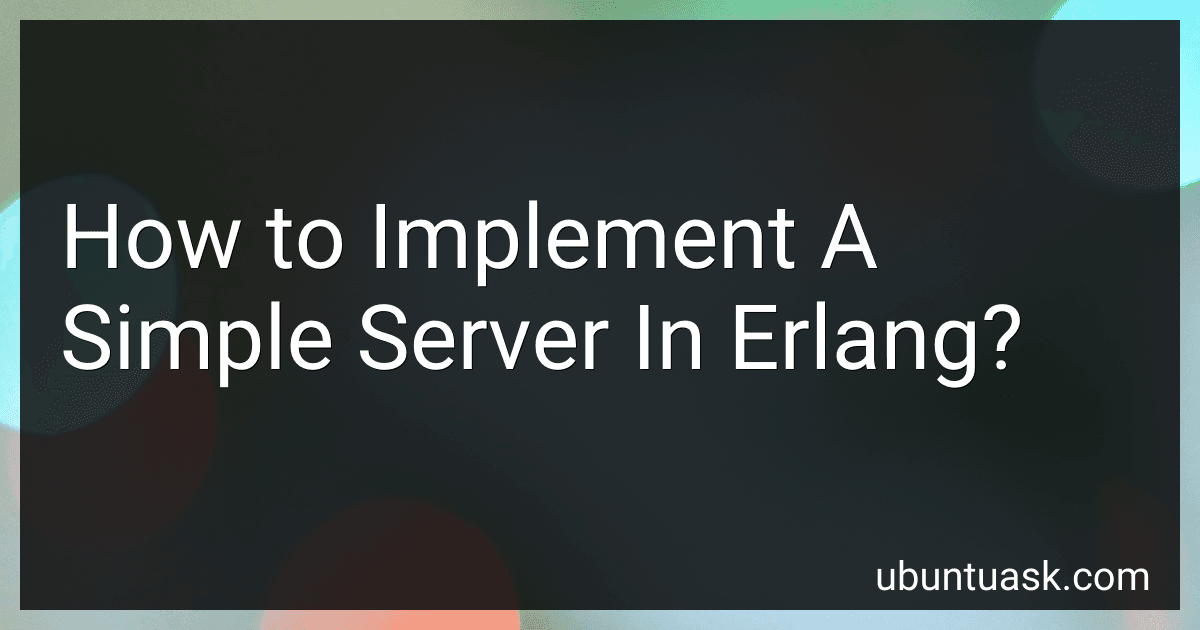Best Erlang Server Implementation Guides to Buy in February 2026

Programming Erlang: Software for a Concurrent World (Pragmatic Programmers)


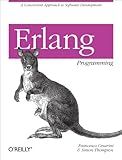
Erlang Programming: A Concurrent Approach to Software Development



The BEAM Book: Understanding the Erlang Runtime System



Programming Erlang: Software for a Concurrent World



Learn You Some Erlang for Great Good!: A Beginner's Guide
- HIGH-QUALITY, AFFORDABLE READS – SAVE MONEY WITHOUT SACRIFICING QUALITY!
- ECO-FRIENDLY CHOICE – SUPPORT SUSTAINABILITY BY BUYING USED BOOKS.
- UNIQUE FINDS – DISCOVER HIDDEN GEMS THAT AREN’T AVAILABLE IN STORES.



Network Programming in Elixir and Erlang: Write High-Performance, Scalable, and Reliable Apps with TCP and UDP



Designing for Scalability with Erlang/OTP: Implement Robust, Fault-Tolerant Systems



Erlang: Erlang Programming, In 8 Hours, For Beginners, Learn Coding Fast: Erlang Language, Crash Course Textbook & Exercises



Introducing Erlang: Getting Started in Functional Programming


To implement a simple server in Erlang, you can follow the steps below:
- Start by creating a new Erlang module. In the module, define the server behavior using the gen_server behavior provided by the OTP (Open Telecom Platform) library. This behavior abstracts away the complexities of writing a server and provides a structured way to handle server events and requests.
- Implement the callback functions required by the gen_server behavior. These functions include init/1, handle_call/3, handle_cast/2, handle_info/2, and terminate/2. These functions will handle the different types of events or requests that the server can receive and define how the server should respond to them.
- In the init/1 callback function, initialize the server state and perform any necessary setup. This function is called when the server is started and should return a tuple of the form {ok, initialState} where initialState represents the initial state of the server.
- Implement handle_call/3 for handling synchronous requests to the server. This function is called when a client makes a call to the server and expects a response back. You need to pattern match on the requested action and implement the appropriate logic to handle the request and return a response.
- Implement handle_cast/2 for handling asynchronous requests to the server. This function is called when a client sends a message to the server without expecting an immediate response. Similar to handle_call/3, you need to pattern match on the requested action and implement the necessary logic.
- Implement handle_info/2 to handle any other type of messages or events that the server may receive. This includes handling system messages, timeouts, or custom messages.
- In the terminate/2 callback function, perform any cleanup or finalization tasks that may be required when the server process is terminated. This function is called when the server is being shut down.
- Compile the Erlang module using the Erlang compiler (erlc) to generate the corresponding beam file.
- Start the server by spawning a new process using the gen_server:start/3 function and passing the module name, server name, and any additional arguments required.
- Once the server is running, clients can interact with it by making synchronous or asynchronous requests using the gen_server:call/3 or gen_server:cast/2 functions.
Remember that this description only provides an overview of the process. To successfully implement a server in Erlang, you need to further study and understand the gen_server behavior and its callback functions, as well as other concepts in Erlang such as message passing and process communication.
What is the basic syntax for defining functions in Erlang?
The basic syntax for defining functions in Erlang is as follows:
function_name(Argument1, Argument2, ...) -> % Function body (Expressions).
Here is an example of a function definition in Erlang:
sum(A, B) -> A + B.
In the example above, sum is the name of the function, and it takes two arguments A and B. The function body consists of a single expression A + B, which calculates the sum of the two arguments.
Multiple functions can be defined within a module, each with its own unique name and argument list.
How to implement a simple server in Erlang?
To implement a simple server in Erlang, you can follow these steps:
- Start by creating a new Erlang file with a .erl extension, for example server.erl.
- Define a module and export all the necessary functions required for the server. In this case, we will export a start/1 function to start the server.
-module(server). -export([start/1]).
- Implement the start/1 function to start the server. In this example, we will create a simple server that listens on a TCP port and responds to incoming client requests.
start(Port) -> spawn(fun() -> server_loop(Port) end).
server_loop(Port) -> {ok, Socket} = gen_tcp:listen(Port, [{active, false}]), accept(Socket).
accept(Socket) -> {ok, ClientSocket} = gen_tcp:accept(Socket), spawn(fun() -> handle_request(ClientSocket) end), accept(Socket).
handle_request(ClientSocket) -> case gen_tcp:recv(ClientSocket, 0) of {ok, Request} -> Response = "Hello, World!", gen_tcp:send(ClientSocket, Response), gen_tcp:close(ClientSocket); {error, closed} -> ok end.
- Now you can compile the server Erlang file using the Erlang shell or an integrated development environment (IDE). Assuming you're using the Erlang shell, compile the file with the following command:
c(server).
- Once the file is compiled, you can start the server by calling the start/1 function with the desired port number. For example:
server:start(8080).
Your server is now running and listening for client requests on the specified port. When a client connects to the server and sends a request, it will receive the "Hello, World!" response.
What is pattern matching in Erlang?
Pattern matching is a powerful feature in Erlang that allows you to compare the structure of data against known patterns. It is used extensively in function clauses, case expressions, and receive expressions.
In pattern matching, you can match variables, specific values, tuples, lists, and other data structures. It allows you to decompose complex data structures into their individual components and extract specific values.
For example, suppose you have a tuple Tuple = {Name, Age}. You can use pattern matching to extract the values of Name and Age from the tuple by writing a clause like {Name, Age} = Tuple.
Pattern matching also supports guards, which are additional conditions that must be satisfied for a pattern to match. Guards allow you to perform more complex matching and filtering based on additional constraints.
Pattern matching is a fundamental concept in Erlang and is heavily used to process and manipulate data, making it easier to write concise and expressive code.
How to define a gen_server module in Erlang?
To define a gen_server module in Erlang, follow these steps:
- Start by creating a new Erlang module file ending with the .erl extension, for example my_gen_server.erl.
- In the module declaration, specify that this module is implementing the gen_server behavior by adding the following line: -behaviour(gen_server).
- Define the callback functions required by the gen_server behavior. These functions include init/1, handle_call/3, handle_cast/2, handle_info/2, and terminate/2. Here's an example implementation: -module(my_gen_server). -behaviour(gen_server). %% Callback functions for the gen_server behavior init(_Args) -> {ok, []}. handle_call(Request, State) -> Reply = process_request(Request), {reply, Reply, State}. handle_cast(_Msg, State) -> {noreply, State}. handle_info(_Info, State) -> {noreply, State}. terminate(_Reason, _State) -> ok. Note that you should replace process_request/1 with your own logic for handling the request.
- Implement any additional functions required by your use case. These functions can be called directly or through gen_server:call/2 or gen_server:cast/2 methods.
- Compile the module using the Erlang shell or a build tool like rebar3. In the Erlang shell, you can compile the module by running the c(ModuleName) command, for example: c(my_gen_server).
Once compiled, you can start using the my_gen_server module as a gen_server by starting it with gen_server:start/3 or gen_server:start_link/3, or by including it in a supervision tree.
Note: It is essential to thoroughly understand the gen_server behavior and its callback functions to implement a reliable and correct gen_server module. Review the Erlang documentation for more details on gen_server.
How to implement a simple TCP server in Erlang?
To implement a simple TCP server in Erlang, you can follow these steps:
Step 1: Import the gen_tcp module, which provides functions for creating and interacting with TCP sockets.
-module(tcp_server). -export([start/1]).
-include_lib("kernel/include/inet.hrl").
-define(TCP_OPTIONS, [binary, {packet, raw}, {active, true}]).
Step 2: Define a function start/1 that takes a port number as an argument and starts the TCP server.
start(Port) -> {ok, ListenSock} = gen_tcp:listen(Port, ?TCP_OPTIONS), spawn(fun() -> accept_connections(ListenSock) end).
Step 3: Define a function accept_connections/1 that accepts incoming connections and spawns a new process to handle each connection.
accept_connections(ListenSock) -> {ok, Socket} = gen_tcp:accept(ListenSock), spawn(fun() -> handle_connection(Socket) end), accept_connections(ListenSock).
Step 4: Define a function handle_connection/1 that reads incoming data from the socket and sends a reply to the client.
handle_connection(Socket) -> case gen_tcp:recv(Socket, 0) of {ok, Data} -> Reply = processData(Data), gen_tcp:send(Socket, Reply), handle_connection(Socket); {error, closed} -> gen_tcp:close(Socket); _ -> handle_connection(Socket) end.
Step 5: Implement any custom data processing logic in the processData/1 function.
processData(Data) -> % Custom data processing logic here "Hello, client!".
Step 6: To start the TCP server, call the tcp_server:start/1 function with the desired port number.
tcp_server:start(8080).
Note that this is a basic example, and to make the server robust, you may want to consider error handling, proper cleanup, and handling of concurrent connections.