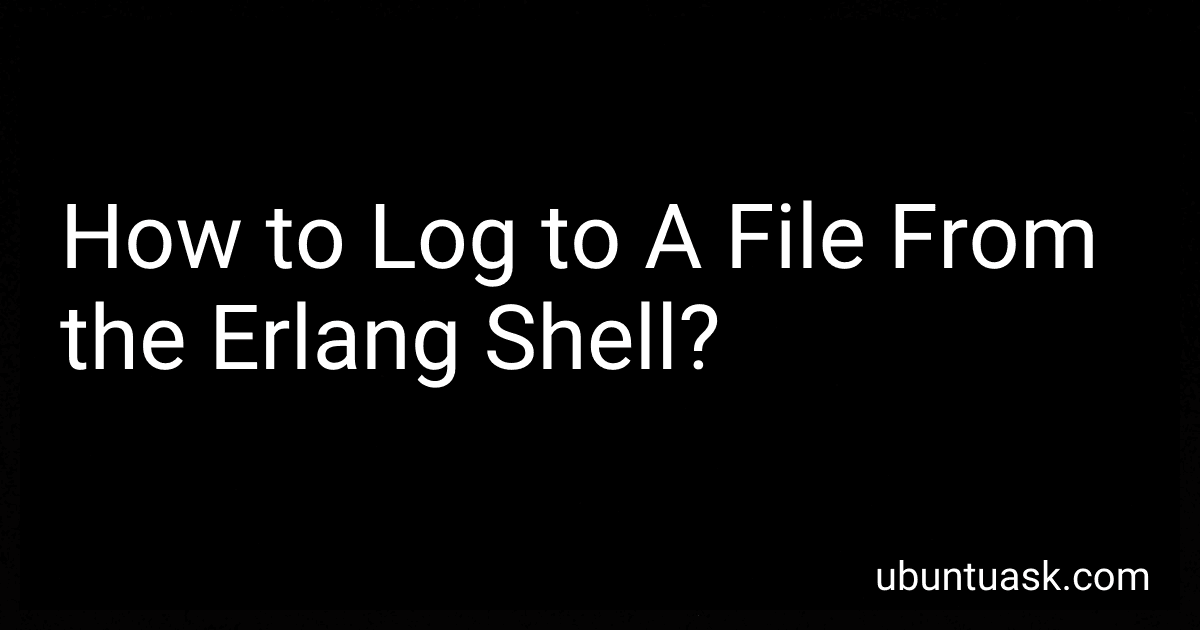To log to a file from the Erlang shell, you can follow these steps:
- Open the Erlang shell by running the erl command in your terminal.
- Create a file using the file:open/2 function, which returns a file descriptor. For example, to open a file named "logfile.txt" for writing, execute the following command: {ok, File} = file:open("logfile.txt", [write])
- Once the file is open, you can write to it using the io:format/2 function. It allows you to format and write data to a stream. For example, to log a message like "Hello, world!" to the file, use the following command: io:format(File, "Hello, world!~n", [])
- Repeat step 3 to log any additional messages or data as needed.
- Finally, close the file using the file:close/1 function to release the resources associated with it. For example: file:close(File)
By following these steps, you can easily log to a file from the Erlang shell. Remember to handle any errors that may occur during file operations and ensure proper file permissions and file paths are used.
How to configure log levels dynamically in the erlang shell?
To configure log levels dynamically in the Erlang shell, you can follow these steps:
- Define your log levels: Start by defining the log levels that you want to use in your application. Generally, log levels can include "debug", "info", "warning", "error", etc.
- Create a log handler: You will need to create a log handler module that handles log messages and controls their levels. This module should define functions for each log level, such as debug/1, info/1, warning/1, error/1.
- Implement log level configuration: In your log handler module, you can define a variable to hold the current log level configuration. For example, you can use an atom to represent the log level, such as log_level. Initially, set the default log level like log_level = info.
- Implement log functions: Implement the log functions in the log handler module. Each log function should check whether the log level of the message is enabled or not based on the current log level configuration. If the log level is enabled, you can log the message; otherwise, you can ignore it. Here's an example of how a log function can be implemented: debug(Message) -> case log:log_level() of debug -> io:format("DEBUG: ~s~n", [Message]); _ -> ok end.
- Dynamically change log levels: In the Erlang shell, you can change the log level dynamically by modifying the log level configuration variable. For example, you can call a function in your log handler module to change the log level: log:set_log_level(debug). Implement the set_log_level/1 function in the log handler module to update the log level configuration accordingly. set_log_level(Level) -> log_level = Level.
- Test log levels: Now you can test your log levels dynamically in the Erlang shell. By changing the log level configuration, you can enable or disable logging for different log levels as required.
Note: These steps provide a basic approach to configure log levels dynamically. Depending on your specific requirements, you may need to add error handling, implement log filtering, or integrate with an existing logging framework.
What is the importance of structured logging in erlang?
Structured logging in Erlang is important for several reasons:
- Improved Debugging: Structured logging provides a way to log events with structured data, which makes it easier to understand and debug issues in a distributed Erlang system. It allows developers to log relevant information related to an event in a structured format, such as JSON or key-value pairs, making it easier to analyze log files and identify patterns or correlations.
- Enhanced Visibility: With structured logging, developers can log additional contextual information about events, such as request parameters, session IDs, or error codes. This additional information can be used to gain insights into the behavior of the system, identify bottlenecks, and optimize performance.
- Interoperability: Structured log formats like JSON or key-value pairs are easy to parse and analyze using various log analysis tools and systems. By using a structured log format, Erlang applications can seamlessly integrate with existing log management solutions, centralized log analyzers, or monitoring systems.
- Standardization: Structured logging promotes a consistent and standardized approach to log output across different parts of an application or system. It allows teams to define a common logging schema and guidelines, making it easier to correlate logs generated by different components or services.
- Future-proofing: Structured logging prepares Erlang applications for future enhancements and requirements. As systems evolve, new log analysis tools and techniques may emerge, and structured logs provide a flexible foundation that can adapt to these changes.
Overall, structured logging in Erlang helps improve visibility, simplify troubleshooting and debugging, enhance operational monitoring, and ensure better collaboration between developers and operations teams.
What is the purpose of log levels in erlang?
The purpose of log levels in Erlang is to categorize and prioritize different types of log messages based on their importance or severity. Log levels provide a way to differentiate between different types of messages and control the verbosity of the logs.
The common log levels used in Erlang include:
- Debug: This level is used for detailed information useful for debugging purposes. Debug logs are usually only enabled during development or when troubleshooting specific issues.
- Info: This level is used to provide general information about the system or application's operation. Info logs are typically used to indicate important events or milestones.
- Warning: This level is used to indicate potential issues or situations that may lead to problems in the future. It helps to identify anomalies or improper usage of certain functionalities.
- Error: This level is used to indicate actual errors or failures in the system. Error logs are usually used to report unexpected or unrecoverable issues that need attention.
- Critical: This level is used for the most severe and critical errors that require immediate attention. Critical logs are often used for situations that can cause system failure or major disruptions.
By configuring log levels, developers can choose which types of messages are recorded and how much detail is included in the log files. This helps in troubleshooting, performance analysis, and identifying potential issues in the system.
What is the syntax for logging to a file in erlang?
To log messages to a file in Erlang, you can use the error_logger module. Here's an example of the syntax for logging to a file:
log_to_file(FilePath) -> {ok, Device} = file:open(FilePath, [write, {delayed_write, 4096}]), error_logger:tty(false), error_logger:logfile(Device), ok.
In this example:
- FilePath is the path to the log file.
- file:open/2 is used to open the log file with write permissions and delayed write option.
- error_logger:tty/1 is set to false to disable logging to the console.
- error_logger:logfile/1 is used to set the log file as the destination for the error logger.
You can call the log_to_file/1 function passing the desired log file path to start logging to the file.
Note that this will redirect only the errors and exception reports. For more advanced logging, you may want to consider using libraries like lager or sasl.
How to redirect log output to multiple files in erlang?
To redirect log output to multiple files in Erlang, you can create a custom logger module. Here is an example of how you can achieve this:
- Create a new module (e.g., my_logger) and define the log file locations as a list in the module attributes:
-module(my_logger). -compile(export_all).
-define(LOG_FILES, ["log_file_1.txt", "log_file_2.txt"]).
- Implement a function to handle the log events. In this example, we use the error/1 function as an example:
error(Msg) -> log_to_files(Msg).
- Define a helper function to handle writing to multiple log files:
log_to_files(Msg) -> lists:foreach(fun(F) -> write_to_file(F, Msg) end, ?LOG_FILES).
write_to_file(File, Msg) -> {ok, Device} = file:open(File, [append, raw, binary]), file:write(Device, Msg ++ "\n"), file:close(Device).
- Now you can use my_logger module to log messages:
my_logger:error("This is an error message").
This will log the error message into all the specified log files ("log_file_1.txt" and "log_file_2.txt" in this example).
Note: The log_to_files/1 function in the example uses the lists:foreach/2 function to iterate over the list of log files and calls write_to_file/2 function for each file. Modify the write_to_file/2 function as needed to match your specific logging requirements.
Remember to update the log files' locations and names in the ?LOG_FILES macro according to your needs.
How to configure the log level in the erlang shell?
To configure the log level in the Erlang shell, you need to use the logger module. Here are the steps:
- Start the Erlang shell by running the erl command in your terminal.
- Load the logger module by typing logger in the Erlang shell prompt.
- Set the log level by using the set_loglevel/2 function. The first argument is the name of the logger (e.g., error_logger, sasl, etc.), and the second argument is the desired log level (e.g., debug, info, notice, warning, error, critical, alert, emergency). For example, to set the log level of the error logger to notice, type the following command: logger:set_loglevel(error_logger, notice).
- You can also get the current log level by using the get_loglevel/1 function. For example, to get the log level of the error logger, type the following command: logger:get_loglevel(error_logger).
By configuring the log level in the Erlang shell, you can control the verbosity of the logs and adjust them according to your needs.