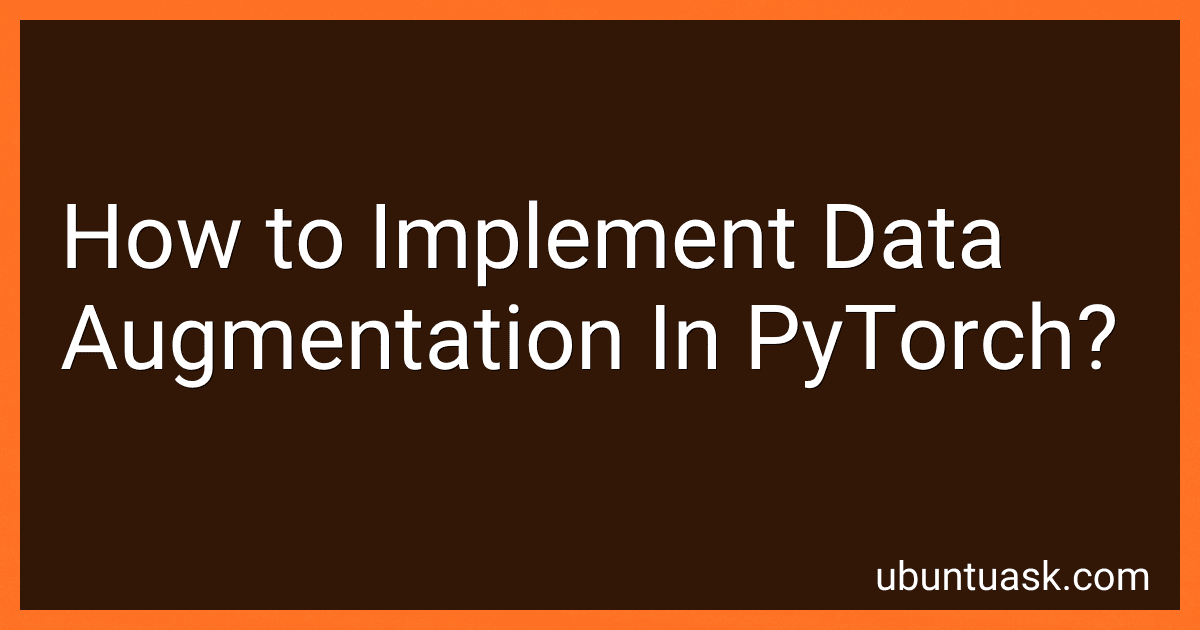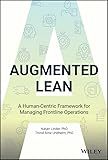Best Tools for Data Augmentation to Buy in January 2026
Data augmentation is a commonly used technique in deep learning to increase the size and diversity of the training dataset. It helps in reducing overfitting, improving model generalization, and achieving better results. PyTorch provides easy-to-use tools to implement data augmentation.
To apply data augmentation in PyTorch, you will need to follow these steps:
- Import necessary libraries: Import the required PyTorch libraries, such as torchvision.transforms and torch.utils.data.
- Define transformations: Define a series of transformations that you want to apply to the input data. torchvision.transforms provides a wide range of predefined transformations, including resizing, cropping, flipping, rotation, color adjustment, and more. You can chain multiple transformations using torchvision.transforms.Compose.
- Load the dataset: Load your dataset using PyTorch's data utils. This could be a custom dataset or one of the available datasets provided by torchvision.datasets. You can specify the transformations you defined earlier as the input argument to transform the dataset during loading.
- Create a data loader: Create a data loader using PyTorch's data utils. The data loader helps in efficient batch loading, shuffling, and parallel data loading using multiprocessing. Specify the dataset, batch size, and other parameters as required.
- Iterate over the data loader: Iterate over the data loader in your training loop. Each iteration will provide a batch of data, which you can pass through your model for training.
By following these steps, you can easily implement data augmentation in PyTorch. It is recommended to experiment with different transformations and combinations to find the most suitable augmentation techniques for your specific task.
What is the purpose of random shearing in data augmentation?
The purpose of random shearing in data augmentation is to create variations in the perspective of an image or data. It involves shifting one part of the image along a certain axis while keeping the other part fixed, leading to a skewed or tilted appearance. This technique helps to increase the diversity of the dataset and improve the training process of machine learning models, as it can expose the model to a wider range of scenarios and orientations. Random shearing can be particularly useful for object recognition, where objects may appear at different angles or orientations in real-world situations.
What does random image distortion achieve in data augmentation?
Random image distortion is a technique used in data augmentation to artificially introduce variations in the input images during training of deep learning models. It helps in making the models more robust by preventing overfitting and improving generalization.
By applying random image distortion, small random changes are introduced to the images, such as scaling, rotation, translation, shearing, flipping, etc. These distortions mimic real-world variations and create a more diverse training set, enabling the model to learn from a wider range of data.
The benefits of random image distortion in data augmentation include:
- Increased model robustness: By introducing variations in the training data, the model becomes less sensitive to small changes in the input images. This helps improve its performance on real-world data, as it learns to recognize objects under different conditions.
- Generalization improvement: Random image distortion enables the model to learn invariant features that are independent of small transformations. This prevents the model from memorizing specific patterns in the training data and encourages it to learn more generalizable representations.
- Increased dataset size: Data augmentation techniques, including random image distortion, effectively increase the effective size of the training set. Generating new, distorted versions of the original images provides additional data points for the model to learn from, resulting in improved model accuracy and reduced risk of overfitting.
- Reduced bias: Distorting images randomly helps reduce any inherent biases present in the original dataset. For example, if the dataset predominantly contains images in a specific orientation, random rotation during augmentation ensures the model is trained on images with different orientations, preventing bias towards any particular orientation.
Overall, random image distortion in data augmentation promotes better model performance, generalization, versatility, and reduces potential biases in deep learning models.
What effect does random sharpening have in data augmentation?
Random sharpening in data augmentation refers to the application of a sharpening filter to an image in a randomized manner. This technique aims to enhance the edges and details in an image, making it appear sharper or more defined.
The effect of random sharpening includes the following:
- Enhanced visual features: Sharpening adds contrast to edges, leading to increased clarity and improved visual features. It can bring out fine details that were initially less prominent or blurred.
- Increased emphasis on high-frequency components: Sharpening amplifies high-frequency components, such as edges and textures, making them more pronounced. This can be useful in scenarios where these details play a critical role, such as object detection or recognition tasks.
- Artefacts and noise enhancement: Random sharpening can also amplify noise and artifacts present in the image, potentially worsening the overall image quality. If an image already contains noise or artifacts, they may become more visible and distracting after sharpening.
- Potential overfitting risk: Excessive sharpening can introduce unrealistic or artificial details in the images, potentially leading to overfitting. Overfitting occurs when the model becomes too specialized in the augmented training data and fails to generalize well on unseen real-world data.
It's important to use random sharpening cautiously and consider the specific task at hand. Oversharp images might provide immediate improvements in certain cases but might not reflect realistic scenarios. Thus, strike a balance between enhancing important features and preserving the natural appearance of the images.