Best PyTorch Resources to Buy in March 2026

Machine Learning with PyTorch and Scikit-Learn: Develop machine learning and deep learning models with Python



Hands-On Machine Learning with Scikit-Learn and PyTorch: Concepts, Tools, and Techniques to Build Intelligent Systems



Mastering PyTorch: Create and deploy deep learning models from CNNs to multimodal models, LLMs, and beyond



Deep Learning for Coders with Fastai and PyTorch: AI Applications Without a PhD



Build a Large Language Model (From Scratch)



Deep Learning with PyTorch Step-by-Step: A Beginner's Guide: Volume I: Fundamentals


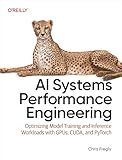
AI Systems Performance Engineering: Optimizing Model Training and Inference Workloads with GPUs, CUDA, and PyTorch



Programming PyTorch for Deep Learning: Creating and Deploying Deep Learning Applications


PyTorch is a popular open-source machine learning library that can be used for various tasks, including computer vision. It provides a wide range of tools and functionalities to build and train deep neural networks efficiently. Here's an overview of how to use PyTorch for computer vision tasks:
- Import PyTorch: Start by importing the necessary modules from the PyTorch library, such as torch and torchvision. Torchvision provides several pre-trained models and datasets specifically designed for computer vision tasks.
- Dataset management: PyTorch provides convenient ways to handle datasets. You can either use built-in datasets like CIFAR-10 or ImageNet or create your own custom dataset class by inheriting from torch.utils.data.Dataset. Preprocessing steps like data augmentation or normalization can be included within the dataset class.
- Data loaders: Use the torch.utils.data.DataLoader class to create data loaders for your dataset. This class enables you to efficiently load and preprocess the data in batches, ensuring that your model learns from a diverse set of samples.
- Model architecture: Define your model architecture using PyTorch's flexible mechanism. You can use pre-trained models like ResNet, VGG, or AlexNet from torchvision.models as a starting point. Alternatively, you can design and implement your own custom model using PyTorch's nn.Module class.
- Loss function: Select an appropriate loss function based on your task, such as cross-entropy loss for image classification or mean squared error for image regression. PyTorch provides a range of loss functions under torch.nn, which you can customize as needed.
- Optimization: Choose an optimizer to update the model parameters during training. Common optimizers include stochastic gradient descent (SGD), Adam, or RMSprop. You can find these optimizers in torch.optim module.
- Training loop: Train your model by iterating over the dataset batches using a loop. Inside the loop, perform forward propagation, calculate the loss, and backpropagate the gradients through the network to update the weights. Ensure you adjust learning rates, use appropriate regularization techniques, and save checkpoints of the model during training.
- Evaluation: Evaluate your model's performance on a separate validation or test set. Compute metrics like accuracy, precision, recall, or F1 score to assess how well your model generalizes to unseen data.
- Deployment and inference: Once your model is trained, you can deploy it on new images to make predictions. Load the saved model, preprocess the input images, and pass them through the model for inference.
PyTorch provides extensive documentation and a supportive community, making it conducive for computer vision tasks. By following these steps, you can leverage PyTorch's powerful capabilities to build and train deep learning models for computer vision successfully.
How to visualize the learned features in PyTorch?
There are several ways to visualize the learned features in PyTorch. Some common methods include:
- Visualizing Filters: If you are working with Convolutional Neural Networks (CNNs), you can visualize the filters learned by the network. Each filter represents a specific feature that the network has learned to detect. You can visualize these filters by plotting them as images or as heatmaps.
- Activation Maps: Activation maps show the response of different filters in the network for a given input. They help in understanding which areas of the input image are important for the network's predictions. You can visualize these activation maps by plotting them as heatmaps over the input image.
- t-SNE Visualization: t-SNE (t-Distributed Stochastic Neighbor Embedding) is a dimensionality reduction technique that can be used to visualize high-dimensional features in a lower-dimensional space. You can extract the learned features from a specific layer in your network and then apply t-SNE to visualize them in a 2D or 3D space.
- Feature Visualization: Feature visualization aims to generate images that maximally activate specific filters in the network. By optimizing the input image to maximize the activation of a particular filter, you can understand what the network has learned to detect. You can use techniques like gradient ascent or DeepDream to visualize these features.
- Class Activation Mapping: Class activation maps highlight the areas of an image that contribute the most to a particular class prediction. This can help in understanding where the network is focusing its attention. You can visualize class activation maps by using techniques like Grad-CAM (Gradient Class Activation Mapping).
It's important to note that the specific visualization techniques may vary depending on the architecture and the problem you are working on.
What is a DataLoader in PyTorch?
In PyTorch, a DataLoader is a utility class that provides an efficient way to load and preprocess data in parallel using multiprocessing. It enables loading and batching of data from a dataset during training or evaluation of machine learning models.
A DataLoader takes a dataset as input and allows the user to specify various parameters such as batch size, shuffling, and the number of workers for parallel data loading. It automatically divides the dataset into batches of specified size and loads them in parallel using multiple worker processes.
By using a DataLoader, you can easily handle large datasets that do not fit into memory, as it loads and preprocesses data batch-wise, rather than loading the entire dataset at once. Additionally, using multiple worker processes speeds up the data loading process, resulting in improved training or evaluation efficiency.
How to fine-tune a pre-trained PyTorch model for computer vision tasks?
Fine-tuning a pre-trained PyTorch model for computer vision tasks typically involves the following steps:
- Load and modify the pre-trained model: Start by loading the pre-trained model using its corresponding PyTorch package. Next, modify the model by replacing or adding layers to adapt it to your specific task. It is common to replace the last fully connected layer, also known as the classifier, with a new layer that matches the number of classes in your dataset.
- Prepare the dataset: Preprocess your dataset to match the input format expected by the pre-trained model. This may involve resizing images, normalizing pixel values, and applying other necessary transformations. PyTorch provides useful tools like torchvision.transforms to achieve this.
- Split the dataset into training and validation sets: Divide your dataset into subsets for training and evaluation. Generally, the training set is significantly larger than the validation set.
- Define the optimizer and loss function: Select an optimizer (e.g., SGD, Adam) and a suitable loss function (e.g., CrossEntropyLoss). The optimizer will update the model's weights based on the loss function's output, which quantifies the error between predicted and target values.
- Train the model: Iterate through the training set in multiple epochs. For each iteration, forward propagate through the model, calculate the loss, and backpropagate the gradients to update the model's weights.
- Validate the model: After each training epoch, evaluate the model's performance on the validation set. Compute metrics like accuracy, precision, recall, and F1 score to assess the model's effectiveness. This step helps observe if the model is overfitting or underfitting.
- Adjust hyperparameters: Based on the validation results, fine-tune the hyperparameters such as learning rate, weight decay, and batch size to improve the model's performance.
- Test the model: Once you are satisfied with the model's performance on the validation set, evaluate its final performance on a separate test set. This data should not be used during any stage of the training process to avoid biasing the results.
- Iterate and improve: If the model does not achieve satisfactory results, you can fine-tune different aspects like the architecture, optimizer, or collect more data to improve its performance.
Remember to refer to the PyTorch documentation for specific details about the pre-trained models you are using and their associated packages.
What is a learning rate and how to choose it for PyTorch models?
In machine learning algorithms, the learning rate is a hyperparameter that determines the step size at each iteration when updating the model's parameters during training. It controls how much the parameters will change in response to the computed gradient.
Choosing an appropriate learning rate is crucial for training effective PyTorch models. An extremely small learning rate may result in slow convergence, while an excessively large learning rate can cause the model to overshoot and diverge.
Several techniques can help in choosing the learning rate:
- Manual tuning: Start with a reasonable default learning rate (e.g., 0.1) and observe the training progress. If the loss decreases too slowly, increase it gradually. If the loss fluctuates or diverges, decrease the learning rate.
- Learning rate schedulers: These techniques gradually decrease the learning rate as training progresses. PyTorch offers various schedulers like StepLR, ExponentialLR, CosineAnnealingLR, etc., which can be applied to automatically adjust the learning rate based on predefined schedules.
- Learning rate finder: Use a learning rate finder utility to identify an appropriate learning rate. It involves running the training for a few epochs while exponentially increasing the learning rate and observing the loss curve. The appropriate learning rate is typically chosen where the loss starts increasing significantly.
- Cyclical learning rates: Instead of a single learning rate, cyclical learning rates involve periodically varying the learning rate within a defined range. This technique can help to escape local minima and converge faster. The OneCycleLR scheduler in PyTorch allows for cyclical learning rates.
- Predefined values: Some publications or empirical results might recommend specific learning rates for specific architectures or tasks. These suggested learning rates can serve as a starting point for experimentation.
It is essential to experiment and iterate to find an optimal learning rate for a particular model and problem domain, as it can vary depending on the dataset, model complexity, and task at hand.
