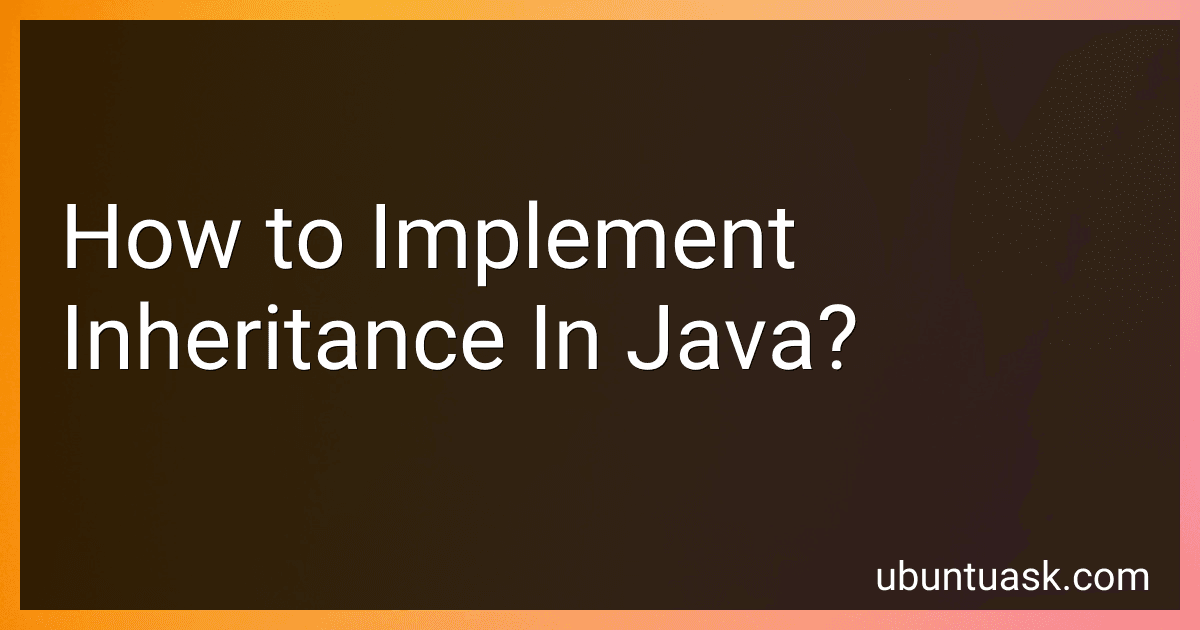Best Java Inheritance Books to Buy in February 2026

Java: The Complete Reference, Thirteenth Edition



Java for Beginners: Build Your Dream Tech Career with Engaging Lessons and Projects



Head First Java: A Brain-Friendly Guide



Java All-in-One For Dummies


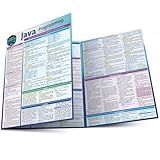
Java Programming Language: a QuickStudy Laminated Reference Guide



Java: The Comprehensive Guide to Java Programming for Professionals (Rheinwerk Computing)



Java Coding Problems: Become an expert Java programmer by solving over 250 brand-new, modern, real-world problems



Learn Java with Projects: A concise practical guide to learning everything a Java professional really needs to know


In Java, inheritance allows one class to inherit attributes and methods from another class. To implement inheritance in Java, you can use the extends keyword to indicate that a class is a subclass of another class.
When creating a new class that wants to inherit from an existing class, you simply write public class NewClass extends ExistingClass { }. This means that NewClass is inheriting from ExistingClass and will have access to all its public and protected attributes and methods.
You can also use the super keyword to refer to the superclass from the subclass. This keyword is used to access variables and methods of the superclass when a method with the same name is also present in the subclass.
In Java, classes can only inherit from one superclass, which is known as single inheritance. However, you can implement multiple inheritance using interfaces, where a class can implement multiple interfaces but extend only one superclass.
Inheritance is a key concept in object-oriented programming as it allows for code reusability, promoting better organization and structure in your Java programs.
What is the super() constructor in Java inheritance?
The super() constructor in Java inheritance is used to call the constructor of the superclass. It must be the first statement in the child class constructor and can be used to pass arguments to the superclass constructor or to call the superclass constructor with no arguments. This is necessary when the superclass has parameters in its constructor that need to be initialized before the child class constructor can execute.
How to implement interface inheritance in Java?
To implement interface inheritance in Java, you can create a new interface that extends the parent interface. This new interface will inherit all the methods and constants from the parent interface and can also declare new methods or constants.
Here is an example of how to implement interface inheritance in Java:
// Parent interface interface Animal { void eat(); void sleep(); }
// Child interface that extends the Animal interface interface Pet extends Animal { void play(); }
// Class Dog that implements the Pet interface class Dog implements Pet { @Override public void eat() { System.out.println("Dog is eating."); }
@Override
public void sleep() {
System.out.println("Dog is sleeping.");
}
@Override
public void play() {
System.out.println("Dog is playing.");
}
}
public class Main { public static void main(String[] args) { Dog dog = new Dog(); dog.eat(); dog.sleep(); dog.play(); } }
In this example, the Pet interface extends the Animal interface, inheriting the eat() and sleep() methods. The Dog class implements the Pet interface, so it must provide implementations for all methods declared in both the Animal and Pet interfaces.
How to implement multiple inheritance in Java?
Java does not support multiple inheritance directly because it can lead to various issues like the Diamond Problem. However, you can achieve a similar effect by using interfaces or interface inheritance.
Here is an example of implementing multiple inheritance using interfaces in Java:
- Create multiple interfaces with the desired methods:
public interface Interface1 { void method1(); }
public interface Interface2 { void method2(); }
- Create a class that implements the interfaces:
public class MyClass implements Interface1, Interface2 { @Override public void method1() { System.out.println("Method 1"); }
@Override
public void method2() {
System.out.println("Method 2");
}
}
- Use the MyClass class to call the methods:
public class Main { public static void main(String[] args) { MyClass obj = new MyClass(); obj.method1(); // Output: Method 1 obj.method2(); // Output: Method 2 } }
By implementing multiple interfaces in a single class, you can achieve a similar effect to multiple inheritance in Java.
How to use the super() constructor in Java inheritance?
In Java, the super() constructor is used to call the constructor of the superclass. It is usually called as the first statement in the constructor of the subclass.
Here is an example to demonstrate how to use the super() constructor in Java inheritance:
class Animal { String species;
Animal() {
this.species = "Unknown";
}
Animal(String species) {
this.species = species;
}
void displayInfo() {
System.out.println("Species: " + species);
}
}
class Dog extends Animal { String breed;
Dog(String species, String breed) {
super(species); // calling the constructor of the superclass
this.breed = breed;
}
void displayInfo() {
super.displayInfo(); // calling a method of the superclass
System.out.println("Breed: " + breed);
}
}
public class Main { public static void main(String[] args) { Dog myDog = new Dog("Canine", "Golden Retriever"); myDog.displayInfo(); } }
In this example, the Animal class has a parameterized constructor that takes a species as an argument. The Dog class extends Animal and has its own constructor that takes both species and breed as arguments. Inside the Dog constructor, super(species) is used to call the constructor of the superclass with the species argument. The displayInfo() method in the Dog class uses super.displayInfo() to call the displayInfo method of the superclass before displaying the breed information.
When you run the Main class, it will create a Dog object with the species "Canine" and the breed "Golden Retriever" and display the information using the displayInfo() method of the Dog class.