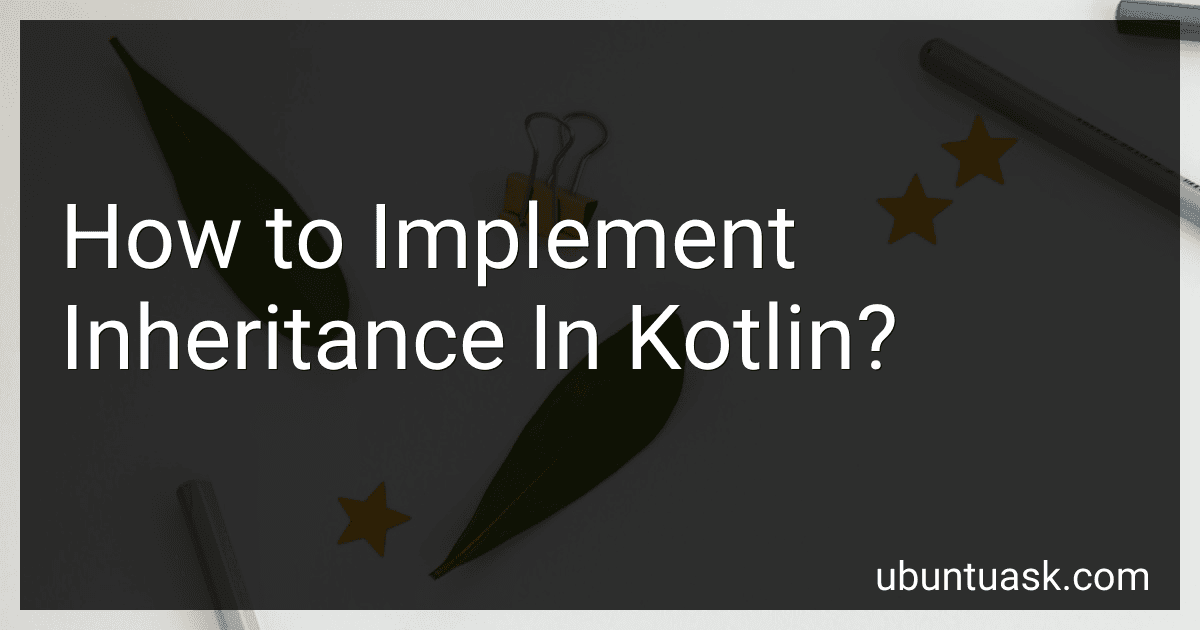Best Kotlin Programming Books to Buy in February 2026

Kotlin from Scratch: A Project-Based Introduction for the Intrepid Programmer


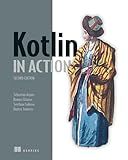
Kotlin in Action, Second Edition



Head First Android Development: A Learner's Guide to Building Android Apps with Kotlin


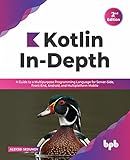
Kotlin In-Depth: A Guide to a Multipurpose Programming Language for Server-Side, Front-End, Android, and Multiplatform Mobile (English Edition)



Head First Kotlin: A Brain-Friendly Guide



Kotlin Programming: The Big Nerd Ranch Guide (Big Nerd Ranch Guides)


In Kotlin, you can implement inheritance using the open and class keywords. The open keyword is used to mark a class as open so that it can be inherited, and the class keyword is used to define a new class.
To inherit from a class, you use the : symbol followed by the name of the superclass. The class that inherits from another class is known as the subclass. Note that by default, all classes in Kotlin are final and cannot be inherited. Therefore, you need to mark the superclass as open explicitly to enable inheritance.
Here's an example of implementing inheritance in Kotlin:
open class Animal { open fun sound() { println("The animal makes a sound.") } }
class Dog : Animal() { override fun sound() { println("The dog barks.") } }
class Cat : Animal() { override fun sound() { println("The cat meows.") } }
fun main() { val dog = Dog() val cat = Cat()
dog.sound() // Output: The dog barks.
cat.sound() // Output: The cat meows.
}
In this example, the Animal class is marked as open, allowing it to be inherited. It contains a single function sound(), which is marked as open as well to allow subclasses to override it. The Dog and Cat classes inherit from the Animal class using the : symbol.
Both the Dog and Cat classes override the sound() function to provide their own implementations. The main() function creates instances of the Dog and Cat classes and invokes their sound() functions, producing the respective outputs.
In summary, implementing inheritance in Kotlin involves marking the superclass as open, inheriting from it using the : symbol, and overriding the functions for subclass-specific behavior.
What are the common pitfalls of inheritance in Kotlin?
There are a few common pitfalls related to inheritance in Kotlin:
- Overriding with 'open' keyword: In Kotlin, classes and methods are 'final' by default, meaning they cannot be overridden. To allow them to be overridden, you need to annotate them with the 'open' keyword. Forgetting to add this keyword can prevent your subclasses from properly overriding and implementing the desired behavior.
- Constructors of Subclasses: When a subclass is created, it needs to properly initialize its superclass as well. Kotlin requires you to explicitly call the superclass constructor using 'super' keyword. This can be easily overlooked and result in unexpected behavior or errors.
- Multiple Inheritance: Kotlin does not support multiple inheritance, meaning a class cannot directly inherit from multiple classes. This is to avoid ambiguity and complexity in the inheritance hierarchy. However, interfaces can be implemented by multiple classes, allowing you to achieve some level of multiple inheritance through delegation.
- Tight Coupling: Inheritance can lead to tight coupling between classes, especially when subclass depends heavily on the implementation details of the superclass. This can make it difficult to change or extend the superclass without affecting the subclass.
- Fragile Base Class Problem: If the superclass is modified, it can inadvertently break the functionality of the subclasses. When a superclass is extended, the subclasses rely on its implementation. Any changes or bugs in the superclass can have unintended consequences on the subclasses.
- Method Shadowing: In Kotlin, when a subclass defines a method with the same name as a method in the superclass, it is called method shadowing. Shadowing can lead to confusion and errors as it might not be clear which method is being invoked - the superclass or subclass method.
To avoid these pitfalls, it is important to carefully design and plan your class hierarchy, using interfaces where appropriate, and properly override and implement methods and constructors.
What is the keyword used to inherit from a superclass in Kotlin?
The keyword used to inherit from a superclass in Kotlin is :, followed by the name of the superclass.
What are the advantages of using inheritance in Kotlin?
Some advantages of using inheritance in Kotlin may include:
- Code Reusability: Inheritance allows classes to inherit properties and methods from a parent class, enabling code reuse. Subclasses can access and use the members (variables and functions) of the parent class without redefining them.
- Extensibility: Inheritance allows for extending the functionality of a class by creating new classes that inherit from it. Subclasses can add new properties and methods while maintaining the behavior defined in the parent class.
- Polymorphism: Inheritance facilitates polymorphism, which allows objects of different subclasses to be treated as objects of the same parent class. This provides flexibility and enables code to be written more generically.
- Modularity: Inheritance promotes modularity by allowing the code to be structured hierarchically. Related classes can be grouped together based on their functionality, making the code more organized and easier to maintain.
- Code Simplification: Inheritance can simplify code by abstracting common behavior into a parent class. This reduces code duplication and promotes cleaner, more concise code.
- Method Overriding: Inheritance provides the ability to override methods from the parent class in the subclasses. This allows subclasses to modify the behavior of inherited methods to suit their specific needs.
- Type Compatibility: Inheritance ensures type compatibility, as objects of a subclass can be used wherever objects of the parent class are expected. This promotes interoperability and makes the code more flexible.
Overall, inheritance in Kotlin enhances code reusability, promotes extensibility, simplifies code, and enables better code organization and maintenance.
What is multiple inheritance and how does it work in Kotlin?
Multiple inheritance is a feature in object-oriented programming where a class can inherit properties and behaviors from multiple parent classes.
In Kotlin, class inheritance works with the help of the :, similar to other object-oriented languages like Java. However, Kotlin does not support multiple inheritance directly, meaning a class cannot directly inherit from multiple classes.
To overcome this limitation, Kotlin provides interfaces, which can be used to achieve similar functionality. An interface defines a contract of methods and properties that a class implementing it must provide. Unlike classes, a class can implement multiple interfaces. By utilizing interfaces, a class can inherit multiple sets of behaviors and properties.
Let's take an example to illustrate this:
interface Animal { fun sound() }
interface Movable { fun move() }
class Dog : Animal, Movable { override fun sound() { println("Bark") }
override fun move() {
println("Running")
}
}
In this example, Dog class implements both the Animal and Movable interfaces. It provides implementations for the sound() and move() methods defined in both of those interfaces.
By using interfaces, Kotlin provides an alternative to multiple inheritance while still allowing classes to inherit behaviors and properties from multiple sources.