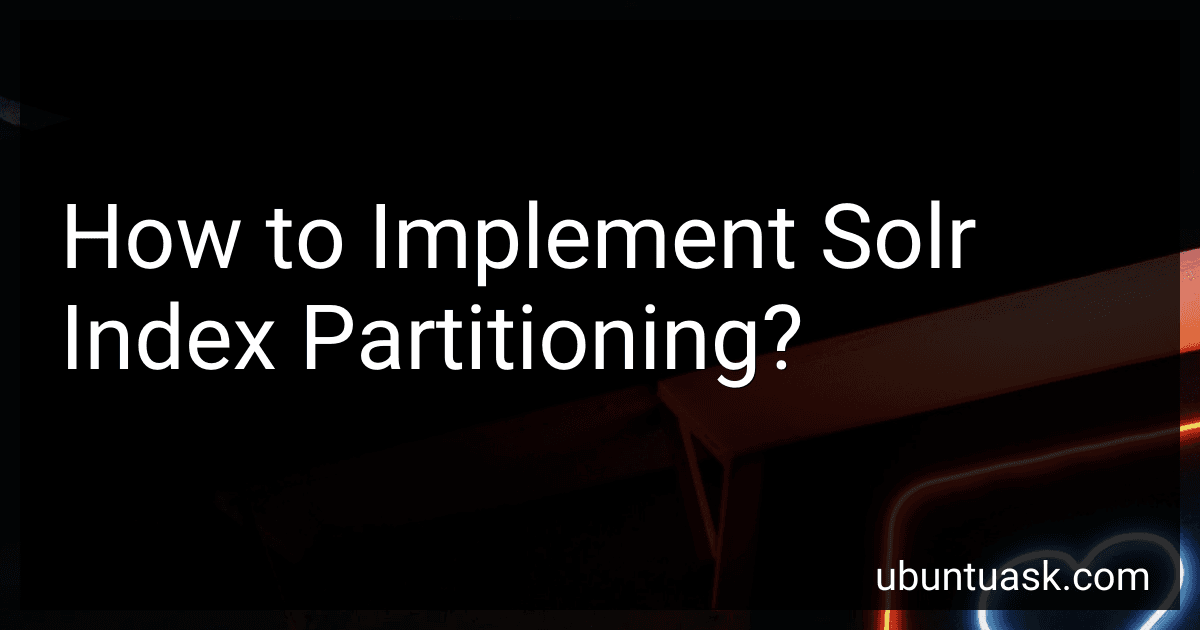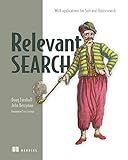Best Solr Index Partitioning Tools to Buy in February 2026
Solr index partitioning can be implemented by creating multiple shards within a Solr collection. Each shard represents a separate segment of the index and contains a subset of the data. By distributing the data across multiple shards, indexing and querying performance can be improved.
To implement index partitioning, you can use the SolrCloud feature that allows you to distribute the index across a cluster of Solr nodes. When creating a collection in SolrCloud, you can specify the number of shards that you want to split the index into. Solr will then automatically distribute the data across these shards and manage the replication and distribution of the index segments.
By querying the collection using a SolrCloud client, you can search across all shards simultaneously and aggregate the results. SolrCloud also provides features for managing the distribution and replication of shards to ensure high availability and fault tolerance.
Overall, implementing Solr index partitioning involves creating multiple shards within a Solr collection, distributing the data across these shards, and using SolrCloud features to manage and query the distributed index.
What is the impact of network latency on Solr index partitioning?
Network latency can have a significant impact on Solr index partitioning. When network latency is high, it can slow down the communication between nodes in a Solr cluster, affecting the performance of index partitioning and replication tasks.
High network latency can lead to delays in synchronization between nodes, which can result in inconsistencies in the indexed data across different partitions. This can impact the overall search performance and result in slower query response times.
Moreover, high network latency can also lead to increased overhead and resource consumption, as nodes may need to wait longer to receive and process updates from other nodes. This can increase the risk of bottlenecks and performance issues in the Solr cluster.
To mitigate the impact of network latency on Solr index partitioning, it is important to ensure that the network infrastructure is optimized for low latency communication between nodes. This may involve using high-speed network connections, minimizing network congestion, and properly configuring Solr replication settings to reduce the impact of latency on index partitioning. Monitoring network performance and tuning Solr configuration parameters can also help improve the overall performance and stability of the Solr cluster.
How to estimate resource requirements for a Solr index partitioning setup?
Estimating resource requirements for a Solr index partitioning setup involves assessing several key factors:
- Size of data: Consider the total volume of data that needs to be indexed across all partitions. This will help determine the necessary storage capacity for each partition.
- Query load: Analyze the expected query workload on the Solr indexes to determine the required CPU and memory resources for each partition.
- Indexing speed: Estimate the rate at which new data will be ingested into the indexes to ensure that the indexing infrastructure can keep up with the data velocity.
- Replication and fault tolerance: Factor in the need for replication and fault tolerance mechanisms to ensure high availability and prevent data loss in case of hardware failures.
- Scalability requirements: Consider the potential growth of the data volume and query load over time, and design the partitioning setup to be scalable and easily expandable.
- Hardware specifications: Based on the above factors, determine the minimum hardware specifications needed for each partition, such as CPU cores, RAM capacity, storage type, and network bandwidth.
- Benchmarking and testing: Conduct benchmarking and load testing on the Solr indexes to validate the resource estimates and fine-tune the partitioning setup for optimal performance.
By carefully analyzing these factors and following best practices in Solr index partitioning, you can effectively estimate resource requirements for your setup and ensure smooth operation of your search infrastructure.
What is the role of shards in Solr index partitioning?
Shards play a key role in index partitioning in Solr. They are essentially individual components of a distributed Solr index that store a subset of the overall index data. By splitting the index into multiple shards, Solr can distribute the index data and query processing load across multiple servers or nodes in a distributed environment.
Shards allow for horizontal scalability, as new shards can be added as needed to accommodate increased data volumes or query traffic. They also enable fault tolerance, as each shard can be replicated across multiple nodes to ensure that data is not lost in the event of a node failure.
In addition, shards can be configured to have specific roles within a Solr cluster, such as handling read-only queries or updates. This allows for better resource utilization and performance optimization in a distributed Solr deployment. Overall, shards are a critical component of Solr index partitioning that enable efficient and scalable data storage and retrieval in a distributed environment.
How to handle schema changes in a partitioned Solr index?
Handling schema changes in a partitioned Solr index can be a complex task, but it is possible with careful planning and implementation. Here are steps to handle schema changes in a partitioned Solr index:
- Modify the schema.xml file: Make the necessary changes to the schema.xml file to reflect the changes you want to make in the schema. This may include adding new fields, removing fields, changing field types, etc.
- Reload the schema: After making changes to the schema.xml file, you will need to reload the schema in Solr to apply the changes. You can do this by sending a request to the Solr admin API to reload the schema.
- Update the index data: If the schema changes require modifications to the existing index data, you will need to update the data in the index accordingly. This may involve reindexing the data, running update queries, or performing other data migration tasks.
- Handle partitioned data: In a partitioned Solr index, you will need to ensure that the schema changes are applied consistently across all partitions. This may involve updating the schema and index data for each partition individually.
- Test the changes: Before making the schema changes live, it is important to thoroughly test the changes to ensure that they are working correctly and have not caused any issues with the index data.
- Deploy the changes: Once you have tested the schema changes and are confident that they are working correctly, you can deploy the changes to your production environment. Be sure to follow your organization's deployment processes and procedures.
- Monitor the changes: After deploying the schema changes, monitor the performance and stability of your Solr index to ensure that the changes are not causing any issues. Keep an eye on system metrics and user feedback to identify any potential problems and address them promptly.
By following these steps, you can effectively handle schema changes in a partitioned Solr index and ensure that your index remains up-to-date and optimized for search performance.
How to configure Solr for index partitioning?
To configure Solr for index partitioning, you can follow these steps:
- Determine how you want to partition your index data. This could be based on a field value, such as a date range or a category, or it could be based on some other criteria that makes sense for your data.
- Set up multiple collection cores in Solr, each representing a partition of your index data. You can do this using the Solr Admin UI or by editing the solr.xml configuration file.
- Configure each core with its own schema.xml file that defines the fields and their types for that partition.
- Use Solr's collection API to distribute your data across the different cores. You can do this by sending indexing requests to the appropriate core based on the partitioning criteria you have chosen.
- Optionally, you can configure Solr to automatically route queries to the correct core based on the partitioning criteria. This can be done using Solr's query routing capabilities.
By following these steps, you can effectively configure Solr for index partitioning, allowing you to scale your index data across multiple cores for improved performance and scalability.