Best Database Import Tools to Buy in February 2026
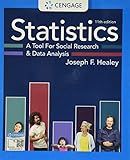
Statistics: A Tool for Social Research and Data Analysis (MindTap Course List)


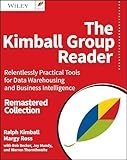
The Kimball Group Reader: Relentlessly Practical Tools for Data Warehousing and Business Intelligence Remastered Collection



Qualitative Data Collection Tools: Design, Development, and Applications (Qualitative Research Methods)



Librarian's Guide to Online Searching: Cultivating Database Skills for Research and Instruction



Oracle Database 12c PL/SQL Advanced Programming Techniques


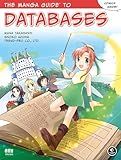
The Manga Guide to Databases (The Manga Guides)



Fundamentals of Database Systems (3rd Edition)


To import a MySQL database to Solr, you can use the Data Import Handler (DIH) feature in Solr. This feature allows you to pull data from various sources, including a MySQL database, and index it in Solr.
To get started, you will need to configure the data-config.xml file in your Solr instance. This file defines the data source from which you want to import data, the SQL query to fetch the data, and mapping between the MySQL table columns and Solr fields.
Next, you will need to set up the DIH configuration in your Solr core's solrconfig.xml file. This involves defining the data import handler request handler and specifying the data-config.xml file location.
Once the configuration is set up, you can trigger the data import process by sending a request to the data import handler endpoint in Solr. This will execute the SQL query defined in the data-config.xml file, fetch data from the MySQL database, and index it in Solr.
It is essential to regularly schedule data imports to keep the Solr index up-to-date with the MySQL database. You can automate this process by setting up a cron job or using a scheduling tool to trigger the data import handler periodically.
By following these steps, you can efficiently import data from a MySQL database to Solr and leverage the powerful search capabilities of Solr to query and analyze your data.
How to optimize the import process for large MySQL databases into Solr?
To optimize the import process for large MySQL databases into Solr, you can follow these best practices:
- Use the Solr DataImportHandler (DIH) or Solr's native support for indexing data from relational databases. These tools provide efficient ways to import data from MySQL into Solr.
- Use batch processing to import data in chunks rather than importing all records at once. This can help in managing resources and prevent timeouts.
- Optimize your MySQL queries to only retrieve the necessary data needed for indexing in Solr. Use efficient indexing techniques, such as using indexing fields and limiting fields to be retrieved.
- Increase Solr's indexing performance by optimizing the configuration settings like buffer sizes, cache sizes, and thread count.
- Utilize parallel indexing by partitioning your data and indexing them in parallel threads. This can significantly accelerate the import process.
- Monitor the import process using Solr's logging and monitoring tools to identify any performance bottlenecks and optimize them.
- Consider using a dedicated server for importing data into Solr to allocate sufficient resources and prevent any performance degradation.
By following these best practices, you can optimize the import process for large MySQL databases into Solr and ensure efficient indexing of your data.
What is the significance of configuring Solr for importing MySQL data?
Configuring Solr for importing MySQL data allows for the integration of structured data stored in a relational database like MySQL with Solr, which is a powerful search and indexing tool. This enables more efficient and accurate searches on the data stored in MySQL, as Solr provides advanced search functionalities such as full-text search, faceted search, and relevancy ranking. It also allows for more flexibility in querying the data and offers improved scalability and performance compared to traditional database queries. Overall, configuring Solr for importing MySQL data can help enhance the search experience and improve the overall usability of the application or website that relies on these technologies.
How to customize the import mapping of MySQL data fields in Solr?
To customize the import mapping of MySQL data fields in Solr, you can use the DataImportHandler in Solr. Here are the steps to customize the import mapping:
- Define a data-config.xml file: Create a data-config.xml file in the Solr server's conf directory. This file defines the connection to the MySQL database and the mapping of fields from the database to Solr fields.
- Configure the data source connection: Define the data source (MySQL database) connection in the data-config.xml file using the tag. Specify the JDBC driver class, connection URL, username, and password.
- Define the entity and fields mapping: Use the tag to define the entity in the data source and its SQL query to retrieve data. Inside the tag, use the tag to map the database fields to Solr fields.
- Customize the field mapping: You can customize the field mapping by specifying the Solr field type and additional options for each field. For example, you can specify the analyzer, tokenizer, filters, and more for text fields.
- Save and reload the configuration: Save the data-config.xml file and reload the Solr core that you are using for importing data from MySQL. You can reload the core using the CoreAdmin API or by restarting the Solr server.
- Start the data import: Use the DataImportHandler to start the data import process. You can trigger the import manually through the DataImportHandler interface or schedule it to run periodically.
By following these steps, you can customize the import mapping of MySQL data fields in Solr to optimize the search experience and relevance of the indexed data.
