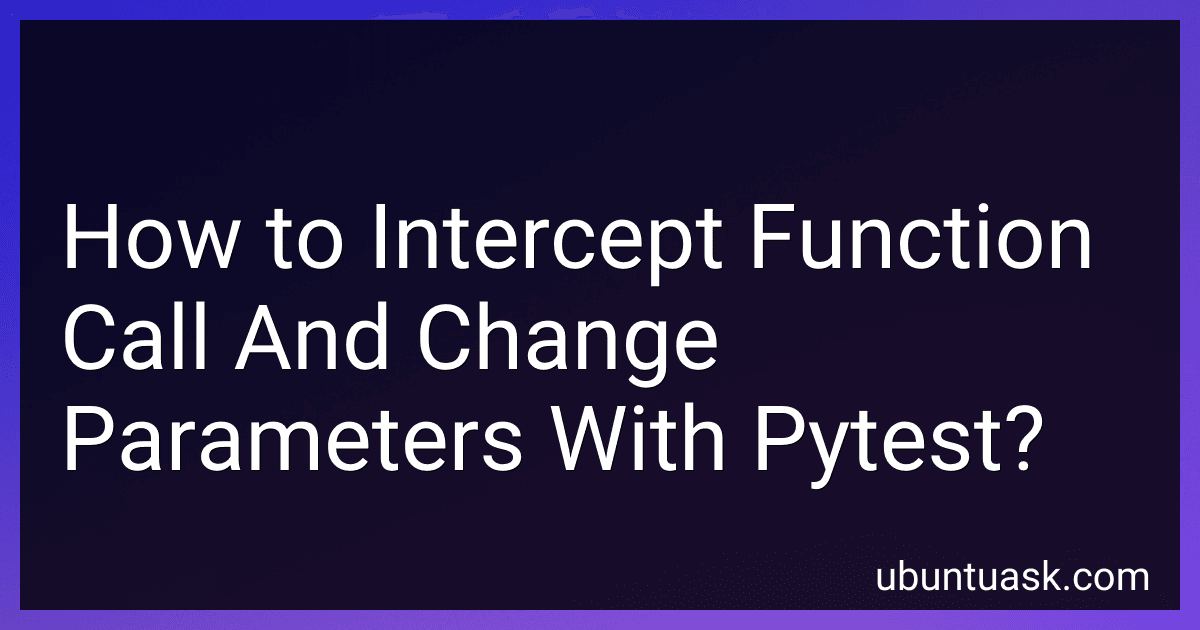Best Pytest Tools to Buy in January 2026
To intercept a function call and change parameters with pytest, you can use the monkeypatch fixture provided by pytest. This fixture allows you to modify the behavior of functions during testing by replacing or intercepting function calls.
You can use the monkeypatch fixture to intercept a function call and change its parameters by using the monkeypatch.setattr() method. This method allows you to replace the function with a custom implementation that takes control of the function call and allows you to modify the parameters before calling the original function.
By using the monkeypatch fixture in your pytest test functions, you can easily intercept function calls and modify parameters to test different scenarios and edge cases in your code. This can be particularly useful when testing code that interacts with external dependencies or when you need to simulate specific behaviors for testing purposes.
How to debug intercepted function calls in pytest?
To debug intercepted function calls in pytest, you can follow these steps:
- Add the pdb module to your test file:
import pdb
- Set a breakpoint in the code where you want to start debugging:
pdb.set_trace()
- Run your pytest tests with the -s flag to allow the pdb debugger to be used interactively:
pytest -s test_file.py
- When the debugger stops at the breakpoint, you can use commands such as next to step through the code, print to display variable values, and continue to resume execution.
- You can also use the pytest.set_trace() method to set breakpoints specifically within pytest tests.
Additionally, you can use the pytest --capture=no flag to disable output capture, which may make it easier to see debug statements and error messages.
What is the significance of function call interception in pytest testing?
Function call interception in pytest testing allows developers to assert that certain functions are being called with the correct arguments, in the correct order, and the correct number of times during the execution of tests. This ensures that the code is functioning as expected and that the desired behavior is being exhibited.
By intercepting function calls, developers can verify that their code is interacting with different components correctly and that the interactions are producing the intended results. This can help identify bugs, errors, and unexpected behaviors in the code, allowing them to be corrected before they cause problems in a production environment.
Overall, function call interception in pytest testing is a powerful tool that helps developers ensure the quality and reliability of their code by allowing them to validate the interactions between different components and verify that the code is behaving as intended.
How to replace a function call with a mock in pytest?
In pytest, you can use the pytest-mock library to replace a function call with a mock. Here's a step-by-step guide on how to do this:
- Install the pytest-mock library by running the following command:
pip install pytest-mock
- Import the pytest_mock fixture in your test file:
import pytest
- Replace the function call with a mock using the mocker fixture provided by pytest-mock:
def test_my_function(mocker): mocker.patch('module_name.function_name', return_value='mocked_value') result = my_function() assert result == 'mocked_value'
- In the above example, mocker.patch() is used to replace the function call module_name.function_name with a mock that returns 'mocked_value'. You can then test the behavior of your code with the mocked function call.
- Run your test using pytest:
pytest test_file.py
By following these steps, you can easily replace a function call with a mock in pytest using the pytest-mock library.
How to clean up mock objects after intercepting function calls in pytest?
To clean up mock objects after intercepting function calls in pytest, you can use the patch.stop method provided by the unittest.mock module. Here's an example of how you can clean up mock objects:
import pytest from unittest.mock import patch
@pytest.fixture def mocked_function(): with patch('module.function') as mock_function: yield mock_function
def test_example(mocked_function): # Test code that calls the mocked function mocked_function.assert_called_once()
Clean up the mock object after the test
patch.stopall()
In this example, patch('module.function') is used to mock the function in the module module. The mocked_function fixture ensures that the mock object is cleaned up after the test by using patch.stopall().
By using the patch.stopall() method, you can ensure that all patched objects are cleaned up properly after the test is executed. This helps to prevent any side effects or unwanted behavior from lingering mock objects in subsequent tests.