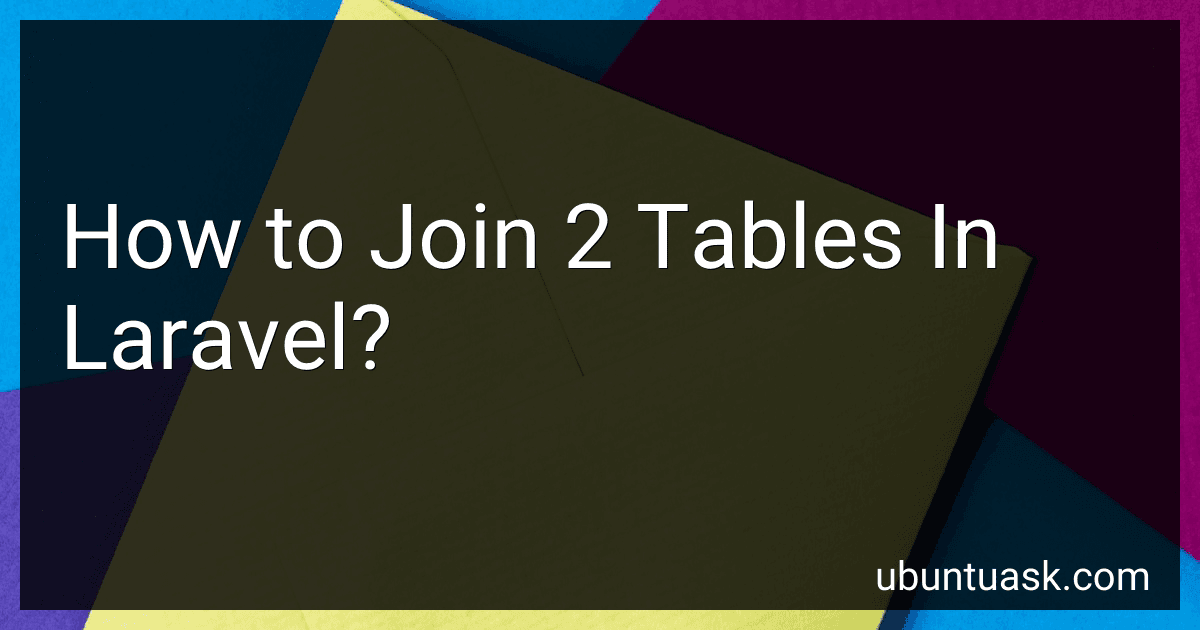Best Tools for Laravel Database Management to Buy in February 2026

Laravel: Up & Running: A Framework for Building Modern PHP Apps



Mastering the Snowflake SQL API with Laravel 10: A Comprehensive Guide to Data Cloud Integrated Development (Apress Pocket Guides)



Laravel 12 for Beginners & Beyond: A Complete Guide to Building Modern PHP Web Applications with Clean Architecture, Hands-On Projects, and Best Practices



Laravel 7.X : LEARN BASIC LESSONS & BUILD A CRUD APP (PHP Framework)



Laravel Essentials: Tips & Tricks for Developers: Master Laravel with Practical Tips for Every Developer



The Laravel Survival Guide: Written & Updated for Laravel 5.3



Architecture of complex web applications. Second Edition.: With examples in Laravel(PHP)



Mastering Laravel for Beginners: A Step-by-Step Guide to Modern PHP Development



Consuming APIs in Laravel: Build Robust and Powerful API Integrations For Your Laravel Projects With Ease



Laravel 12 Mastery: Build High-Performance Web Apps for Production: Advanced PHP, SaaS, Real-Time Apps, Testing, and Scalable Architecture


To join two tables in Laravel, you can use the query builder to perform a join operation.
You can use the join method on the query builder to specify the tables you want to join and the columns you want to use for the join condition.
For example, if you have two tables users and posts, and you want to join them based on the user_id column, you can write a query like this:
$users = DB::table('users') ->join('posts', 'users.id', '=', 'posts.user_id') ->select('users.*', 'posts.title') ->get();
In this example, we are joining the users table with the posts table based on the user_id column. We are then selecting all columns from the users table and the title column from the posts table.
You can also use different types of joins such as leftJoin, rightJoin, or crossJoin based on your requirements.
By using the query builder in Laravel, you can easily join tables and fetch the desired data for your application.
How to join 2 tables in Laravel using query builder?
To join 2 tables in Laravel using query builder, you can use the join method along with the DB facade. Here's an example of how to join two tables in Laravel:
$data = DB::table('table1') ->join('table2', 'table1.id', '=', 'table2.table1_id') ->select('table1.*', 'table2.column_name') ->get();
In this example, we are joining table1 with table2 using the id column from table1 and table1_id column from table2. We are then selecting all columns from table1 and the column_name column from table2.
You can also specify the type of join (e.g. inner join, left join) by passing a third argument to the join method:
$data = DB::table('table1') ->join('table2', 'table1.id', '=', 'table2.table1_id', 'inner') ->select('table1.*', 'table2.column_name') ->get();
You can customize the join query further by adding where clauses, order by, or any other query builder methods as needed.
How to specify the columns to be selected when joining 2 tables in Laravel?
When joining two tables in Laravel using Eloquent, you can specify the columns to be selected by passing an array of column names as the second argument to the select method. Here is an example:
$products = DB::table('products') ->join('categories', 'products.category_id', '=', 'categories.id') ->select('products.id', 'products.name', 'categories.name as category_name') ->get();
In the example above, we are joining the products table with the categories table on the category_id column. We are selecting the id and name columns from the products table, and we are selecting the name column from the categories table with an alias category_name.
Alternatively, you can also use the selectRaw method to specify the columns to be selected using raw SQL expressions. Here is an example:
$products = DB::table('products') ->join('categories', 'products.category_id', '=', 'categories.id') ->selectRaw('products.id, products.name, categories.name as category_name') ->get();
Using either of these methods, you can specify the columns to be selected when joining two tables in Laravel.
What is the benefit of joining tables in Laravel using Eloquent relationships?
Joining tables in Laravel using Eloquent relationships offers several benefits:
- Improved readability: Eloquent relationships provide a more expressive and readable way to define the relationships between database tables. This makes it easier for developers to understand the data structure and query logic.
- Simplified queries: Eloquent relationships allow developers to retrieve related data without having to write complex SQL queries. This simplifies the process of fetching data from multiple tables and reduces the risk of errors.
- Code reusability: By defining relationships between tables in the Eloquent models, developers can reuse these relationships throughout the application. This avoids the need to repeat the same join logic in multiple queries.
- Performance optimization: Eloquent relationships can help optimize database queries by automatically loading related data when needed. This reduces the number of queries executed and improves the overall performance of the application.
- Integration with other Laravel features: Eloquent relationships seamlessly integrate with other Laravel features such as eager loading, lazy loading, and query scopes. This provides developers with a powerful set of tools for managing and retrieving related data.
What is the role of foreign keys when joining tables in Laravel?
Foreign keys are used in Laravel to establish the relationship between two tables. When joining tables in Laravel, foreign keys are used to specify the column in one table that corresponds to the primary key in another table. This allows Laravel to establish the relationship between the two tables and retrieve data that is related to each other.
Foreign keys help to maintain referential integrity in the database, ensuring that the data in the related tables remains consistent and accurate. They also help to optimize queries by allowing Laravel to retrieve data from multiple tables efficiently. By using foreign keys when joining tables in Laravel, developers can easily work with relational data and perform complex queries that involve data from multiple tables.
What is the difference between join and right join in Laravel?
In Laravel, the join method is used to perform an inner join on two tables based on a specified condition. It returns only the rows that have matching values in both tables.
On the other hand, the rightJoin method is used to perform a right outer join on two tables based on a specified condition. It returns all rows from the right table (table specified in the method) and the matched rows from the left table.
In summary, the main difference between join and rightJoin in Laravel is that join performs an inner join, while rightJoin performs a right outer join.
What is the significance of the order of joins when joining multiple tables in Laravel?
The order of joins when joining multiple tables in Laravel can impact the performance of the query as well as the results returned.
If the tables are joined in the wrong order, it could lead to inefficient queries with a large number of rows being processed unnecessarily. This can result in slower query performance and potentially affect the overall performance of the application.
Additionally, the order of joins can also affect the results returned by the query. Depending on the relationships between the tables and the join conditions specified, joining the tables in a different order could produce different results or even inaccurate results.
Therefore, it is important to consider the relationships between the tables and the criteria for joining them when deciding on the order of joins in Laravel. It is recommended to join the tables in an order that minimizes the number of rows being processed and ensures accurate results.