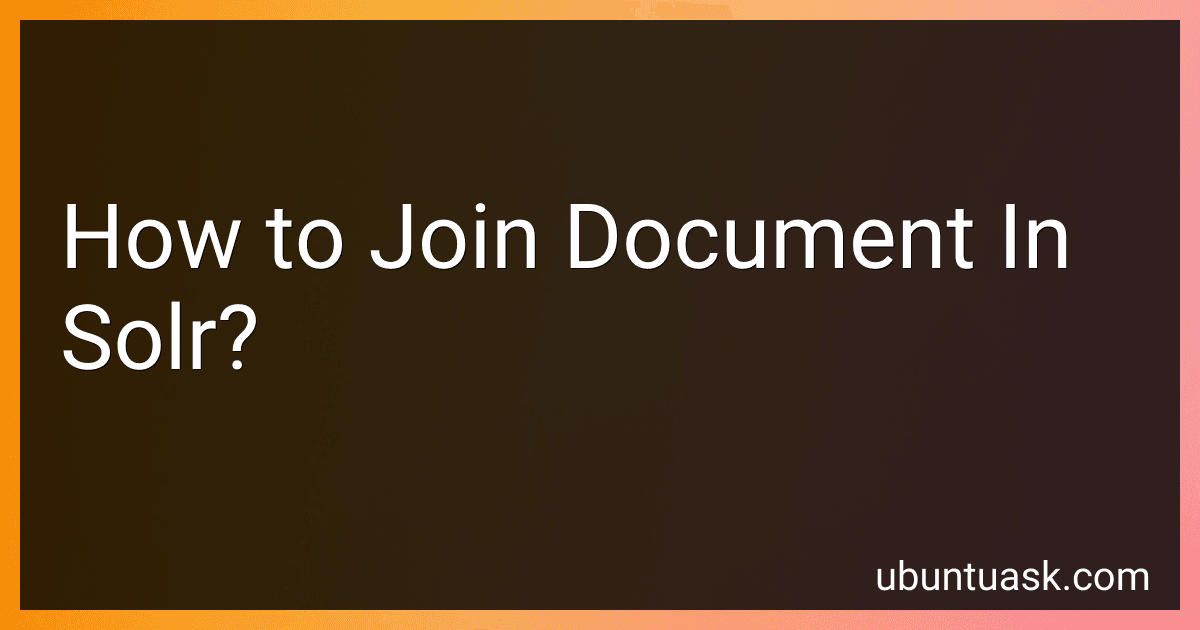Best Solr Integration Tools to Buy in January 2026
In Solr, to join documents from different collections or cores, you can use the join functionality by creating a field in your schema that stores the unique identifiers of the documents you want to join. You can then use the join query parser in the Solr query to retrieve the related documents based on the specified join field. This allows you to retrieve and display related information from multiple documents in your search results. By configuring the join field correctly in your schema and using the join query parser in your queries, you can effectively join documents in Solr to create more powerful and comprehensive search experiences for your users.
How to perform a document join in Solr?
To perform a document join in Solr, you can use the Graph Query feature available in Solr. Here is a step-by-step guide on how to perform a document join in Solr:
- Define the join field in your schema.xml file: First, you need to define the join field in your schema.xml file. This field will be used to establish the relationship between the parent and child documents.
- Index the documents: Index the parent and child documents separately in Solr. Make sure the parent documents have the join field value that corresponds to the child documents.
- Use the Graph Query feature: Use the Graph Query feature in Solr to perform the document join. You can use the "graph" query parser to specify the parent-child relationship and retrieve the joined documents.
- Execute the query: Execute the query in Solr to retrieve the joined documents based on the specified parent-child relationship.
Here is an example query that you can use to perform a document join in Solr:
q={!graph from=parent_join_field to=child_join_field}query_field:query_value
In this query, replace "parent_join_field" and "child_join_field" with the respective join field names in your schema, and replace "query_field" and "query_value" with the field and value you want to query on.
By following these steps, you can perform a document join in Solr using the Graph Query feature.
How to implement parent-child relationships in Solr?
In Solr, parent-child relationships can be implemented using the Block Join Query Parser. Here is a step-by-step guide on how to set up parent-child relationships in Solr:
- Define the schema in your Solr configuration to include a field for identifying the parent document and another field for identifying the child documents. For example, you can define a field called "parent_id" and another field called "child_id".
- Create a new field type with the type set to "parent" using the Block Join Query Parser. Here is an example of defining a new field type for parent documents:
- Define the fields in the schema to use the "parent" field type for identifying parent documents. For example, you can define the "parent_id" field as follows:
- Index your parent and child documents in Solr, making sure to set the appropriate values for the parent_id and child_id fields for each document.
- Use the Block Join Query Parser in Solr queries to retrieve parent and child documents together. Here is an example of how to use the Block Join Query Parser to retrieve all child documents for a specific parent document: q={!parent which=parent_id:1}* This query retrieves all child documents of the parent document with parent_id equal to 1.
By following these steps, you can implement parent-child relationships in Solr using the Block Join Query Parser. This allows you to efficiently retrieve parent and child documents together in your search results.
How to handle denormalized data in Solr for document joining?
Denormalized data in Solr can be handled using various techniques, such as:
- Nested documents: You can denormalize related data by storing it as nested documents within the parent document. This way, you can query and fetch related data along with the parent document in a single query.
- Join field: You can create a join field in the schema that holds the ID or unique identifier of the related document. This allows you to join related documents at query time.
- Copy fields: You can denormalize data by copying fields from related documents into the parent document. This can be done using copy fields in the schema definition.
- Use block join queries: Solr supports block join queries, which allow you to query and fetch related documents based on parent-child relationships.
- Use Solr joins: Solr also supports joins at query time, allowing you to fetch related documents using a join query.
Overall, the choice of technique depends on the specific requirements of your use case and the structure of your data. It's important to carefully consider the trade-offs between denormalization and normalization in Solr to ensure efficient querying and indexing performance.
How to optimize document joins in Solr for performance?
- Use the correct join method: Solr supports two types of joins - Block Join and Join Query. Block Join is generally more efficient for parent-child relationships, while Join Query is more suitable for multiple fields or complex relationships. Choose the appropriate join method based on your data structure.
- Use filter queries: To optimize document joins, use filter queries instead of regular queries whenever possible. Filter queries are cached and can improve performance significantly, especially for queries that are executed frequently.
- Use field caching: Enable field caching for fields involved in document joins. This can reduce the amount of computation required for each join operation and improve query performance.
- Indexing: Ensure that the fields used in document joins are properly indexed. Consider using multiValued fields or nested document structures to improve join performance.
- Use query re-ranking: If your joins involve complex relationships or multiple fields, consider using query re-ranking to improve performance. This involves re-ordering search results based on relevance scores after the initial query is executed.
- Monitor and optimize: Regularly monitor query performance and optimize as needed. Use Solr's built-in tools like the Query and Cache Performance Monitoring API to identify bottlenecks and improve join performance.
What is the benefit of using nested documents in Solr?
Using nested documents in Solr offers several benefits, including:
- Improved data organization: Nested documents allow for the creation of more complex and structured data models, making it easier to represent relationships and hierarchies between different entities.
- Simplified querying: Nesting documents can streamline the querying process by allowing users to retrieve related data in a single request, rather than making multiple queries to retrieve separate documents.
- Better performance: By storing related data together in nested documents, it can improve search performance by reducing the number of lookups required to fetch related data.
- Facilitates data aggregation: Nested documents make it easier to aggregate and analyze related data, enabling users to perform more advanced data analytics and reporting.
- Enhances document updates: When using nested documents, updating a single document can automatically update all related nested documents, simplifying the data maintenance process.
Overall, utilizing nested documents in Solr can help improve data organization, simplify querying, enhance performance, and streamline data aggregation and analysis.
How to define parent-child mappings in Solr?
Parent-child mappings in Solr are defined using the "Block Join" functionality, which allows you to create a parent-child relationship between documents. This is done by specifying a field in the child document that contains the unique identifier of the parent document.
To define parent-child mappings in Solr, follow these steps:
- Define the parent document schema with a field that uniquely identifies each parent document. For example, you can have a field called "parent_id" that stores the unique identifier of the parent document.
- Define the child document schema with a field that stores the unique identifier of the parent document. This field should be of type "string" or "int" depending on the type of identifier used in the parent document.
- Define a field in the child document schema as a Block Join field with the "type" attribute set to "parent" and the "filter" attribute set to the query that identifies the parent document. For example:
- Index both parent and child documents into Solr with the appropriate values for the parent document identifier field and the child document parent field.
- When querying Solr, use the Block Join Query Parser to retrieve parent-child documents. You can use the "join" parameter in the query to specify the parent-child relationship and retrieve the desired results.
By following these steps, you can define parent-child mappings in Solr and retrieve parent-child documents as needed.