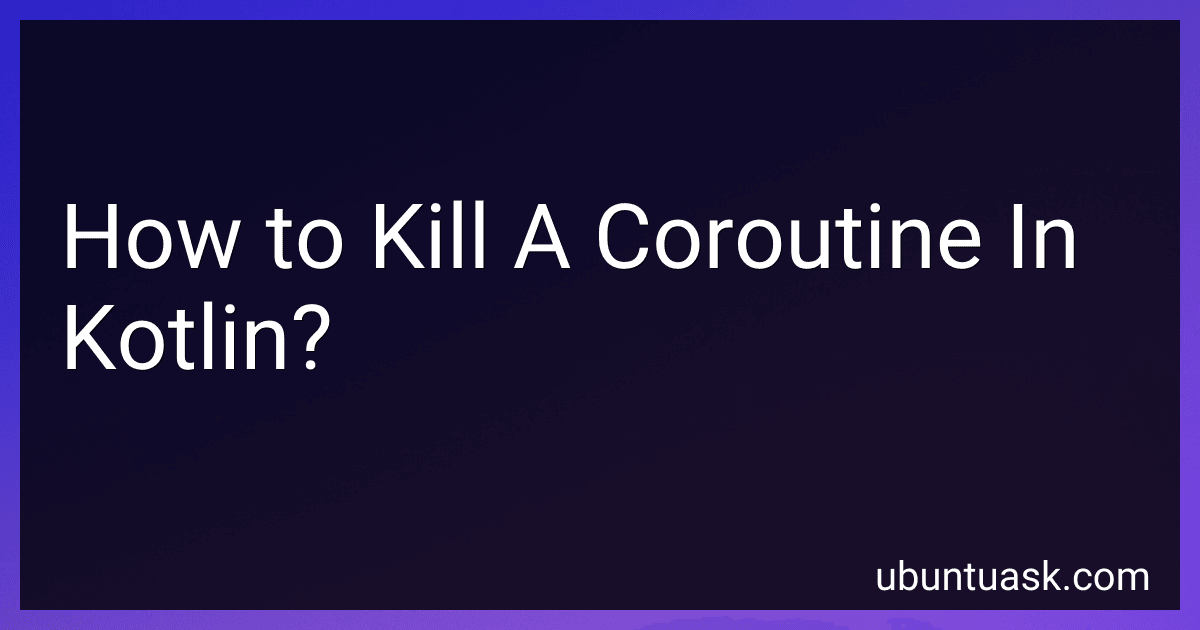Best Kotlin Coroutine Books to Buy in February 2026
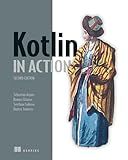
Kotlin in Action, Second Edition


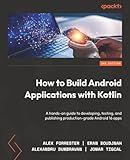
How to Build Android Applications with Kotlin: A hands-on guide to developing, testing, and publishing production-grade Android 16 apps



Kotlin from Scratch: A Project-Based Introduction for the Intrepid Programmer



Head First Kotlin: A Brain-Friendly Guide



Programming Android with Kotlin: Achieving Structured Concurrency with Coroutines



Functional Programming in Kotlin



Kotlin Design Patterns and Best Practices: Elevate your Kotlin skills with classical and modern design patterns, coroutines, and microservices


In Kotlin, coroutines can be cancelled by invoking the cancel function on the corresponding Job object. When a coroutine is cancelled, it stops its execution and releases any resources that are being used.
To kill a coroutine, you can call the cancel function on the Job object returned by the coroutine builder, such as launch, async, or runBlocking. For example:
val job = GlobalScope.launch { // coroutine code }
job.cancel()
Alternatively, you can also check for cancellation using the isActive property inside the coroutine and manually exit the coroutine loop if it returns false. This way, the coroutine can gracefully clean up resources before exiting.
val job = GlobalScope.launch { while (isActive) { // coroutine code } }
It's important to handle the cancellation of coroutines properly to avoid memory leaks or premature termination of resources. Additionally, you can use withContext in combination with ensureActive() to handle cancellation in suspending functions.
suspend fun doSomething() { withContext(Dispatchers.IO) { ensureActive() // suspend function code } }
Overall, cancelling coroutines in Kotlin allows for more control over the execution of asynchronous code and helps to manage resources efficiently.
How to handle cancellation exceptions when terminating a coroutine in Kotlin?
When terminating a coroutine in Kotlin, you may encounter cancellation exceptions. These exceptions can be handled using the try and catch blocks in your code. Here are some ways to handle cancellation exceptions when terminating a coroutine:
- Use a try-catch block: You can use a try-catch block to catch the cancellation exception and handle it appropriately. For example:
try { // Your coroutine code here } catch (e: CancellationException) { // Handle cancellation exception }
- Check if the coroutine is cancelled: You can also check if the coroutine is cancelled using the isActive property and handle the cancellation exception accordingly. For example:
if (!isActive) { // Handle cancellation exception }
- Use withContext: When using withContext to switch to another dispatcher, you can handle cancellation exceptions by wrapping the code block in a try-catch block. For example:
withContext(Dispatchers.IO) { try { // Your coroutine code here } catch (e: CancellationException) { // Handle cancellation exception } }
By using these techniques, you can effectively handle cancellation exceptions when terminating a coroutine in Kotlin.
What is the difference between canceling and killing a coroutine in Kotlin?
Cancelling a coroutine in Kotlin refers to stopping its execution, while killing a coroutine refers to forcibly ending its execution without giving it a chance to clean up or handle any exceptions.
When you cancel a coroutine, it is given a chance to clean up resources and handle any exceptions before it is stopped. This is done using the cancel() function on the coroutine instance.
On the other hand, killing a coroutine using the cancel(cause: CancellationException) function forces the coroutine to stop immediately without giving it a chance to clean up or handle any exceptions. This can lead to potential resource leaks or unhandled exceptions in your program.
How to handle exceptions when killing a coroutine in Kotlin?
When killing a coroutine in Kotlin, it is important to handle any exceptions that may be thrown during the cancellation process. This can be done by using the try {...} catch {...} block and handling the CancellationException that is thrown when a coroutine is cancelled.
Here is an example of how to handle exceptions when killing a coroutine in Kotlin:
import kotlinx.coroutines.*
fun main() { val job = GlobalScope.launch { try { while (isActive) { println("Coroutine is running") delay(1000) } } catch (e: CancellationException) { println("Coroutine cancelled with exception: $e") } }
// Wait for some time before cancelling the coroutine
delay(3000)
// Cancel the coroutine
job.cancel()
}
In this example, a coroutine is launched with a try-catch block that catches the CancellationException when the coroutine is cancelled. When the coroutine is cancelled using the job.cancel() method, the catch block will handle the exception and print a message indicating that the coroutine was cancelled with an exception.
By handling exceptions when killing a coroutine, you can ensure that your application remains robust and can gracefully handle any unexpected errors that may occur during the cancellation process.
What is the significance of coroutine cancellation in Kotlin?
Coroutine cancellation in Kotlin is significant because it provides a way to gracefully and efficiently handle the termination of coroutines. When a coroutine is cancelled, it allows the resources associated with the coroutine to be released and cleaned up, preventing memory leaks and resource leaks.
Additionally, coroutine cancellation allows for better control of concurrency and can help improve the performance of the application by preventing unnecessary work from being executed when it is no longer needed. It also helps in avoiding blocking operations from indefinitely holding up resources.
Overall, coroutine cancellation in Kotlin helps in managing the lifecycle of coroutines effectively and ensures that the application remains responsive and efficient.