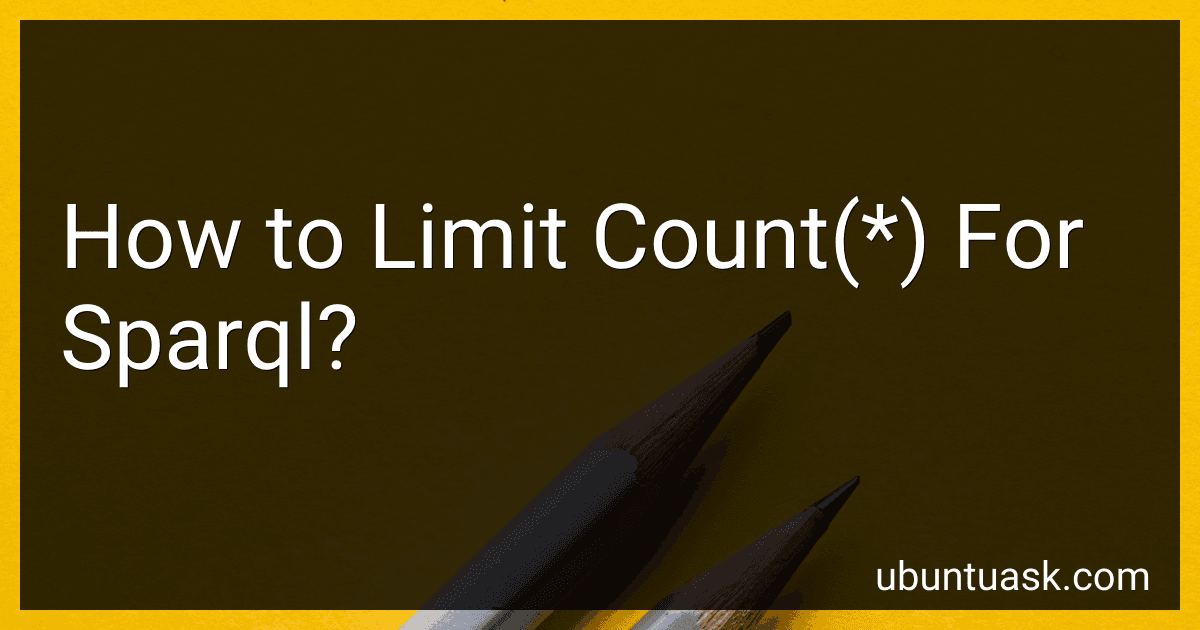Best SPARQL Query Tools and Books to Buy in January 2026
In SPARQL, the COUNT() function can be used to count the number of results returned by a query. However, there is no built-in way to limit the count of results directly in SPARQL. One common workaround is to combine the COUNT() function with the LIMIT clause in order to limit the number of results that are counted.
For example, you can use a subquery to first limit the results to a specific number, and then use the COUNT() function on the subquery to get the count of the limited results. Keep in mind that this approach may not always be efficient, especially for large datasets, as all the results are still retrieved before the count is calculated.
Alternatively, you can limit the number of results in your application code after the query has been executed, rather than in the SPARQL query itself. This can be more efficient, especially if you are dealing with large datasets.
Overall, while there is no direct way to limit the count of results in SPARQL, there are workarounds that can be used depending on your specific requirements and constraints.
How to balance between limiting count(*) and retrieving relevant results in SPARQL?
One way to balance between limiting count(*) and retrieving relevant results in SPARQL is to use a combination of filtering and aggregating functions. Here are some tips to achieve this balance:
- Use filters to narrow down the results: Instead of using count(*) directly in your query, you can first filter the data based on specific criteria to reduce the number of results that need to be counted. This will make the query more efficient and reduce the likelihood of hitting limits on your SPARQL endpoint.
- Use aggregating functions to get the count: Once you have narrowed down the results using filters, you can then use aggregating functions such as COUNT or GROUP BY to get the count of the relevant results. This will give you an accurate count without having to count all the results in the dataset.
- Use LIMIT and OFFSET to retrieve relevant results: If you only need a subset of the results, you can use the LIMIT and OFFSET keywords in your SPARQL query to retrieve a specific number of results starting from a certain offset. This can help you focus on retrieving the most relevant results without having to retrieve all the data.
- Optimize your query for performance: Make sure your query is optimized for performance by avoiding unnecessary joins, using indexes where possible, and considering the structure of your data. This will help reduce the overall processing time and make it easier to balance between limiting count(*) and retrieving relevant results in SPARQL.
What is the effect of setting a low limit on count(*) in SPARQL queries?
Setting a low limit on the count(*) in SPARQL queries can restrict the number of results returned by the query. This can help improve query performance by reducing the amount of data that needs to be processed and retrieved from the dataset. However, setting a low limit can also potentially exclude relevant results from the query, so it is important to strike a balance between performance and completeness of results. It is recommended to carefully consider the specific use case and dataset when setting limits on count(*) in SPARQL queries.
How to handle query timeouts by limiting count(*) in SPARQL?
To handle query timeouts by limiting count(*) in SPARQL, you can use the LIMIT clause to restrict the number of results returned by the query. This can help prevent query timeouts by reducing the overall processing time and resource usage.
Here is an example of how you can limit the count(*) in a SPARQL query:
SELECT (COUNT(*) as ?count) WHERE { ?subject a :Person . } LIMIT 100
In this query, the count(*) operation is limited to 100 results using the LIMIT clause. This can help prevent query timeouts by restricting the number of results returned by the query.
You can adjust the limit value based on your requirements and the performance of your SPARQL endpoint. Keep in mind that limiting count(*) may also affect the accuracy of your query results, so it's important to find the right balance between performance and precision.
How to use the OFFSET keyword in conjunction with LIMIT in SPARQL?
In SPARQL, the OFFSET keyword is used to specify the number of query results to skip before starting to return results. LIMIT, on the other hand, is used to limit the number of results returned by a query.
To use OFFSET in conjunction with LIMIT, you can simply add both keywords to your SPARQL query in the following format:
SELECT ?subject ?predicate ?object WHERE { ?subject ?predicate ?object } OFFSET 10 LIMIT 5
In the above example, the query will skip the first 10 results and then return the next 5 results. Make sure to adjust the numbers accordingly based on your specific requirements.
How to ensure query efficiency by setting an appropriate limit on count(*) in SPARQL?
There are several ways to ensure query efficiency by setting an appropriate limit on count(*) in SPARQL:
- Use the LIMIT clause: The LIMIT clause in SPARQL allows you to specify the maximum number of results that should be returned by the query. By setting an appropriate limit, you can ensure that the query does not return an excessive number of results, which can help improve query performance.
- Use the OFFSET clause: In conjunction with the LIMIT clause, the OFFSET clause allows you to specify the number of results that should be skipped before returning the next set of results. This can be useful for paginating query results and improving query performance by only retrieving a subset of results at a time.
- Use FILTER to limit the results: You can use the FILTER clause in SPARQL to apply additional restrictions on the results returned by the query. For example, you can filter results based on specific criteria such as a certain property value or a range of values. This can help reduce the number of results returned and improve query efficiency.
- Use indexed properties: If possible, consider using indexed properties in your RDF dataset. By indexing properties that are frequently used in queries, you can speed up query processing and improve overall query performance.
- Optimize query structure: Make sure to optimize the structure of your SPARQL query to reduce unnecessary operations or redundant steps. This can include removing unnecessary joins, simplifying complex queries, and reorganizing query patterns for better performance.
By utilizing these techniques and considering the specific requirements of your query, you can set an appropriate limit on count(*) in SPARQL to ensure query efficiency and optimize performance.
How to handle large datasets efficiently by limiting count(*) in SPARQL?
One way to handle large datasets efficiently by limiting count() in SPARQL is to use sampling or paginated queries. Instead of querying the entire dataset with count(), you can limit the number of results returned by using the LIMIT keyword in your SPARQL query.
For example, instead of querying for count(*) of all instances of a certain class, you can limit the result set to a specified number of instances by using LIMIT. This will allow you to get an approximate count of the instances with much less computational cost.
Another approach is to use FILTER statements to limit the data that is counted. For instance, you can add conditions to your query to only count instances that meet certain criteria, rather than counting all instances in the dataset.
Additionally, you can use aggregating functions such as COUNT DISTINCT to count the number of unique instances in a dataset, which can be more efficient than counting all instances.
Overall, by using sampling, paginated queries, filtering, and aggregating functions, you can efficiently handle large datasets in SPARQL while limiting the use of count(*).