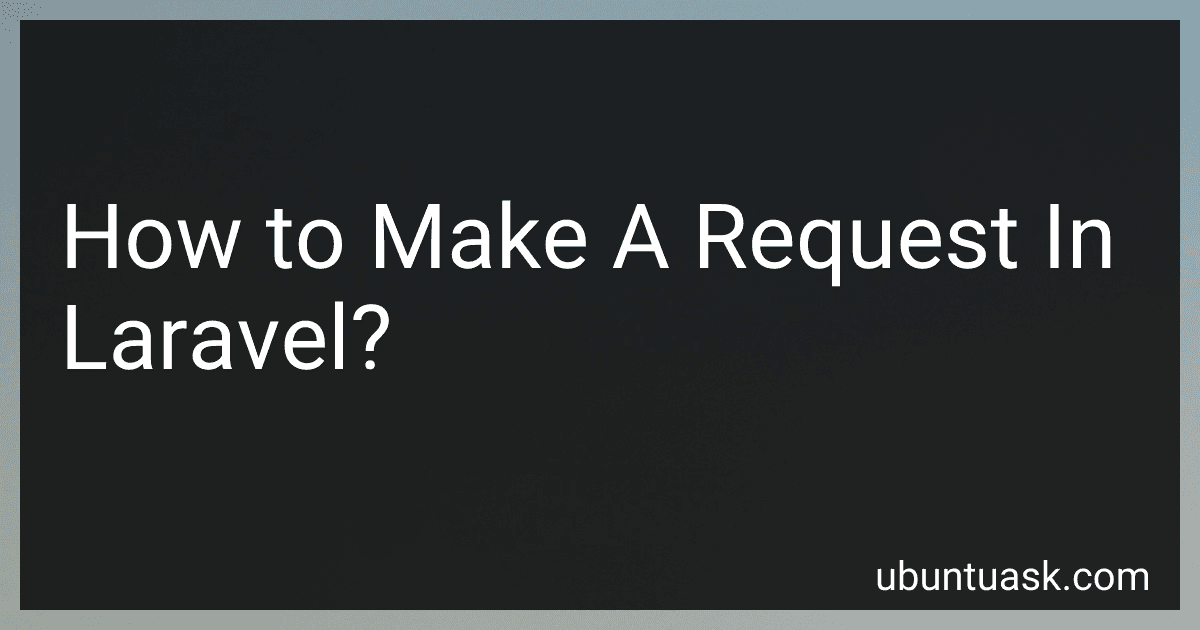Best Laravel Request Tools to Buy in February 2026

Laravel: Up & Running: A Framework for Building Modern PHP Apps



Mastering the Snowflake SQL API with Laravel 10: A Comprehensive Guide to Data Cloud Integrated Development (Apress Pocket Guides)



Laravel 12 for Beginners & Beyond: A Complete Guide to Building Modern PHP Web Applications with Clean Architecture, Hands-On Projects, and Best Practices



Laravel 7.X : LEARN BASIC LESSONS & BUILD A CRUD APP (PHP Framework)



Architecture of complex web applications. Second Edition.: With examples in Laravel(PHP)



The Laravel Survival Guide: Written & Updated for Laravel 5.3



Laravel Essentials: Tips & Tricks for Developers: Master Laravel with Practical Tips for Every Developer



Mastering Laravel for Beginners: A Step-by-Step Guide to Modern PHP Development



Consuming APIs in Laravel: Build Robust and Powerful API Integrations For Your Laravel Projects With Ease


In Laravel, you can make a request by defining routes and controllers. To make a GET request, you can define a route in the routes/web.php file and specify the controller method that should handle the request. For example, you can define a route like this: Route::get('/users', 'UserController@index'); This route will call the index method of the UserController when a GET request is made to the /users URL.
In the controller, you can define the index method to handle the request and return a response. For example, you can retrieve data from a database and return it as a JSON response like this:
public function index() { $users = User::all(); return response()->json($users); }
This is how you can make a request in Laravel by defining routes and controllers to handle different HTTP methods such as GET, POST, PUT, and DELETE.
How to create custom request classes in Laravel?
To create custom request classes in Laravel, follow these steps:
- Create a new request class by running the following artisan command in your terminal:
php artisan make:request CustomRequestClassName
This will create a new file in the app/Http/Requests directory with the specified class name.
- Open the newly created file and define the validation rules for the request in the rules() method. For example:
public function rules() { return [ 'name' => 'required|string', 'email' => 'required|email', 'password' => 'required|min:6', ]; }
- Optionally, you can define custom error messages for the validation rules by overriding the messages() method. For example:
public function messages() { return [ 'name.required' => 'The name field is required.', 'email.required' => 'The email field is required.', ]; }
- Use the custom request class in your controller method by type-hinting it in the method signature. For example:
public function store(CustomRequestClassName $request) { // Validate the incoming request using the custom request class $validatedData = $request->validated();
// Process the request data
}
By following these steps, you can create and use custom request classes in Laravel to handle form validation logic in a clean and organized way.
How to make a POST request in Laravel?
In Laravel, you can make a POST request using the post method of the Illuminate\Support\Facades\Http facade. Here is an example on how to make a POST request in Laravel:
use Illuminate\Support\Facades\Http;
$response = Http::post('http://example.com/api/users', [ 'name' => 'John Doe', 'email' => 'johndoe@example.com', ]);
// Get the response body $responseBody = $response->body();
// Get the status code $statusCode = $response->status();
In this example, we are making a POST request to http://example.com/api/users with a JSON payload containing the name and email fields. The post method returns a Illuminate\Http\Client\Response object which you can use to retrieve the response body and status code.
You can also add headers to your POST request by passing them as an array as the third argument to the post method:
$response = Http::post('http://example.com/api/users', [ 'name' => 'John Doe', 'email' => 'johndoe@example.com', ], [ 'Authorization' => 'Bearer your_access_token', ]);
This way you can make POST requests in Laravel and handle the response as needed.
How to validate a request in Laravel?
In Laravel, you can validate incoming HTTP requests using Form Request classes. Here's how you can validate a request in Laravel:
- Create a new Form Request class by running the following command:
php artisan make:request YourRequestClassName
- Open the newly created Form Request class (located in the app/Http/Requests directory) and define the validation rules in the rules method. For example:
public function rules() { return [ 'name' => 'required|string', 'email' => 'required|email', ]; }
- Update the authorize method to determine if the authenticated user is authorized to make this request. For example:
public function authorize() { return Auth::check(); }
- Inject the Form Request class into your controller method. Laravel will automatically validate the incoming request based on the rules defined in the Form Request class. For example:
public function store(YourRequestClassName $request) { // The request is validated at this point }
- If the request fails validation, Laravel will automatically redirect the user back with validation errors. You can display the validation errors in your views using the errors helper function.
By following these steps, you can easily validate incoming HTTP requests in Laravel using Form Request classes.
How to get a specific input field value from a request in Laravel?
In Laravel, you can access specific input field values from a request by using the input method on the request object. Here's an example of how you can get the value of a specific input field named 'username' from a request:
use Illuminate\Http\Request;
public function store(Request $request) { $username = $request->input('username');
// Do something with the $username variable
return response()->json(\['username' => $username\]);
}
In this example, we are using the input method on the $request object to get the value of the 'username' input field from the request. You can then use this value for further processing in your application.
What is the request lifecycle in Laravel?
The request lifecycle in Laravel follows a series of steps in which a request is handled and response is generated. These steps include:
- Request initiation: The request starts when a user sends a request to the Laravel application.
- Routing: The request is first passed to the router, which determines which controller and method should handle the request based on the requested URL.
- Middleware: The middleware acts as a filter for the request, performing tasks such as authentication, logging, and more before passing the request to the controller.
- Controller: The request is then handled by the controller, which contains the necessary logic to process the request and generate a response.
- Model: If needed, the controller may interact with the database using Eloquent models to fetch or store data.
- Response: Finally, the controller returns a response, which may include data, HTML content, or a redirection to another URL.
- Middleware: After the response is generated, it passes through any remaining middleware before being sent back to the user.
- Sending response: The response is sent back to the user's browser, completing the request lifecycle.
What is the purpose of the request facade in Laravel?
The Request facade in Laravel is used to interact with and retrieve data from HTTP requests made to the application. It provides a convenient way to access and work with data such as form input, headers, files, cookies, and more within controllers, middleware, and other parts of the application. The Request facade abstracts away the complexities of working directly with PHP's global $_GET, $_POST, and $_FILES superglobals, making it easier to build and maintain code that handles incoming requests.