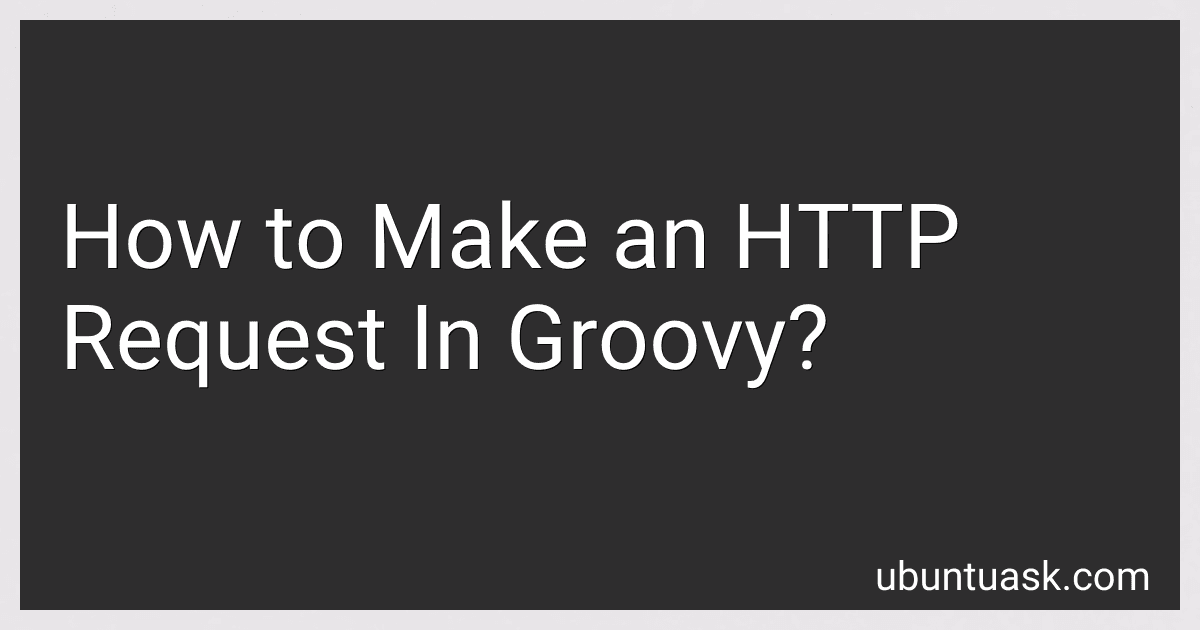Best HTTP Request Guides to Buy in February 2026

Groovy in Action: Covers Groovy 2.4



Programming Groovy 2: Dynamic Productivity for the Java Developer (Pragmatic Programmers)



Making Java Groovy
- AFFORDABLE PRICING FOR BUDGET-CONSCIOUS READERS.
- QUALITY ASSURANCE: THOROUGHLY CHECKED FOR GOOD CONDITION.
- ECO-FRIENDLY CHOICE: SUPPORT RECYCLING AND SUSTAINABILITY.



Groovy Programming: An Introduction for Java Developers



Programming Groovy: Dynamic Productivity for the Java Developer (The Pragmatic Programmers)
- QUALITY ASSURANCE: EACH BOOK INSPECTED FOR GOOD CONDITION BEFORE SALE.
- AFFORDABLE PRICES: SAVE MONEY ON QUALITY BOOKS WITH GREAT DEALS!
- ECO-FRIENDLY CHOICE: PROMOTE SUSTAINABILITY BY BUYING USED BOOKS.



Modern Programming Made Easy: Using Java, Scala, Groovy, and JavaScript



Groovy: Grundlagen und fortgeschrittene Techniken (German Edition)



Scripting in Java: Integrating with Groovy and JavaScript


To make an HTTP request in Groovy, you can use the built-in libraries such as HTTPBuilder or Apache HttpClient.
With HTTPBuilder, you can easily create a request object, set headers, parameters, and execute the request to receive the response. Here is an example code snippet using HTTPBuilder:
@Grapes([ @Grab(group='org.codehaus.groovy.modules.http-builder', module='http-builder', version='0.7.1') ])
import groovyx.net.http.HTTPBuilder
// Create an HTTPBuilder instance def http = new HTTPBuilder('http://example.com')
// Set request headers http.request(Method.GET, ContentType.JSON) { uri.path = '/api/v1/data'
// Execute the request
response.success = { resp, json ->
println "Response status: ${resp.statusLine}"
println "Response data: ${json}"
}
}
Alternatively, you can use Apache HttpClient to make HTTP requests in Groovy. This requires adding the Apache HttpClient dependency to your project. Here is an example code snippet using Apache HttpClient:
@Grab(group='org.apache.httpcomponents', module='httpclient', version='4.5.13') import org.apache.http.client.methods.HttpGet import org.apache.http.impl.client.CloseableHttpClient import org.apache.http.impl.client.HttpClients
// Create an instance of CloseableHttpClient def httpClient = HttpClients.createDefault()
// Create an instance of HttpGet with the URL def httpGet = new HttpGet('http://example.com/api/v1/data')
// Execute the request and get the response def response = httpClient.execute(httpGet) def entity = response.getEntity() def content = entity.getContent()
// Read the content of the response def responseString = new BufferedReader(new InputStreamReader(content)).readLine()
// Print the response println "Response status: ${response.getStatusLine()}" println "Response content: ${responseString}"
// Close the HttpClient httpClient.close()
These are just a few examples of how you can make HTTP requests in Groovy using different libraries. Depending on your preferences and requirements, you can choose the one that best fits your needs.
How to upload a file in an HTTP request in Groovy?
To upload a file in an HTTP request in Groovy, you can use the HTTPBuilder library, which allows you to make HTTP requests easily. Here's an example of how you can upload a file using HTTPBuilder in Groovy:
@Grapes([ @Grab(group='org.codehaus.groovy.modules.http-builder', module='http-builder', version='0.7.1'), ])
import groovyx.net.http.*
def file = new File('path/to/your/file.txt')
def http = new HTTPBuilder('http://example.com/upload')
http.request(Method.POST, ContentType.URLENC) { req -> headers.'User-Agent' = 'Mozilla/5.0'
// Set the file to upload
req.entity = new MultipartEntityBuilder()
.addBinaryBody('file', file, ContentType.create('text/plain'), file.name)
.build()
response.success = { resp, data ->
println "File uploaded successfully!"
}
response.failure = { resp ->
println "File upload failed: ${resp.statusLine}"
}
}
In this example, we create a new HTTPBuilder instance, set the URL to upload the file to, and then make a POST request with the file as a binary body using MultipartEntityBuilder. The success and failure closures are used to handle the response of the request.
How to handle authentication in an HTTP request in Groovy?
In Groovy, you can handle authentication in an HTTP request by using the built-in HTTPBuilder library. Here is an example of how you can send an authenticated HTTP request using Groovy:
@Grab(group='org.codehaus.groovy.modules.http-builder', module='http-builder', version='0.7.1') import groovyx.net.http.HTTPBuilder import static groovyx.net.http.ContentType.JSON
def http = new HTTPBuilder('http://example.com')
http.auth.basic('username', 'password')
http.request(Method.GET, JSON) { req -> uri.path = '/api/resource' headers.'User-Agent' = 'Mozilla/5.0'
response.success = { resp, json ->
println resp.statusLine
println json
}
response.failure = { resp ->
println resp.statusLine
}
}
In this example, we create a new HTTPBuilder instance and set the base URL to 'http://example.com'. We then use the auth.basic() method to authenticate the request with a username and password. Finally, we send a GET request to the '/api/resource' endpoint and handle the response in the success and failure closures.
You can customize the authentication method and headers based on your specific needs. Remember to replace 'http://example.com', 'username', and 'password' with your own values.
How to perform XML serialization in an HTTP request in Groovy?
To perform XML serialization in an HTTP request in Groovy, you can follow these steps:
- Create an XML payload to be sent in the HTTP request. You can do this by creating an XML string using Groovy's XMLMarkupBuilder or XmlUtil classes.
- Use the Groovy HTTPBuilder library to make the HTTP request. You can add the XML payload to the request using the request body method.
- Set the request content type to "application/xml" so that the server knows that the payload is in XML format.
Here is an example code snippet that demonstrates how to serialize XML in an HTTP request using Groovy:
@Grab(group='org.codehaus.groovy.modules.http-builder', module='http-builder', version='0.7.1')
import groovyx.net.http.HTTPBuilder import static groovyx.net.http.ContentType.XML
def xmlPayload = ''' John 30 '''
def http = new HTTPBuilder('http://example.com/api') http.request(Method.POST, XML) { req -> body = xmlPayload headers.'Content-Type' = 'application/xml'
response.success = { resp, xml ->
println "HTTP request was successful"
println "Response: ${xml}"
}
response.failure = { resp ->
println "HTTP request failed"
println "Response status code: ${resp.status}"
}
}
In this example, we create an XML payload representing a simple data structure with a name and age field. We then use the HTTPBuilder library to make a POST request to 'http://example.com/api' with the XML payload in the request body. The Content-Type header is set to 'application/xml' to inform the server that the payload is in XML format.
You can customize this code snippet to suit your specific requirements and adjust the XML structure and endpoint URL accordingly.