Best SMTP Authentication Guides to Buy in January 2026
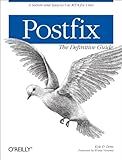
Postfix: The Definitive Guide: A Secure and Easy-to-Use MTA for UNIX
- AFFORDABLE PRICES FOR QUALITY READING MATERIAL.
- ENVIRONMENTALLY FRIENDLY CHOICE-REDUCE WASTE!
- DIVERSE SELECTION FOR ALL INTERESTS AND AGES.


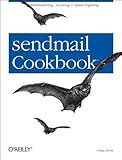
sendmail Cookbook: Administering, Securing & Spam-Fighting
- AFFORDABLE PRICE FOR QUALITY USED BOOKS-GREAT VALUE!
- THOROUGHLY CHECKED FOR GOOD CONDITION; READ WITH CONFIDENCE.
- ECO-FRIENDLY CHOICE-SUPPORT SUSTAINABILITY WITH EVERY PURCHASE!


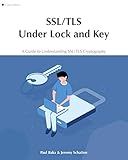
SSL/TLS Under Lock and Key: A Guide to Understanding SSL/TLS Cryptography



Linux Administration: A Beginners Guide, Sixth Edition


To make SMTP authentication in C#, you would need to create an instance of the SmtpClient class and set its credentials property with the necessary username and password for authentication. Additionally, you will also need to specify the SMTP server address and port number to establish a connection. Finally, you can send an email using the Send method of the SmtpClient class by providing the sender's email address, recipient's email address, subject, and message body. By following these steps, you can successfully send authenticated emails through SMTP in C#.
How to test SMTP authentication in a C# application?
One way to test SMTP authentication in a C# application is to use the System.Net.Mail namespace. Here is an example of how you can test SMTP authentication in a C# application:
- Add a reference to the System.Net.Mail namespace in your project:
using System.Net.Mail;
- Create a new instance of the SmtpClient class and specify the SMTP server settings, including the hostname, port, and credentials:
SmtpClient client = new SmtpClient("smtp.example.com", 587); client.Credentials = new System.Net.NetworkCredential("username", "password"); client.EnableSsl = true;
- Create a new instance of the MailMessage class and specify the sender and recipient email addresses:
MailMessage message = new MailMessage("sender@example.com", "recipient@example.com", "Test Email", "This is a test email.");
- Send the email using the Send method of the SmtpClient class:
client.Send(message);
- If the email is sent successfully, then the SMTP authentication is working correctly. Otherwise, an exception will be thrown indicating that there was an issue with the authentication.
- You can also add error handling to catch any exceptions that may occur during the sending of the email:
try { client.Send(message); Console.WriteLine("Email sent successfully."); } catch (SmtpException ex) { Console.WriteLine("Error sending email: " + ex.Message); }
By following these steps, you can easily test SMTP authentication in a C# application.
How to optimize SMTP authentication performance in a C# application?
- Use asynchronous methods: Asynchronous programming allows the application to continue executing other tasks while awaiting a response from the SMTP server. This can improve the performance of the application, especially when waiting for the authentication process to complete.
- Connection pooling: Use connection pooling to reuse TCP connections to the SMTP server. This can reduce the overhead of establishing a new connection for each authentication request, improving the overall performance of the application.
- Batch authentication requests: If your application needs to authenticate multiple users in batches, consider sending multiple authentication requests in a single operation. This can reduce the number of round trips to the SMTP server and improve the overall performance.
- Configure SMTP server settings: Ensure that the SMTP server is properly configured to handle authentication requests efficiently. This may include adjusting settings such as connection timeouts, maximum connections, and authentication methods supported.
- Use high-performance libraries: Consider using third-party libraries that are optimized for SMTP authentication in C#. These libraries may offer better performance and functionality compared to the built-in .NET classes.
- Monitor and optimize performance: Continuously monitor the performance of the authentication process in your application and make adjustments as needed to optimize performance. This may include profiling code, identifying bottlenecks, and optimizing algorithms for better performance.
How to monitor SMTP authentication status in a C# application?
One way to monitor SMTP authentication status in a C# application is by using the System.Net.Mail namespace to send emails. This namespace provides classes and methods for sending email messages using the Simple Mail Transfer Protocol (SMTP).
To monitor the authentication status, you can catch any exceptions that occur during the sending process. If the authentication fails, an exception will be thrown, indicating that the credentials provided are incorrect or that the authentication process failed.
Here is an example code snippet that demonstrates how to monitor SMTP authentication status in a C# application:
using System; using System.Net; using System.Net.Mail;
class Program { static void Main() { try { var smtpClient = new SmtpClient("smtp.gmail.com") { Port = 587, Credentials = new NetworkCredential("your-email@gmail.com", "your-password"), EnableSsl = true };
using (var message = new MailMessage("your-email@gmail.com", "recipient-email@example.com")
{
Subject = "Test Email",
Body = "This is a test email message"
})
{
smtpClient.Send(message);
Console.WriteLine("Email sent successfully");
}
}
catch (SmtpFailedRecipientsException ex)
{
Console.WriteLine("Failed recipients: " + ex.FailedRecipient);
}
catch (SmtpFailedRecipientException ex)
{
Console.WriteLine("Failed recipient: " + ex.FailedRecipient);
}
catch (SmtpException ex)
{
Console.WriteLine("SMTP exception: " + ex.Message);
}
catch (Exception ex)
{
Console.WriteLine("An error occurred: " + ex.Message);
}
}
}
In the code above, we are trying to send an email using the SMTP client with the specified credentials. If any exceptions are caught during the sending process, we can handle them accordingly to monitor the authentication status.
By monitoring these exceptions, you can determine whether the authentication process was successful or if there were any issues with the provided credentials.
What are the limitations of using SMTP authentication in C#?
Some limitations of using SMTP authentication in C# include:
- Limited support for secure authentication methods: Some SMTP servers may not support or have limited support for secure authentication methods such as OAuth or SSL/TLS, which can limit the ability to securely authenticate the sender of the email.
- Compatibility issues: SMTP authentication may not be fully compatible with all email servers or services, leading to issues with sending or receiving emails.
- Security vulnerabilities: Using SMTP authentication may expose sensitive information, such as login credentials, to potential security breaches if not implemented correctly or if the email server is compromised.
- Performance issues: SMTP authentication can sometimes slow down the sending or receiving of emails due to the additional steps and processing required for authentication.
- Dependency on third-party libraries: Implementing SMTP authentication in C# may require the use of third-party libraries or plugins, which can introduce additional complexity and potential vulnerabilities.
