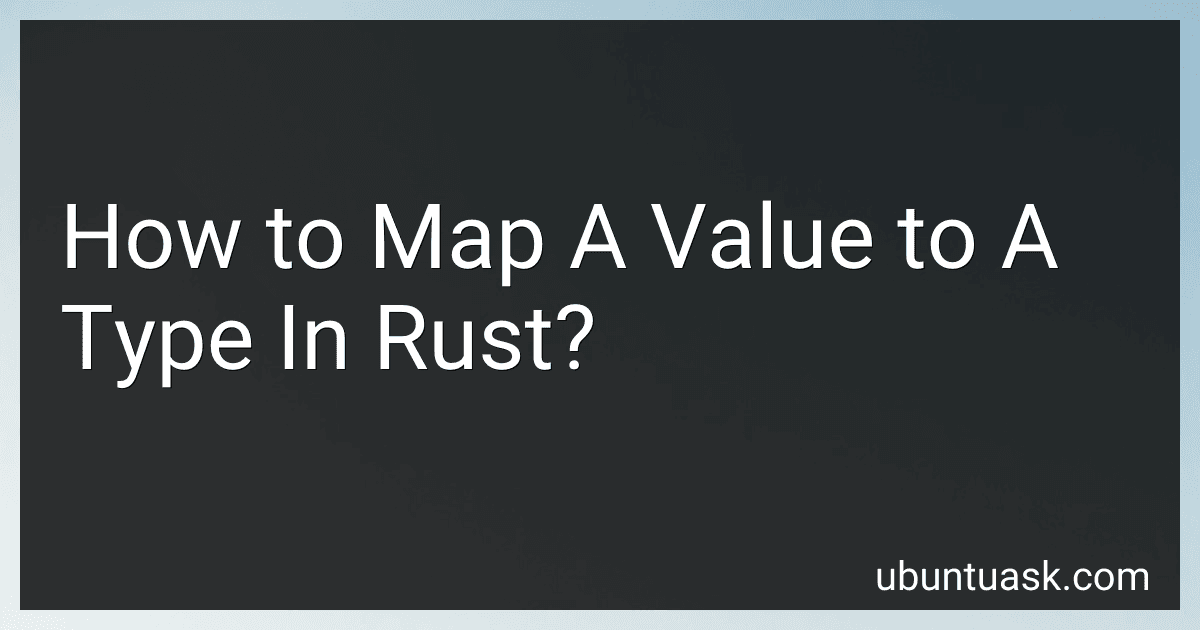Best Rust Programming Books to Buy in January 2026

The Rust Programming Language, 2nd Edition



Programming Rust: Fast, Safe Systems Development



Learn Rust Through Projects: 10 Rust Projects That Teach You Everything


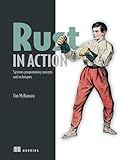
Rust in Action


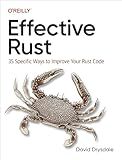
Effective Rust: 35 Specific Ways to Improve Your Rust Code


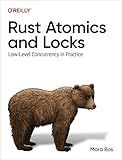
Rust Atomics and Locks: Low-Level Concurrency in Practice



Rust Programming: A Practical Guide to Fast, Efficient, and Safe Code with Ownership, Concurrency, and Web Programming (Rheinwerk Computing)



Command-Line Rust: A Project-Based Primer for Writing Rust CLIs


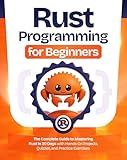
Rust Programming for Beginners: The Complete Guide to Mastering Rust in 30 Days with Hands-On Projects, Quizzes, and Practice Exercises


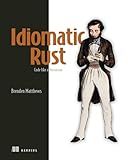
Idiomatic Rust: Code like a Rustacean


In Rust, we can use the From trait to map a value to a specific type. This trait allows for a value of one type to be converted into another type. To implement this, we need to define an implementation block for the From trait, specifying the input type and the output type. Within the implementation block, we need to provide the conversion logic, usually in the form of a function that takes the original value and returns the desired type. Once the implementation is in place, we can use the From trait's from() method to perform the conversion from the original type to the desired type.
How to use the type keyword to create type aliases in Rust?
In Rust, the type keyword is used to create type aliases, which are simply alternative names for existing types. Type aliases can be useful for making code more readable, documenting the intent of the code, or simplifying complex type definitions.
To create a type alias using the type keyword, you can do the following:
type Name = String; type Age = u32;
fn main() { let name: Name = String::from("Alice"); let age: Age = 30;
println!("{} is {} years old", name, age);
}
In this example, we are creating type aliases Name and Age for String and u32 respectively. We can then use these type aliases in our code to make it more readable and maintainable.
You can also create type aliases for more complex types, such as structs or enums:
struct Point { x: i32, y: i32, }
type Coordinate = Point;
fn main() { let point: Coordinate = Point { x: 1, y: 2 };
println!("Point coordinates: ({}, {})", point.x, point.y);
}
In this example, we are creating a type alias Coordinate for the Point struct. This allows us to use the Coordinate type alias instead of the full type Point in our code.
Overall, type aliases can be a handy tool for improving code readability and organization in Rust.
How to convert a value to a specific type in Rust?
In Rust, you can convert a value to a specific type by using type casting, also known as type coercion. This can be done using the as keyword followed by the desired type.
Here is an example of how to convert a value to a specific type:
let num: i32 = 42; let num_as_float: f64 = num as f64;
In this example, we are converting the integer num to a floating point number num_as_float by using type casting.
It is important to note that type casting may result in loss of precision or overflow errors, so you should be careful when converting values to different types.
What is pattern matching in Rust?
Pattern matching in Rust is a feature that allows developers to match values against a set of patterns and execute code based on the matched pattern. This is often done using the match keyword, which evaluates an expression and then matches its value against a set of patterns.
For example, in the following code snippet, we use pattern matching to match the value of a variable x against different patterns and execute code based on the matched pattern:
let x = 5;
match x { 0 => println!("x is zero"), 1 | 2 => println!("x is one or two"), _ => println!("x is some other value"), }
In this example, if the value of x is 0, the code will print "x is zero", if the value is 1 or 2, it will print "x is one or two", and for any other value, it will print "x is some other value".
Pattern matching in Rust is a powerful feature that allows for concise and expressive code, making it easier to handle different cases and conditions in a program.
How to match enum variants to specific types in Rust?
In Rust, you can easily match enum variants to specific types using pattern matching in a match statement.
Here is an example:
enum MyEnum { Integer(i32), Float(f32), Text(String), }
fn main() { let my_var = MyEnum::Text(String::from("Hello"));
match my\_var {
MyEnum::Integer(value) => {
println!("Integer: {}", value);
},
MyEnum::Float(value) => {
println!("Float: {}", value);
},
MyEnum::Text(value) => {
println!("Text: {}", value);
},
}
}
In this example, we define an enum MyEnum with three variants (Integer, Float, and Text). In the main function, we create a variable my_var of type MyEnum and assign it the Text variant with the value "Hello".
We then use a match statement to pattern match the my_var variable against each variant of the enum. If the variant matches, we destructure the value associated with that variant and print it out.
By using pattern matching in Rust, we can easily match enum variants to specific types and handle different cases accordingly.