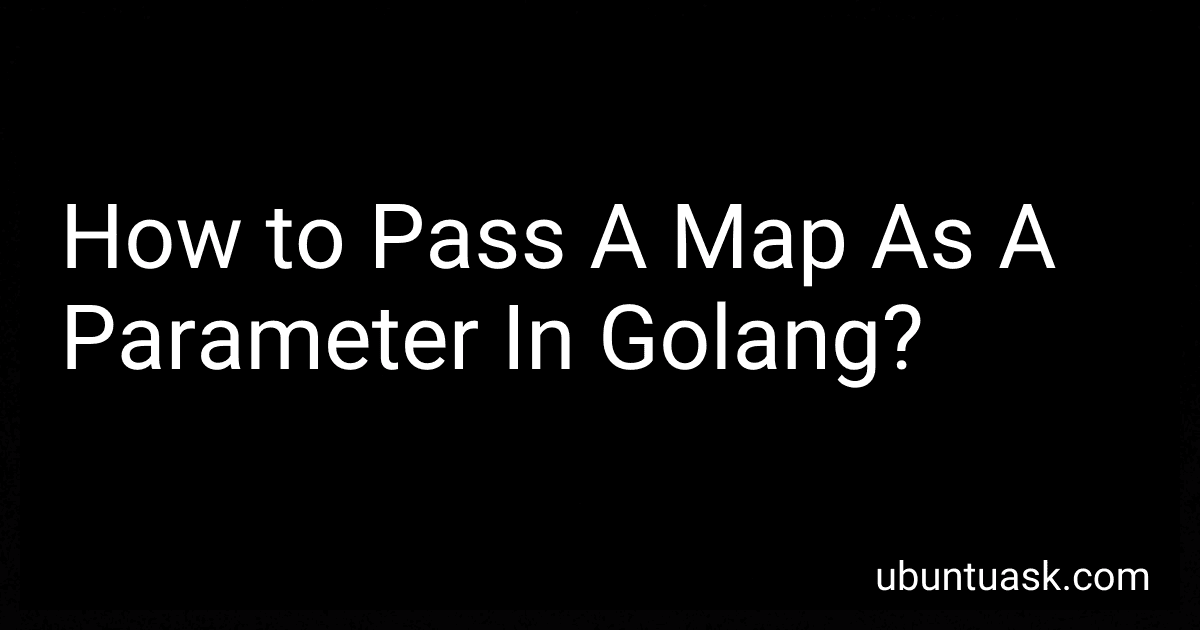Best Go Programming Books to Buy in January 2026

Go Programming Language, The (Addison-Wesley Professional Computing Series)



Learning Go: An Idiomatic Approach to Real-World Go Programming



Mastering Go: Leverage Go's expertise for advanced utilities, empowering you to develop professional software



100 Go Mistakes and How to Avoid Them



Network Programming with Go: Code Secure and Reliable Network Services from Scratch



Learn Concurrent Programming with Go



GO Programming in easy steps: Learn coding with Google's Go language



System Programming Essentials with Go: System calls, networking, efficiency, and security practices with practical projects in Golang



Head First Go



Concurrency in Go: Tools and Techniques for Developers


In Go, passing a map as a parameter to a function is quite simple. You can include the map as an argument in the function declaration and use it within the function's body. Here is an example of how to pass a map as a parameter in Go:
func myFunction(myMap map[string]int) { // Access and interact with the map here // ... }
In this example, myFunction is declared with a single parameter myMap, which is a map of string keys and integer values (map[string]int). Inside the function, you can access the map and perform operations on its contents.
To call this function and pass a map as an argument, you simply invoke the function providing a map:
func main() { myMap := make(map[string]int) // Add key-value pairs to myMap // ...
// Call myFunction and pass myMap as an argument
myFunction(myMap)
}
In the main function, you can create a new map myMap and populate it with key-value pairs. Then, you can call myFunction and pass myMap as an argument.
Once inside myFunction, you can access and manipulate the map using the passed argument myMap. For example, you can retrieve values associated with specific keys, modify existing key-value pairs, or even add new ones.
Remember that maps in Go are reference types, which means that any changes made to the map within the function will be reflected outside as well.
How to pass a map containing slices as a parameter in Golang?
To pass a map containing slices as a parameter in Golang, you can use the following syntax:
func yourFunction(m map[string][]string) { // Function code }
func main() { // Create a map containing slices myMap := map[string][]string{ "fruit": {"apple", "banana", "orange"}, "vehicle": {"car", "bike", "bus"}, }
// Pass the map to the function yourFunction(myMap) }
In the above example, the yourFunction function takes a map (m) as a parameter, which contains string keys and slice values. The main function creates a map (myMap) with string keys and slices as values, and passes it to the yourFunction function.
You can then access the map and its slices within the yourFunction and perform the required operations.
How to pass a map with a function pointer as a value as a parameter in Golang?
In Go, you can pass a map with a function pointer as a value as a parameter by defining the map type with the function pointer type as the value type.
Here's an example:
package main
import "fmt"
// Define a function type to be used as the value type in the map type MyFunc func(int) int
func main() { // Create the map with function pointer as value type myMap := make(map[string]MyFunc)
// Define some functions
add := func(x int) int {
return x + 1
}
square := func(x int) int {
return x \* x
}
// Populate the map with function pointers
myMap\["add"\] = add
myMap\["square"\] = square
// Pass the map to another function
myFuncs(myMap)
}
// Function that takes a map with function pointer as value type func myFuncs(m map[string]MyFunc) { fmt.Println(m["add"](5)) // Output: 6 fmt.Println(m["square"](5)) // Output: 25 }
In this example, we define a function type MyFunc that takes an integer as input and returns an integer. Then, we create a map myMap where the key type is string and the value type is MyFunc, which is our function type.
We define some functions (add and square) and populate the map with their function pointers. Finally, we pass the map myMap to the myFuncs function, which prints the results of invoking the functions stored in the map.
Note that the function types in Go are not covariant, so make sure the function signature matches the function type definition when populating the map.
What are the restrictions on the map type when passing as a parameter in Golang?
In Golang, the "map" type parameter can be passed as a parameter to a function, but there are a few restrictions to consider:
- Maps in Golang are reference types, meaning they are passed by reference. So, when passing a map as a parameter, any modifications made to the map inside the function will be reflected in the original map.
- Maps can only be used as parameters if their key and value types are comparable. In Golang, built-in types like int, string, float64, etc., are comparable by default. However, structs or pointer types cannot be used as map keys unless they implement the "equality" operator.
- It is not possible to iterate over a map in a deterministic order. Maps in Golang have a random iteration order, and it cannot be controlled. Therefore, if the order of iteration is important, it is better to use a different data structure.
In summary, when passing a map as a parameter in Golang, it will be passed by reference, the key and value types must be comparable, and the iteration order cannot be controlled.
How to access and modify a map passed as a parameter in Golang?
To access and modify a map passed as a parameter in Golang, you can follow these steps:
- Declare a function that takes a map as a parameter:
func modifyMap(data map[string]int) { // Access and modify the map here }
- Inside the function, you can access the map using the provided parameter:
func modifyMap(data map[string]int) { // Access the map value value := data["key"]
// Modify the map value
data\["key"\] = 10
}
- Call the function and pass the map as a parameter:
func main() { // Declare and initialize the map myMap := make(map[string]int) myMap["key"] = 5
// Call the function and pass the map
modifyMap(myMap)
// Print the modified map
fmt.Println(myMap) // Output: map\[key:10\]
}
By following these steps, you can access and modify the map passed as a parameter in Go functions.
What is the behavior when passing a map with duplicate keys as a parameter in Golang?
In Go, it is not possible to create a map with duplicate keys. If you attempt to add a key that already exists in the map, the value associated with that key will be updated with the new value. However, no error or exception will be raised in this case. The value of the duplicate key will simply be overwritten with the new value.