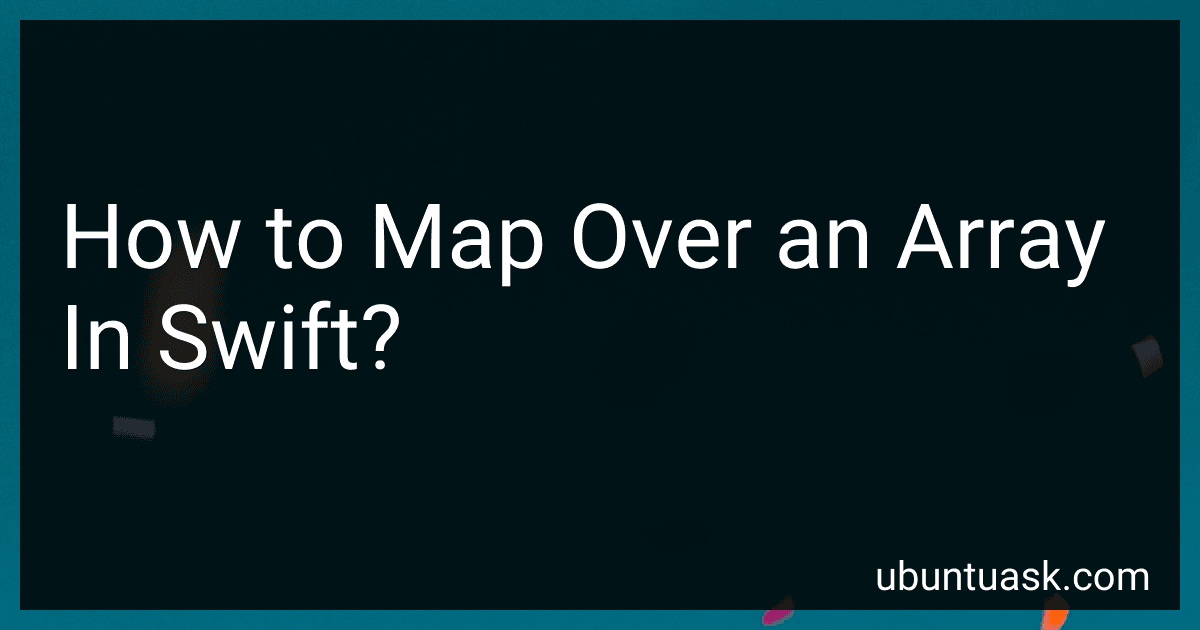Best Swift Programming Books to Buy in February 2026

iOS 26 Programming for Beginners: A hands-on guide to kickstarting your iOS app development journey with Swift 6, UIKit, and Xcode 26



Mastering Swift 6: Modern programming techniques for high-performance apps in Swift 6.2



Modern Swift Programming: From Fundamentals to Building Your First Apple Apps



Swift Programming: A Detailed Guide to Learning Essential Concepts and Mastering Advanced Techniques



iOS 18 Programming for Beginners: Learn iOS development with Swift 6, Xcode 16, and iOS 18 - your path to App Store success



Swift Programming for Beginners



Learning Swift: Building Apps for macOS, iOS, and Beyond



Head First Swift: A Learner's Guide to Programming with Swift



Swift Cookbook: Proven recipes for developing robust iOS applications with Swift 5.9


Mapping over an array in Swift involves applying a transformation function to each element in the array, resulting in a new array with the transformed values. This can be achieved using the map method on the array.
To map over an array in Swift, you can call the map method on the array and pass in a closure that defines the transformation to be applied to each element. The closure should take the current element as a parameter and return the transformed value. The map method will iterate over each element in the array, applying the transformation function, and return a new array with the transformed values.
Here's an example of mapping over an array in Swift:
let numbers = [1, 2, 3, 4, 5] let squaredNumbers = numbers.map { $0 * $0 }
In this example, we have an array of numbers [1, 2, 3, 4, 5], and we use the map method to square each number in the array. The result will be a new array [1, 4, 9, 16, 25] containing the squared values.
Mapping over an array is a useful technique in Swift for transforming data and creating new arrays based on the elements of an existing array.
How does map() work in Swift?
In Swift, the map() method is used to iterate through an array or a sequence and apply a transformation function to each element in that array. The map() method then returns a new array containing the transformed elements.
The basic syntax of the map() method in Swift is as follows:
let newArray = array.map { element in // Transformation function return transformedElement }
In this syntax:
- array is the array or sequence that you want to iterate through
- element represents each element in the array
- transformedElement is the element after applying the transformation function to it
- newArray is the array that will contain the transformed elements
Here is an example of using the map() method in Swift to double each element in an array:
let numbers = [1, 2, 3, 4, 5] let doubledNumbers = numbers.map { number in return number * 2 } // doubledNumbers is now [2, 4, 6, 8, 10]
In this example, the map() method applies the transformation function { number in return number * 2 } to each element in the numbers array, resulting in a new array doubledNumbers with each element doubled.
What are the limitations of map() in Swift?
- Map() can only be used on sequences such as arrays and dictionaries, so it cannot be used on other data types like sets or strings.
- Map() always returns an array, so if you need a different type of collection, you would need to manually convert the result.
- Map() can only iterate over one sequence at a time, so complex transformations that require multiple input sequences may require additional code.
- Map() is not recommended for large transformations or complex operations, as it can result in less readable and maintainable code compared to using a traditional loop.
- Map() does not provide a mechanism to handle errors or exceptions that may occur during the transformation process, so additional error handling logic may be required.
What is the difference between map() and forEach() in Swift?
The main difference between map() and forEach() in Swift is that map() transforms each element of a collection into a new element, while forEach() simply performs an operation on each element without returning a new collection.
- map(): The map() function takes a closure as a parameter and applies this closure to each element of a collection, transforming the elements into a new collection with the same length.
Example:
let numbers = [1, 2, 3, 4] let doubledNumbers = numbers.map { $0 * 2 } // doubledNumbers is [2, 4, 6, 8]
- forEach(): The forEach() function also takes a closure as a parameter and performs an operation on each element of a collection. However, it does not return a new collection, but simply iterates over the elements.
Example:
let numbers = [1, 2, 3, 4] numbers.forEach { print($0) } // Prints each number in the array
In summary, use map() when you want to transform elements into a new collection, and use forEach() when you simply want to perform an operation on each element without returning a new collection.