Best XML Merging Tools to Buy in February 2026
To merge XML files into one, you can follow these steps:
- Understand the XML structure: Familiarize yourself with the XML structure of the files you want to merge. Identify common elements that need to be merged or combined.
- Open the XML files: Use a text editor or an XML editor to open the XML files you want to merge.
- Create a new XML file: Create a new XML file that will contain the merged content. This file will be the final result of the merge.
- Copy root element and namespaces: In the new XML file, copy the root element and any namespaces from one of the XML files. This element and namespaces should be retained in the merged file.
- Copy XML content: Copy the relevant XML content from each individual XML file into the new XML file. This includes all elements, attributes, and values.
- Resolve conflicts: If there are conflicting elements or attributes with the same name in the files you are merging, you need to resolve the conflicts. Decide which value to keep or find a way to combine the values.
- Validate the merged file: After copying and resolving conflicts, validate the merged XML file against the appropriate XML schema or DTD to ensure the validity of the final XML document.
- Save the merged file: Save the merged XML file with a suitable name and in the desired location.
- Test the merged file: If relevant, test the merged XML file to ensure that it meets your requirements and functions correctly.
- Repeat the process if needed: If you have multiple XML files to merge, repeat the above steps to merge the remaining files into the already merged XML file.
What is the process to merge XML files in C#?
In C#, you can merge XML files by using the XmlDocument class or the XDocument class. Here's a step-by-step process using the XDocument class:
- Import the necessary namespaces:
using System; using System.Xml.Linq;
- Load the XML files into XDocument objects:
XDocument xmlDoc1 = XDocument.Load("path_to_xml_file_1"); XDocument xmlDoc2 = XDocument.Load("path_to_xml_file_2");
- Merge the XML files by appending the elements of one XDocument to the other:
xmlDoc1.Root.Add(xmlDoc2.Root.Elements());
- Save the merged XML to a new file or overwrite one of the existing XML files:
xmlDoc1.Save("path_to_merged_xml_file");
It's important to note that this process assumes the XML files have a similar structure and can be merged without conflicts. If the XML files have conflicting elements or attributes, additional logic may be required to handle such conflicts.
How to combine XML files using XSLT?
To combine XML files using XSLT (eXtensible Stylesheet Language Transformations), you can follow these steps:
- Create an XSLT file: Open a text editor and create a new file with a .xslt extension. This file will contain the XSLT instructions to merge multiple XML files.
- Define the XSLT template: Inside the XSLT file, start by defining the root template with the tag. This template will be the entry point for the transformation.
- Set output format: Specify the output format of the combined XML file using the tag. For example, you can set it to be an XML file with a specific encoding.
- Import XML files: Inside the root template, use the or tag to import the XML files that you want to combine. This makes their content available for transformation.
- Apply transformation: Create a new template to define the transformation rules for combining the XML files. This can involve selecting specific nodes from each imported file and adding them to the output XML. Use to apply this new template.
- Write XSLT instructions: Inside the transformation template, use XSLT instructions and XPath expressions to select and manipulate the XML nodes from the imported files. You can use to copy nodes to the output, to iterate over nodes, and other XSLT functions to perform various transformations.
- Combine XML nodes: Within the transformation template, use XPath expressions to select and combine nodes from the imported XML files. You can use the tag to copy selected nodes to the output.
- Finalize and save: Close the XSLT file, and save it with the desired name and location.
- Apply XSLT transformation: To apply the XSLT transformation and merge the XML files, you can use an XSLT processor or library within your programming language of choice. This will parse the XSLT file and apply it to the imported XML files, generating the combined XML output.
By following these steps, you can easily combine XML files using XSLT to create a single cohesive XML file.
What is the easiest way to merge XML files in PHP?
There are multiple ways to merge XML files in PHP, but one of the easiest approaches is to use the SimpleXML extension.
Here is a step-by-step guide to merging XML files using SimpleXML in PHP:
- Load the XML files using SimpleXML. You can use the simplexml_load_file function to load XML files and create SimpleXMLElement objects.
$file1 = simplexml_load_file('file1.xml'); $file2 = simplexml_load_file('file2.xml');
- Append the child nodes of the second XML file to the first XML file. You can use the addChild method to add child nodes to a SimpleXMLElement object.
foreach ($file2->children() as $child) { $dom = dom_import_simplexml($file1); $domChild = dom_import_simplexml($child); $domChild = $dom->ownerDocument->importNode($domChild, true); $dom->appendChild($domChild); }
- Save the merged XML file by converting the SimpleXMLElement object to XML. You can use the asXML method to save the merged XML file to a new file.
$file1->asXML('merged.xml');
That's it! Now you have a merged XML file called "merged.xml" that contains the combined data from both XML files.
Note: If your XML files have a different structure or namespaces, you may need to customize the merging logic accordingly.
How to merge XML files on macOS?
To merge XML files on macOS, you can use the following steps:
- Open a terminal window. You can find Terminal in the "Utilities" folder within the "Applications" folder.
- Navigate to the directory where your XML files are located using the cd command. For example: cd /path/to/xml/files
- Install the xmlstarlet tool if you haven't already. You can use Homebrew package manager to install it by running the following command in the terminal: brew install xmlstarlet
- Once xmlstarlet is installed, use the following command to concatenate or merge the XML files: xmlstarlet sel -t -c '/root/*' file1.xml file2.xml > merged.xml Replace file1.xml and file2.xml with the actual names of your XML files. The > operator redirects the output to a file called merged.xml, but you can choose any desired output file name. The above command assumes that there is a common root element in the XML files. If your XML files have different root elements, you may need to modify the XPath expression '/root/*' to match the appropriate element in all the files.
- After executing the command, the merged XML file will be created in the current directory.
Make sure to modify the commands and file names based on your specific requirements.
What is the role of namespaces when merging XML files?
When merging XML files, namespaces play an important role in ensuring the compatibility and clarity of the merged documents. The role of namespaces when merging XML files can be summarized as follows:
- Identifying elements and attributes: XML namespaces provide a mechanism for uniquely identifying elements and attributes in an XML document. By using namespaces, elements and attributes from different sources can be differentiated even if they have the same names.
- Avoiding naming conflicts: When merging XML files, there is a possibility of naming conflicts if two or more elements or attributes have the same names but represent different entities. Namespaces help to prevent such conflicts by providing a way to qualify element and attribute names with a prefix, ensuring uniqueness.
- Maintaining context and semantics: Namespaces help to maintain the context and semantics of the original XML documents when merging them. By preserving the namespaces, the merged document retains the meaning and interpretation associated with the elements and attributes of the individual documents.
- Composing mixed documents: Namespaces enable the merging of XML documents that may have been created independently, allowing them to be combined into a single cohesive document. By retaining the namespaces of the original documents, the merged document can include elements and attributes from different sources while maintaining their individual meanings.
- Validation and schema compliance: Namespaces are important for validating the merged XML document against the appropriate XML Schema Definition (XSD). By ensuring that the merged document uses the correct namespaces, it can be validated against the defined rules and constraints specified in the schema.
In summary, namespaces in XML merging provide a mechanism for maintaining uniqueness, avoiding conflicts, preserving context, enabling composition, and ensuring validation and schema compliance. They help in merging XML files effectively while preserving the integrity and compatibility of the data.
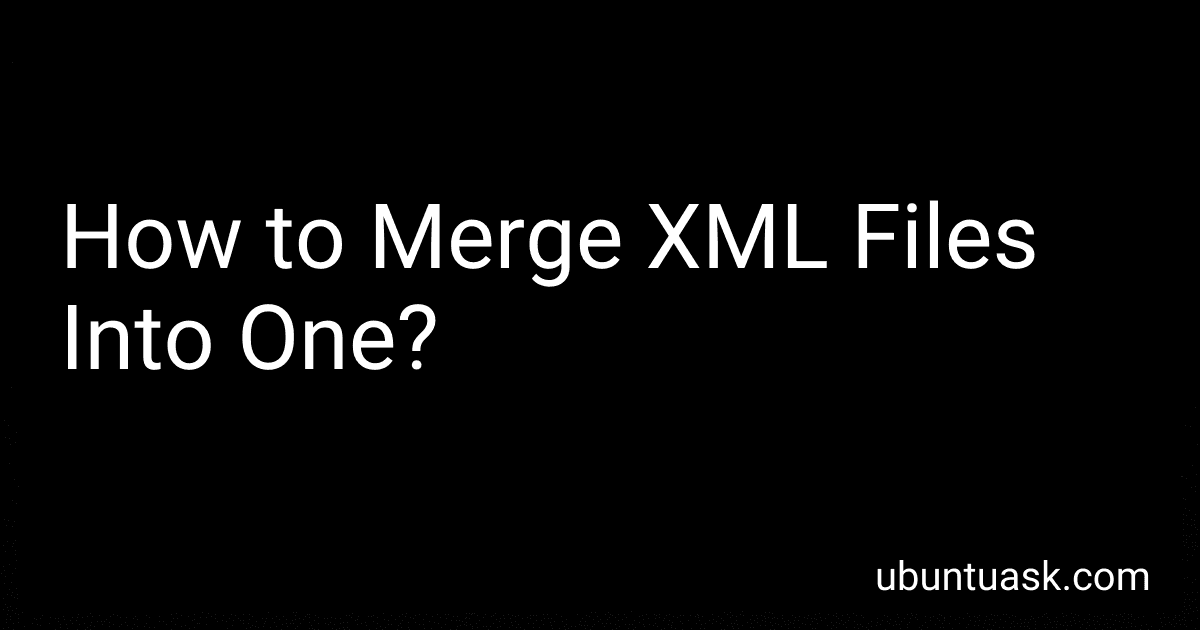
![WavePad Audio Editing Software - Professional Audio and Music Editor for Anyone [Download]](https://cdn.blogweb.me/1/B1fc_LEG_Cs6_S_SL_160_1b7ac3f22f.png)
![WavePad Audio Editing Software - Professional Audio and Music Editor for Anyone [Download]](https://cdn.flashpost.app/flashpost-banner/brands/amazon.png)
![WavePad Audio Editing Software - Professional Audio and Music Editor for Anyone [Download]](https://cdn.flashpost.app/flashpost-banner/brands/amazon_dark.png)