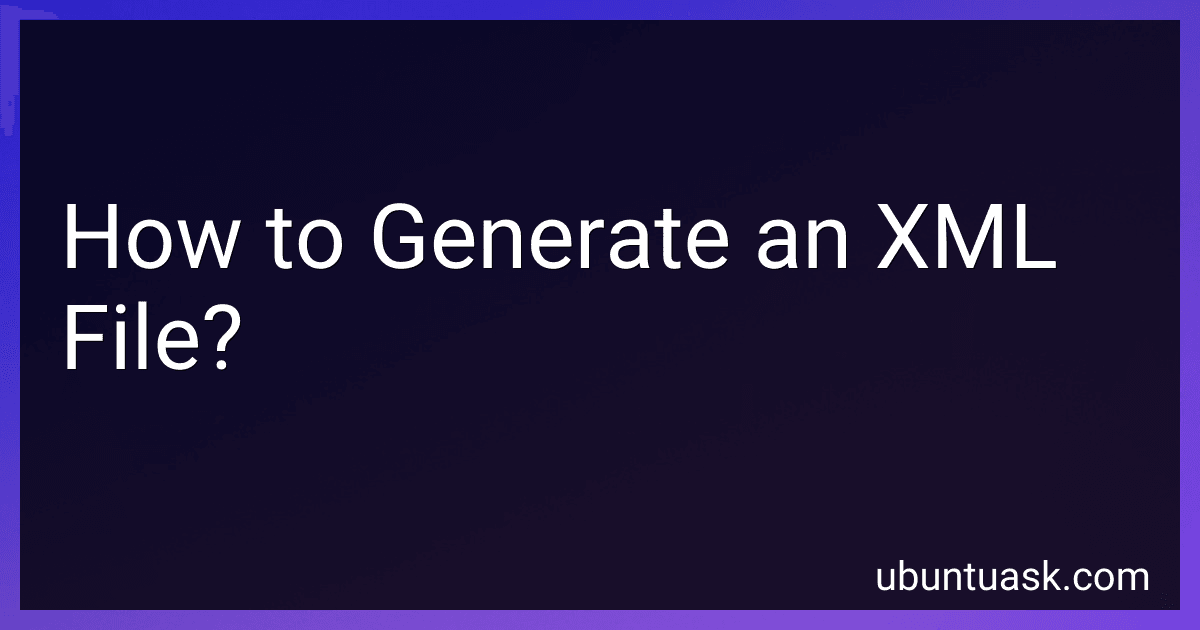Best XML File Generators to Buy in January 2026
Generating an XML file involves creating a structured markup language document that contains data organized in a hierarchical format. Here are the steps to generate an XML file:
- Start by creating a new file using a text editor or an integrated development environment (IDE).
- Begin the XML file by including the XML declaration at the top. This declaration specifies the XML version being used. Example:
- Define the root element of the XML document by enclosing it within opening and closing tags. Example: ... Note: The root element is the top-level element containing all other elements in the XML file.
- Inside the root element, you can create additional elements to structure the data hierarchy. Use opening and closing tags to enclose each element, and indent the nested elements to maintain readability. Example: ... ...
- Within each element, you can specify attributes by adding them within the opening tag. Attributes provide additional information about the element. Example: ...
- Populate the elements with the desired data by adding the content between the opening and closing tags. Example: Data goes here.
- Repeat steps 4-6 to add more elements and structure the XML document as needed.
- Save the file with a .xml extension, for example, "example.xml".
By following these steps, you can generate an XML file with the desired structure and data.
How to generate XML with attributes?
To generate XML with attributes, you can use a programming language that supports XML manipulation, such as Python. Here's an example using Python's built-in xml.etree.ElementTree module:
import xml.etree.ElementTree as ET
create the root element
root = ET.Element("root")
create a child element with attributes
child = ET.SubElement(root, "child") child.set("attribute1", "value1") child.set("attribute2", "value2")
create another child element with attributes
another_child = ET.SubElement(root, "another_child") another_child.set("attribute3", "value3") another_child.set("attribute4", "value4")
create the XML tree
tree = ET.ElementTree(root)
write the XML to a file
tree.write("output.xml", encoding="utf-8", xml_declaration=True)
This code snippet creates an XML structure with two child elements, each having different attributes. Finally, the XML tree is written to a file named output.xml in UTF-8 encoding with an XML declaration.
The resulting output.xml file will look like this:
You can modify the attributes and the structure based on your specific needs.
How to generate XML with repeating elements?
To generate XML with repeating elements, you can use various programming languages and tools. Here is a general approach using Python:
- Import the necessary library for working with XML. For example, import "xml.etree.ElementTree" for the built-in ElementTree library.
- Create the root element of the XML tree using the "Element" method, providing the desired tag name.
- Within the root element, use a loop to generate repeating elements. For each iteration of the loop, create a new element using the "Element" method, again providing the desired tag name.
- Set attributes or add data to each repeating element as needed using the "set" method or by assigning values to element properties.
- Append the repeating element to the root element using the "append" method.
- Finally, create an ElementTree object with the root element and use the "ElementTree" object's "write" method to save the XML to a file or as a string.
Here is an example Python code snippet demonstrating this process:
import xml.etree.ElementTree as ET
root = ET.Element("root")
Loop to generate repeating elements
for i in range(3): repeating_element = ET.Element("repeating_element") repeating_element.set("id", str(i)) # Set attribute repeating_element.text = "Data" + str(i) # Set element text root.append(repeating_element)
tree = ET.ElementTree(root)
Save XML to a file
tree.write("output.xml")
Print XML as a string
xml_string = ET.tostring(root) print(xml_string.decode())
Executing this code will generate an XML file named "output.xml" with three "repeating_element" elements, each with an "id" attribute and text data. Also, it will print the generated XML as a string.
Note that this example uses the built-in ElementTree library in Python. Other programming languages like Java, C#, or PHP, may have their own XML libraries or frameworks for generating XML. The general approach should remain similar.
How to generate XML elements with different data types?
To generate XML elements with different data types, you can use various programming languages and libraries that support XML manipulation. Here are general steps to create XML elements with different data types:
- Choose a programming language that can handle XML manipulation, such as Python, Java, C#, or JavaScript.
- Import or include the required libraries or modules for XML handling in your chosen programming language. For example, in Python, you may import the xml.etree.ElementTree module.
- Create the root element of the XML document.
- Generate individual XML elements with different data types by creating child elements under the root element. Each element should have a unique tag name.
- Assign values to these elements using the specific data types required, such as strings, numbers, booleans, dates, etc.
- Add the child elements to the root element using appropriate methods provided by the XML library. For example, root_element.append(child_element) in Python's ElementTree module.
- Repeat steps 4-6 as needed for all different data types and elements you want to include in the XML structure.
- Write the XML document to a file or convert it to a string, depending on your requirements. Use the provided methods in the XML library to save or export the XML document.
- Optionally, you can also pretty-print the XML document for better readability using the relevant options or methods provided by the XML library.
- Test and verify the generated XML document structure and data types by opening it in an XML viewer or parser.
Remember to refer to the documentation and examples of the specific XML manipulation library you are using for programming language-specific instructions and syntax details.
How to Generate an XML File using Perl?
To generate an XML file using Perl, you can use the XML::Writer module. Here's an example code to create an XML file in Perl:
use XML::Writer;
Create a new XML::Writer object with output to a file
my $xml_writer = XML::Writer->new(DATA_MODE => 1, DATA_INDENT => 2); $xml_writer->xmlDecl("UTF-8");
Start the root element
$xml_writer->startTag("root");
Add elements inside the root element
$xml_writer->startTag("element"); $xml_writer->characters("Text inside the element"); $xml_writer->endTag("element");
End the root element
$xml_writer->endTag("root");
End the XML document
$xml_writer->end();
Save the XML to a file
$xml_writer->to_file("output.xml");
In this example, we first create a new XML::Writer object and specify the file for output. Then, we set some options like DATA_MODE and DATA_INDENT.
Next, we use the xmlDecl method to add an XML declaration. Then, we start the root element using the startTag method and add elements and their content using startTag, characters, and endTag methods.
Finally, we end the root element and the XML document using the endTag method, and save it to a file using the to_file method.
After running this code, you will have an XML file named "output.xml" with the generated XML structure.