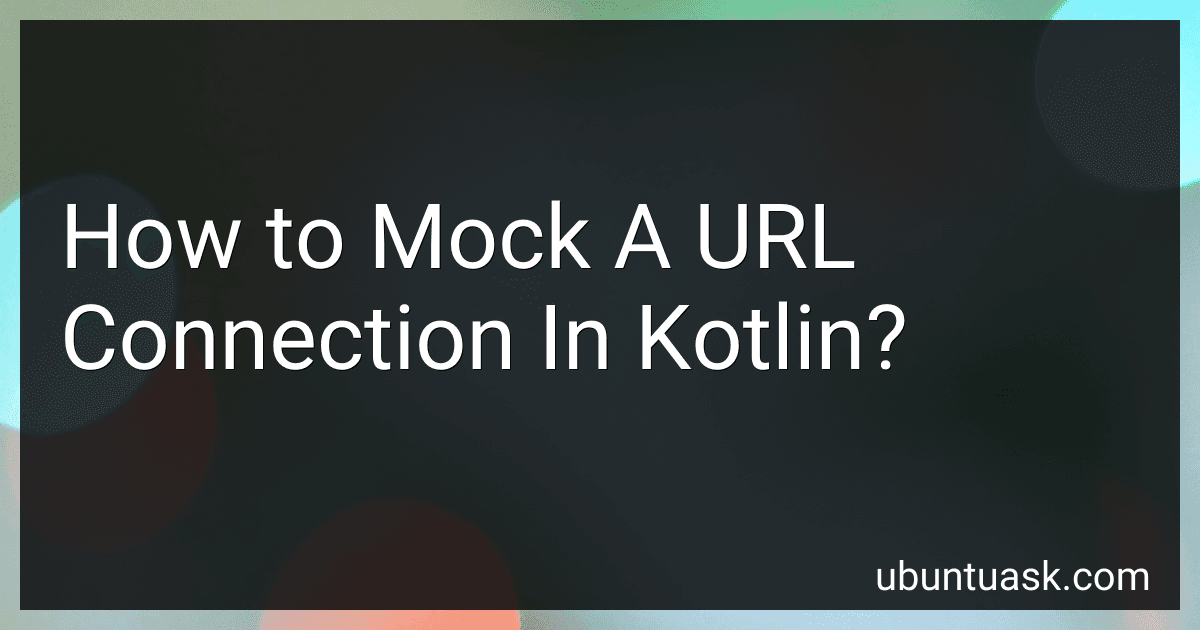Best Tools to Mock URL Connections in Kotlin to Buy in January 2026
To mock a URL connection in Kotlin, you can make use of the MockWebServer library. Here's how you can do it:
- First, add the MockWebServer dependency to your project. You can add it to your build.gradle file as follows:
dependencies { testImplementation 'com.squareup.okhttp3:mockwebserver:4.9.0' }
- Create a new test class or file for your URL connection test.
- Import the necessary packages:
import okhttp3.mockwebserver.MockResponse import okhttp3.mockwebserver.MockWebServer import okhttp3.mockwebserver.RecordedRequest import java.io.IOException import java.net.HttpURLConnection import java.net.URL
- Create an instance of MockWebServer:
val server = MockWebServer()
- Enqueue the desired response for your URL connection:
val mockResponse = MockResponse() .setResponseCode(200) .setBody("Mocked response body") // Add more properties or customize the response as needed
server.enqueue(mockResponse)
- Start the server:
server.start()
- Get the URL of the mock server:
val mockUrl = server.url("/")
- Create a new instance of URL using the mock URL:
val url = URL(mockUrl.toString())
- Open a connection to the URL and cast it to HttpURLConnection:
val connection = url.openConnection() as HttpURLConnection
- Perform any necessary operations or assertions on the connection, for example:
connection.requestMethod = "GET" val responseCode = connection.responseCode val responseBody = connection.inputStream.bufferedReader().readText() // Validate response code and body as required
- Optionally, you can verify that the expected request was made by the code being tested:
val request: RecordedRequest = server.takeRequest() // Check request properties (e.g., request.path, request.method, etc.)
- Finally, stop the server:
server.shutdown()
This is a basic example of mocking a URL connection in Kotlin using MockWebServer. You can customize it further based on your specific requirements.
What is URL connection mocking and why is it necessary?
URL connection mocking is the process of simulating responses from a server during testing or development, without actually making real network requests. It involves creating mock objects that mimic the behavior of a real URL connection, allowing developers to test their code in isolation.
It is necessary for several reasons:
- Independent testing: Mocking URL connections helps in testing code independently, without relying on the availability or stability of external servers. It allows developers to control the responses and test different scenarios, such as error handling or specific data payloads.
- Reproducible testing: By mocking URL connections, developers can reproduce specific response scenarios consistently. This ensures that tests are repeatable, making it easier to identify and fix any issues that may arise.
- Faster and efficient testing: Real network requests can be time-consuming and introduce latency during the testing process. Mocking URL connections eliminates this overhead, making tests faster and more efficient, thus speeding up the development cycle.
- Test edge cases: Mocking URL connections enables developers to simulate different edge cases that may be difficult to reproduce in real network environments. This allows them to test how their code handles various scenarios, improving the overall quality and reliability of the application.
Overall, URL connection mocking is necessary to facilitate isolated and reliable testing, improve development efficiency, and ensure robustness in handling different network scenarios.
How to verify whether a specific URL was accessed while mocking a connection in Kotlin?
To verify whether a specific URL was accessed while mocking a connection in Kotlin, you can use the Mockito library and create a mock of the URLConnection class.
Here's an example of how you can achieve this:
import okhttp3.mockwebserver.MockResponse import okhttp3.mockwebserver.MockWebServer import okhttp3.mockwebserver.RecordedRequest import org.junit.Assert.assertEquals import org.junit.Assert.assertTrue import org.junit.Before import org.junit.Rule import org.junit.Test import org.mockito.Mockito
class MyTestClass { // Create a mock web server @Rule @JvmField val server = MockWebServer()
@Before
fun setUp() {
// Start the mock web server
server.start()
}
@Test
fun testURLAccess() {
// Mock the response for your URL
val mockResponse = MockResponse().setResponseCode(200)
server.enqueue(mockResponse)
// Perform the action that accesses the URL
// Replace "yourURL" with the actual URL you want to test
// Use the server's URL instead of the original URL
val urlConnection = Mockito.mock(URLConnection::class.java)
val connection = server.url("/yourURL").url().openConnection()
connection.doConnect(urlConnection)
// Verify whether the URL was accessed
val recordedRequest: RecordedRequest = server.takeRequest()
assertEquals("/yourURL", recordedRequest.path)
assertEquals("GET", recordedRequest.method)
assertTrue(recordedRequest.bodySize == 0L)
}
}
In this example, we are using the MockWebServer from the okhttp library to mock the server response. We then create a mock of the URLConnection class using Mockito and connect to the server using the server's URL instead of the original URL. Finally, we verify whether the URL was accessed by checking the recorded request's path, method, and body size.
Note that you need to add the necessary dependencies for okhttp, okhttp-mockwebserver, and mockito libraries in your project.
What is the recommended approach to handle multiple concurrent URL connections while mocking in Kotlin?
When handling multiple concurrent URL connections while mocking in Kotlin, you can follow these steps:
- Use a library like MockWebServer to mock the server responses. This library provides a lightweight web server implementation that allows you to enqueue responses for URLs.
- Create an instance of MockWebServer in your test class and start it before your test cases execute. This will start the server on a random port.
val server = MockWebServer()
@Before fun setUp() { server.start() }
- Enqueue the desired responses for your URLs using the enqueue method of MockWebServer. You can add multiple responses in a queue and the mock server will return them in the same order.
val response1 = MockResponse() .setResponseCode(200) .setBody("response1")
val response2 = MockResponse() .setResponseCode(200) .setBody("response2")
server.enqueue(response1) server.enqueue(response2)
- Use the URLs from the server instance in your test cases. When making URL connections, replace the original URLs with the URL provided by the mock server to ensure that the requests are captured by the server.
val url1 = server.url("/endpoint1") val url2 = server.url("/endpoint2")
// Use the URLs in your code val connection1 = url1.openConnection() val connection2 = url2.openConnection()
// Perform the necessary operations with the connections
- After each test case, stop the mock server to release the resources.
@After fun tearDown() { server.shutdown() }
By following these steps, you can handle multiple concurrent URL connections while mocking in Kotlin using MockWebServer.
How to mock a URL connection in Kotlin?
To mock a URL connection in Kotlin, you can use the MockWebServer library. Here's a step-by-step guide on how to do it:
Step 1: Add the MockWebServer library to your project dependencies. In your build.gradle file, add the following line to the dependencies block:
testImplementation 'com.squareup.okhttp3:mockwebserver:x.y.z'
Replace x.y.z with the latest version number available.
Step 2: Create a mock server instance and enqueue a mock response. In your test code, create a MockWebServer instance and enqueue a mock response using the enqueue method. For example:
val server = MockWebServer()
@Test fun testMockURLConnection() { server.enqueue(MockResponse().setBody("This is a mock response"))
// Your code that uses URL connection here
// Verify the expected request
val request = server.takeRequest()
assertEquals("/path/to/your/api", request.path)
}
@After fun tearDown() { server.shutdown() }
Step 3: Modify your code to use the mock server's URL instead of the actual URL. Replace the URL you want to mock with server.url("/path/to/your/api") in your production code. For example:
val url = server.url("/path/to/your/api") val conn = url.openConnection() as HttpURLConnection
Step 4: Run your tests. Make sure to start and shutdown the mock server in the setUp and tearDown methods respectively.
That's it! Now, the MockWebServer will intercept your HTTP requests and return the mocked response you have enqueued.