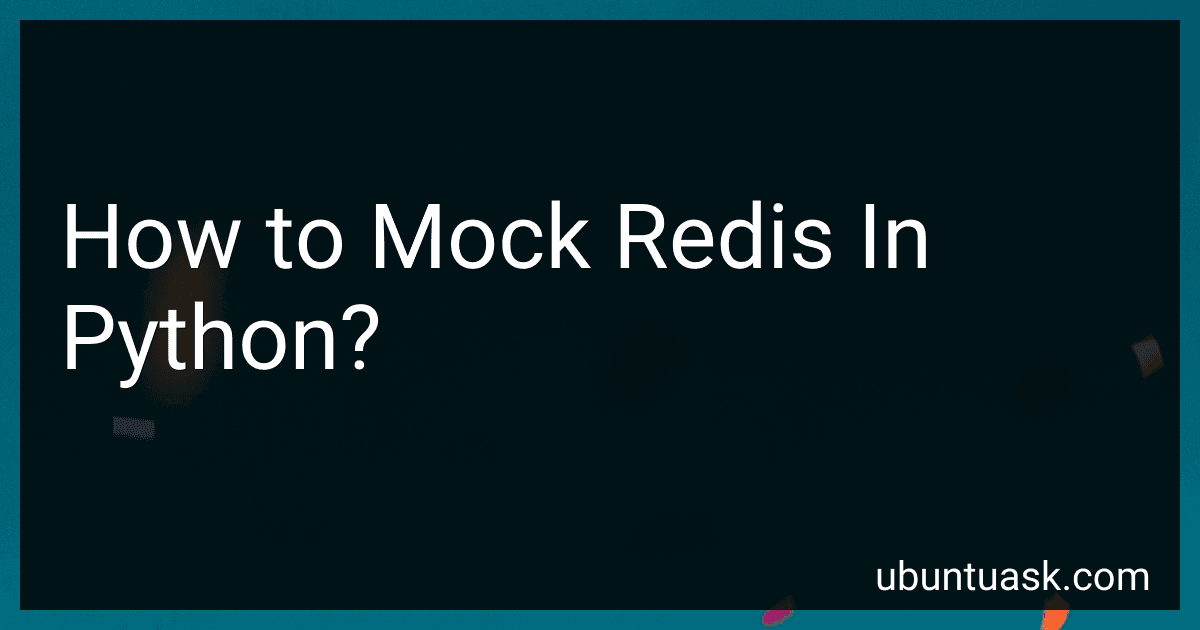Best Redis Mocking Tools to Buy in January 2026
Mocking Redis in Python involves using a testing library such as unittest.mock to create a mock object that mimics the behavior of a Redis client. This allows you to test your code without actually interacting with a Redis server, making your tests faster and more reliable.
To mock Redis in Python, you can create a mock object using the MagicMock class from the unittest.mock module. You can then set attributes and methods on the mock object to simulate the behavior of a Redis client, such as setting return values for get and set methods.
By using a mock object, you can write test cases that verify the behavior of your code without the need for a running Redis server. This can be especially useful for unit testing, where you want to isolate your code from external dependencies.
Overall, mocking Redis in Python involves creating a mock object that mimics the behavior of a Redis client, allowing you to test your code in isolation. This can help you write more reliable and efficient tests for your Python applications.
What is the significance of mocking redis pipelining in python tests?
Mocking Redis pipelining in Python tests can be significant because it allows for more controlled and predictable testing. By mocking out the Redis connection and pipelining behavior, developers can isolate their tests and ensure that they are only testing the specific functionality they are interested in, without needing to worry about the performance or availability of a real Redis server.
Additionally, by mocking Redis pipelining, developers can more easily simulate different scenarios and edge cases that may be difficult to reproduce with a real Redis server. This can help uncover potential bugs or issues in the code that may not have been apparent otherwise.
Overall, mocking Redis pipelining in tests can help improve the reliability and effectiveness of testing Redis-related functionality in Python applications.
What is the ideal way to verify redis interactions in python mocks?
One way to verify redis interactions in Python mocks is by using the unittest.mock library, which provides the MagicMock class that allows you to easily create mock objects to simulate interactions with the Redis client.
Here is an example of how you can verify Redis interactions in Python mocks:
from unittest.mock import MagicMock import redis
Create a mock Redis client
redis_client = MagicMock(spec=redis.Redis)
Perform some operations using the Redis client
redis_client.get.return_value = 'value' redis_client.set.return_value = True
Perform some operations that interact with the Redis client
For example, get a value from the Redis client
value = redis_client.get('key')
Verify that the get method was called with the correct key
redis_client.get.assert_called_once_with('key')
Verify that the value returned from the get method is correct
assert value == 'value'
Perform some other Redis operations
redis_client.set('key', 'new_value')
Verify that the set method was called with the correct key and value
redis_client.set.assert_called_once_with('key', 'new_value')
In this example, we create a MagicMock object that simulates a Redis client, and then we perform some operations using this mock client. We use the assert_called_once_with method to verify that the Redis client methods are called with the correct arguments. This allows us to test and verify that the interactions with the Redis client are working as expected in our code.
What is the difference between mocking and stubbing redis in python?
Mocking and stubbing are two techniques used in test-driven development to simulate the behavior of external dependencies such as Redis in Python tests.
Mocking is a technique where you create a mock object that simulates the behavior of the external dependency. This allows you to control the behavior of the external dependency in your tests by defining what methods should be called and what values should be returned. Mocking is useful when you want to isolate the code under test from its dependencies and focus on testing the logic of the code.
Stubbing, on the other hand, is a technique where you create a fake implementation of the external dependency that returns predefined values. This allows you to simulate the behavior of the external dependency without actually interacting with it. Stubbing is useful when you want to test specific scenarios and ensure that the code under test behaves correctly in those scenarios.
In the context of using Redis in Python tests, mocking would involve creating a mock object that simulates the behavior of a Redis connection or Redis client, while stubbing would involve creating a fake implementation of a Redis client that returns predefined data. Both techniques can be useful in different testing scenarios, and the choice between mocking and stubbing would depend on what you want to achieve in your tests.