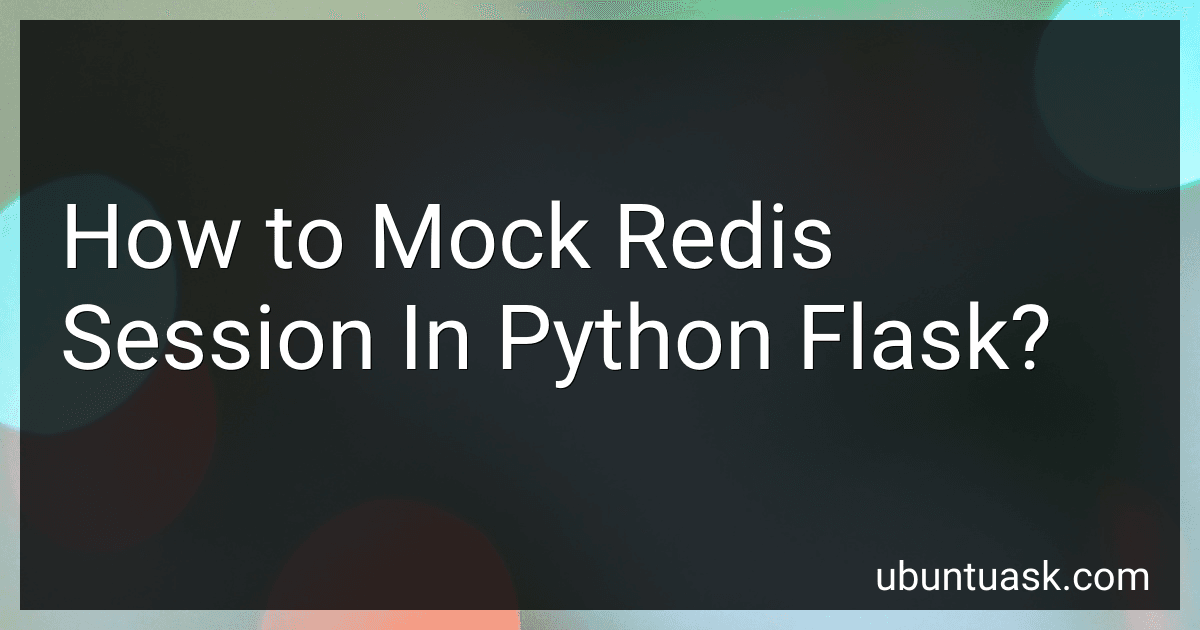Best Tools for Mocking Redis Sessions in Flask to Buy in January 2026
To mock Redis session in Python Flask, you can use the redislite package to create an in-memory Redis server for testing purposes. This package allows you to simulate a Redis server without actually having to connect to a real Redis instance. You can then use this simulated Redis server in your tests to interact with the session data.
First, you need to install the redislite package by running pip install redislite in your terminal.
Next, you can create a simulated Redis server in your test setup by using the following code:
import redislite
redis_server = redislite.Redis(serverconfig={'unixsocket': '/tmp/myredis.sock'})
You can then set up your Flask application to use this simulated Redis server for session storage by configuring the SESSION_REDIS parameter in your Flask app's configuration:
app.config['SESSION_TYPE'] = 'redis' app.config['SESSION_REDIS'] = redis_server
Now, when you run your tests, you can interact with the session data in your Flask app as usual, and the data will be stored in the simulated Redis server that you set up for testing. This allows you to mock Redis session in Python Flask without relying on a real Redis instance.
What is the significance of mocking redis session in Python Flask tests?
Mocking a Redis session in Python Flask tests is important for several reasons:
- It allows developers to isolate and test the code that interacts with Redis without actually connecting to a live Redis server. This can help speed up testing by reducing dependencies and avoiding unnecessary network calls.
- Mocking the Redis session ensures that the tests are predictable and repeatable, as they do not rely on the state of a specific Redis instance or data stored in it.
- It helps developers identify and fix potential issues related to Redis integration more easily, as they can control the responses and behavior of the Redis session during testing.
- By mocking the Redis session, developers can write more focused and targeted tests that specifically test the functionality of their code without worrying about the complexities of interacting with a live Redis instance.
How to simulate redis session data in Python Flask tests?
To simulate Redis session data in Python Flask tests, you can use the Redis class from the redis-py library to interact with a Redis server. Here is an example of how you can simulate Redis session data in your Flask tests:
- Install the redis-py library by running pip install redis in your terminal.
- Create a new instance of Redis and set session data in your Flask app:
from flask import Flask, session from redis import Redis
app = Flask(__name__) app.secret_key = 'secret_key' redis = Redis()
@app.route('/set_session_data/') def set_session_data(data): session['data'] = data return 'Session data set successfully'
if __name__ == '__main__': app.run()
- In your test file, you can simulate setting session data using the test_client provided by Flask. Make sure to import app from your main application file:
import unittest from app import app
class TestRedisSession(unittest.TestCase):
def setUp(self):
self.app = app.test\_client()
def test\_set\_session\_data(self):
with self.app as client:
response = client.get('/set\_session\_data/test\_data')
assert b'Session data set successfully' in response.data
if __name__ == '__main__': unittest.main()
- Run your tests by executing your test file in the terminal. You can use a Redis server running locally or use a Docker container with a Redis image to simulate a Redis server for your tests.
By following these steps, you can simulate Redis session data in your Python Flask tests using the redis-py library.
How to emulate redis session in Python Flask tests?
To emulate redis session in Python Flask tests, you can use the Flask-Session extension along with a Redis server. Here's a step-by-step guide to set it up:
- Install Flask-Session and Redis:
pip install Flask-Session pip install redis
- Create a Redis server instance in your test setup:
import redis
redis_client = redis.Redis(host='localhost', port=6379)
- Initialize Flask app with Flask-Session and set up Redis connection:
from flask import Flask from flask_session import Session
app = Flask(__name__) app.config['SESSION_TYPE'] = 'redis' app.config['SESSION_REDIS'] = redis_client
Session(app)
- Create a test case and set session data:
from flask import session
def test_session(): with app.test_client() as client: with client.session_transaction() as sess: sess['user_id'] = 123
assert session\['user\_id'\] == 123
- Run the test case:
pytest test_session.py
By following these steps, you can emulate a Redis session in your Flask tests using Flask-Session and a Redis server.
How to handle redis session errors in Python Flask tests?
In Python Flask tests, you can handle Redis session errors by using the try-except block to catch any exceptions that may occur when interacting with Redis. Here is an example of how you can handle redis session errors in Python Flask tests:
from flask import session, Flask import redis
app = Flask(__name__) app.secret_key = 'your_secret_key' app.config['SESSION_TYPE'] = 'redis' app.config['SESSION_REDIS'] = redis.Redis(host='localhost', port=6379)
with app.test_request_context('/'): try: session['key'] = 'value' except redis.RedisError as e: # Handle the error here print(f"An error occurred while setting session data: {e}")
In this example, we are using a try-except block to catch any Redis errors that may occur when setting session data. You can replace the print statement with any appropriate error handling logic that you need for your specific use case.
Additionally, you can also consider using Flask's built-in error handling capabilities to handle Redis session errors globally in your Flask application. You can define custom error handlers for Redis errors or any specific exceptions that you want to handle in your Flask application.
Overall, the key is to be proactive in handling potential errors that may arise when working with Redis in your Flask application tests, so that you can provide a better user experience and improve the reliability of your application.
How to utilize a third-party library for mocking redis session in Python Flask tests?
To utilize a third-party library for mocking Redis session in Python Flask tests, you can follow these steps:
- Install the pytest and pytest-redis libraries:
pip install pytest pytest-redis
- Create a fixture for mocking Redis session in your test file. Here is an example of how you can do this using pytest-redis:
import pytest from your_flask_app import app
@pytest.fixture def redis_session(): return app.extensions['redis']
@pytest.fixture def client(redis_session): app.config['TESTING'] = True app.config['REDIS_URL'] = 'mock://localhost'
with app.test\_client() as client:
yield client
- Use the redis_session fixture in your test functions to mock Redis session. Here is an example of how you can do this:
def test_redis_session(redis_session): redis_session.set('key', 'value') assert redis_session.get('key') == b'value'
- Run your tests using pytest:
pytest
By following these steps, you can easily utilize a third-party library like pytest-redis for mocking Redis session in your Python Flask tests.
How to mock redis session for unit testing in Python Flask?
To mock a redis session for unit testing in Python Flask, you can use the unittest module along with the unittest.mock module. Here's an example of how you can mock a redis session in a unit test for a Flask app:
- First, create a mock Redis connection object using the MagicMock class from unittest.mock:
from unittest.mock import MagicMock
redis_session = MagicMock()
- In your test class, create a setup method to patch the Flask app's session object with the mock Redis connection:
import unittest from unittest.mock import patch
class MyTestCase(unittest.TestCase):
def setUp(self):
self.app = create\_app() # Create your Flask app here
self.client = self.app.test\_client()
# Patch the Flask app's Redis connection with the mock Redis session
self.redis\_patch = patch('redis.Redis')
self.mock\_redis = self.redis\_patch.start()
self.mock\_redis.return\_value = redis\_session
def tearDown(self):
self.redis\_patch.stop()
- Now you can write your unit tests for the Flask app's session functionality, using the redis_session object as a mock Redis connection:
def test_get_session_value(self): with self.app.test_request_context(): session['key'] = 'value'
# Assert that the session value is correctly set
self.assertEqual(session\['key'\], 'value')
def test_set_session_value(self): with self.app.test_request_context(): session['key'] = 'value'
# Assert that the session value is correctly set
self.assertEqual(redis\_session.set.call\_count, 1)
With this setup, you can mock a Redis session for unit testing in your Flask app without having to actually connect to a Redis server. This allows you to isolate your unit tests and ensures that they are more reliable and predictable.