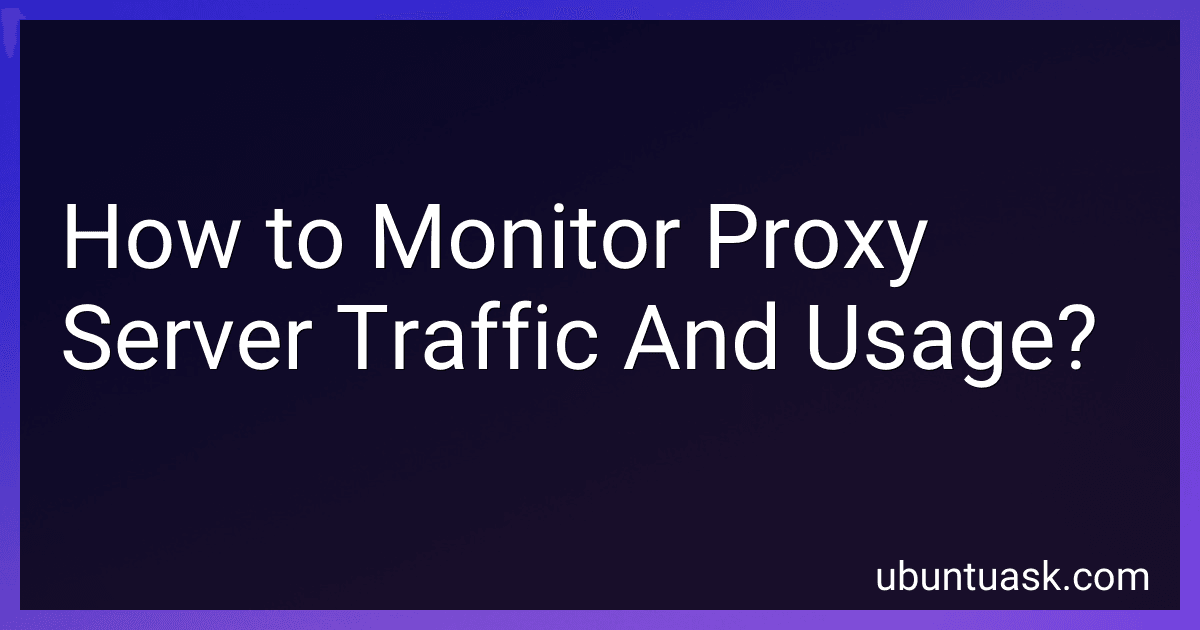Best Proxy Monitoring Tools to Buy in January 2026
Monitoring proxy server traffic and usage is an essential task for network administrators to ensure security, performance, and proper resource allocation. Here are some important aspects to consider:
- Network Traffic Analysis: Use network monitoring tools like Wireshark or tcpdump to capture and analyze network packets passing through the proxy server. This helps in understanding the traffic patterns, identifying potential issues, and detecting any suspicious activities.
- Proxy Server Logs: Enable detailed logging on the proxy server software to record important information about the traffic. These logs can provide insights into user activities, access attempts, bandwidth usage, and errors. Regularly review and analyze these logs to identify any anomalies or security breaches.
- Bandwidth Monitoring: Measure the bandwidth usage of the proxy server to ensure optimal performance and to track the utilization by different users or applications. This information helps in capacity planning, identifying any excessive usage, and ensuring fair resource distribution.
- User Activity Monitoring: Monitor the activities of individual users accessing the proxy server. This can be done by enabling proxy server authentication and implementing user-based reporting or by integrating the proxy server with centralized user activity monitoring solutions. Tracking user activity can help identify any unauthorized access attempts, improper usage, or potential security threats.
- Access Control Monitoring: Regularly review and analyze the access control policies implemented on the proxy server. This ensures that the appropriate access restrictions are in place, preventing unauthorized access to malicious or inappropriate content.
- Performance Monitoring: Utilize performance monitoring tools to keep an eye on the proxy server's resource consumption, such as CPU, memory, and disk usage. This helps in identifying any performance bottlenecks, ensuring the server is properly scaled, and maintaining optimal user experience.
- Security Monitoring: Implement intrusion detection and prevention systems to monitor the proxy server for any potential security threats. This includes identifying and blocking suspicious IP addresses, detecting and preventing unauthorized routing changes, and analyzing network traffic for malicious activities.
By continuously monitoring proxy server traffic and usage, administrators can proactively identify and resolve any issues, improve network performance, ensure proper resource allocation, and maintain a secure environment for their organization.
How to detect and prevent proxy server abuse?
Detecting and preventing proxy server abuse can be challenging, but here are some steps you can take:
- Monitor server logs: Regularly review your server logs to identify patterns or suspicious activities. Look for high traffic volumes from specific IP addresses or unusual access patterns.
- Track IP reputation: Maintain a list of known proxy server IP addresses and regularly check their reputation using IP reputation services or databases, such as the ones provided by security companies.
- Implement IP blocking: Configure your server to block connections from suspicious IP addresses, especially those known to be associated with proxy servers or have a bad reputation.
- Use CAPTCHA: Implement CAPTCHA (Completely Automated Public Turing test to tell Computers and Humans Apart) to prevent automated abuse by bots. Require users to solve a CAPTCHA challenge before accessing your server.
- Leverage geolocation: If your service is local and does not need global access, consider restricting access to specific geographical regions or blocking access from high-risk countries known for proxy server abuse.
- Rate limiting: Implement rate-limiting mechanisms to prevent excessive requests from a single IP address. This can help mitigate abuse attempts, as proxy servers often generate a large number of requests in a short time.
- Implement user authentication: Require users to authenticate before accessing your server or service. This can help deter abuse by adding an extra layer of accountability.
- Analyze user behavior: Monitor user behavior within your server or service. Look for suspicious activities, such as multiple account creations from the same IP address or unusual access patterns.
- Regularly update software: Keep server software, security plugins, and scripts up to date to mitigate vulnerabilities that can be exploited by abusers.
- Educate users: Provide guidelines or terms of service to educate and inform users about the proper use of your service. Inform them about the consequences of abusing proxy servers and encourage reporting of any suspicious activities.
Remember, it is difficult to completely eliminate proxy server abuse, but by implementing these preventive measures, you can significantly reduce its impact on your server or service.
What are the risks of proxy server traffic being intercepted?
There are several risks associated with proxy server traffic being intercepted:
- Data Breaches: Intercepted traffic can lead to unauthorized access and theft of sensitive data, such as personal information, login credentials, financial details, or business secrets.
- Malware Injection: Intercepted traffic can be manipulated to inject malicious code or malware into the communications, infecting the connected systems or compromising their security.
- Man-in-the-Middle Attacks: Proxy server traffic interception can enable attackers to position themselves between the user and the destination server, allowing them to eavesdrop on or modify the communication without the user's knowledge.
- Credential Theft: Intercepted traffic may include login credentials, allowing attackers to gain unauthorized access to online accounts or services.
- DDoS Attacks: Attackers intercepting proxy server traffic can potentially utilize the connection for launching Distributed Denial of Service (DDoS) attacks, overwhelming the server or network with excessive traffic.
- Privacy Invasion: Intercepted traffic can expose sensitive information, online activities, browsing habits, or personally identifiable information, violating user privacy.
- Session Hijacking: Intercepting traffic enables attackers to hijack active sessions, allowing them to take control of the ongoing communication, impersonate users, or perform fraudulent activities.
- Content Manipulation: Interception can enable attackers to modify the content of the traffic, leading to the injection of unauthorized advertisements, malware, or other malicious content into the user's browsing experience.
- Reputation Damage: If proxy server traffic is intercepted and exploited for illegitimate purposes, it can result in reputation damage for the individuals, organizations, or services associated with the proxy server.
To mitigate these risks, it is crucial to ensure the use of secure and trusted proxy servers, implement end-to-end encryption, regularly update and patch systems, and use robust security measures and protocols.
How to monitor the performance and uptime of a proxy server?
To monitor the performance and uptime of a proxy server, you can follow these steps:
- Use monitoring tools: Set up a monitoring tool such as Nagios, Zabbix, or Prometheus to track the proxy server performance and uptime. These tools can monitor various metrics like CPU usage, memory usage, network traffic, and response time.
- Set up monitoring alerts: Configure the monitoring tool to send alerts or notifications via email, SMS, or other communication channels whenever any performance issue or downtime occurs. This allows you to take immediate action and investigate the root cause of the problem.
- Monitor network connectivity: Use network monitoring tools like Ping or traceroute to regularly check the network connectivity of the proxy server. These tools help you determine if the server is reachable and has a stable connection to the network.
- Monitor resource utilization: Monitor the CPU, memory, and disk usage of the proxy server to ensure it has sufficient resources to handle the incoming requests. High resource utilization may indicate performance issues or potential bottlenecks.
- Monitor request/response time: Measure the response time of the proxy server for various requests. Long response times can indicate performance degradation or network latency issues.
- Monitor proxy server logs: Regularly check the logs of the proxy server to identify any errors, warnings, or anomalies. Log analysis can provide insight into the server's performance and help you troubleshoot any issues.
- Conduct periodic load tests: Perform load testing on the proxy server to simulate real-time traffic and measure its performance under high load conditions. Load testing tools like Apache JMeter or Gatling can be used to simulate multiple concurrent user requests.
- Monitor SSL/TLS certificates: If the proxy server manages SSL/TLS encryption, ensure that the SSL/TLS certificates are valid and up to date. Monitor the certificate expiration dates and set up alerts for certificate renewal.
- Track historical data: Collect and store historical performance data for the proxy server. This allows you to analyze trends, identify long-term performance issues, and make informed decisions for capacity planning or optimizations.
- Regularly review and optimize: Continuously monitor and review the performance metrics and logs of the proxy server. Identify any bottlenecks, inefficiencies, or recurring issues, and take appropriate actions to optimize the server's performance and uptime.
By following these steps, you can effectively monitor the performance and uptime of a proxy server and ensure its smooth operation.
How to ensure privacy when monitoring proxy server traffic?
To ensure privacy while monitoring proxy server traffic, you can follow these measures:
- Use encrypted connections: Ensure that the proxy server's connections are encrypted using protocols like HTTPS or SSL/TLS. This will protect the data being transmitted between the client, proxy server, and the destination server.
- Implement strong authentication: Use strong passwords or consider implementing two-factor authentication to prevent unauthorized access to the proxy server.
- Restrict access: Only allow trusted individuals to access and configure the proxy server. Regularly review and update access controls to reduce the risk of unauthorized access.
- Use secure logging: Enable secure and encrypted logging methods to prevent sensitive data from being leaked or accessed by unauthorized individuals.
- Limit data collection: Only collect the necessary data for monitoring purposes, and avoid storing any personally identifiable information (PII) or sensitive data. Regularly review the data collected to minimize privacy risks.
- Regularly update and patch: Keep the proxy server up to date with the latest security patches to address any vulnerabilities that may be exploited by malicious actors.
- Monitor access logs: Regularly monitor access logs for any suspicious or unauthorized activities to quickly identify and address any potential privacy breaches.
- Implement data anonymization techniques: If monitoring includes analyzing traffic patterns or user behavior, consider anonymizing or aggregating the data to protect the privacy of individuals.
- Educate users: Raise awareness among users about the importance of privacy and data protection, including the appropriate use of the proxy server and potential risks associated with monitoring.
- Comply with applicable privacy laws: Ensure that your monitoring activities comply with the relevant privacy laws and regulations in your jurisdiction, including obtaining appropriate consents if necessary.
How to monitor individual user traffic on a proxy server?
To monitor individual user traffic on a proxy server, you can follow these steps:
- Enable logging: Configure your proxy server to generate detailed logs of all client requests and server responses. The location and format of these logs will vary depending on the proxy server software you are using. However, most proxy servers provide options to enable logging, specify log file location, and set the level of detail to be logged.
- Analyze the logs: Once the logging is enabled, you can analyze the logs to monitor individual user traffic. The logs will contain information about the source IP address, timestamp, URLs accessed, and other relevant details. You can use log analysis tools like Elasticsearch, Splunk, or open-source software like AWStats, Webalizer, or GoAccess to process and analyze the logs.
- Identify user sessions: By analyzing the logs, you can identify individual user sessions based on the source IP address or other unique identifiers. This will allow you to track the traffic generated by each user separately.
- Track website visits: Monitor the URLs accessed by each user to track their website visits. By analyzing the log entries related to the requested URLs, you can get insights into the websites visited, the number of requests made, and the data transferred.
- Analyze bandwidth usage: Proxy server logs can provide information about the amount of data transferred for each request. By analyzing this data, you can monitor the bandwidth usage of individual users and identify any excessive data transfer that may require attention.
- Generate reports: Use your log analysis tools to generate reports summarizing the individual user traffic on the proxy server. These reports can provide insights into the browsing habits, data usage, and any suspicious or unauthorized activities performed by users.
Note: Monitoring individual user traffic on a proxy server should comply with relevant privacy and data protection laws. It is essential to inform your users about the monitoring practices and obtain their consent if required by law or organizational policies.