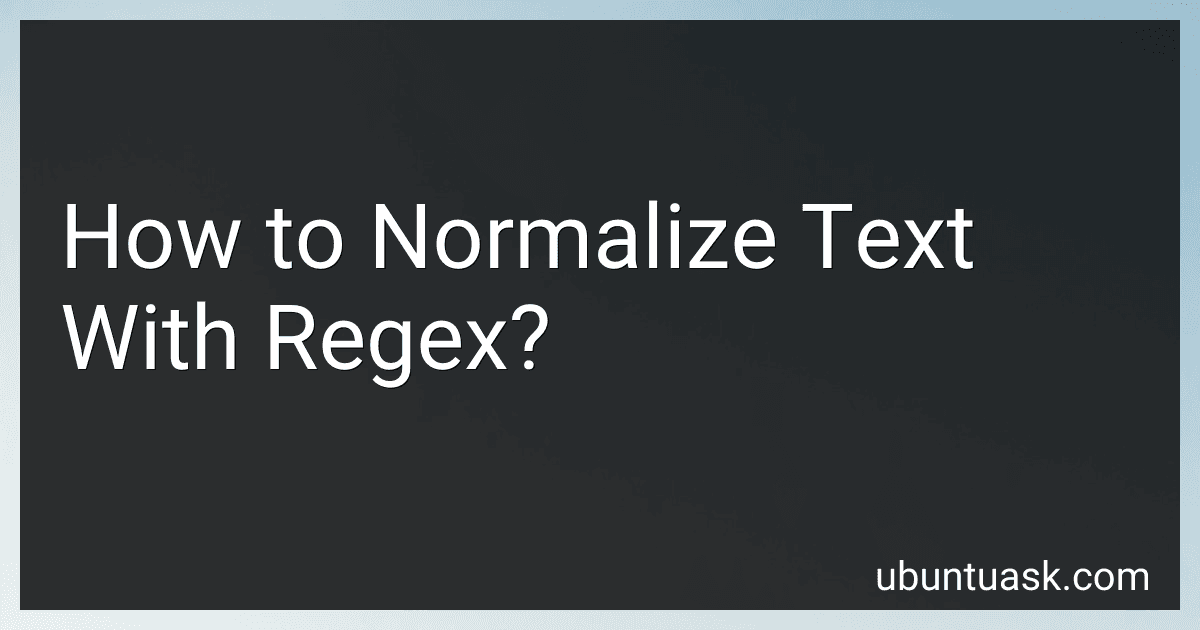Normalizing text with regex involves using regular expressions to find and replace specific patterns or sequences of characters in a text. This can be helpful for tasks such as removing extra whitespace, converting all letters to lowercase, or standardizing formatting.
For example, you can use regex to replace all non-alphanumeric characters (such as punctuation marks) with spaces, or to remove leading and trailing whitespace. You can also use regex to standardize date formats, phone numbers, or other specific patterns within the text.
Overall, normalizing text with regex can help make text easier to process and analyze by ensuring consistency and uniformity in the data.
How to handle escape characters in regex normalization?
To handle escape characters in regex normalization, you can use a library or function that provides built-in support for escaping characters in a regex pattern.
For example, in most programming languages, you can use a function like re.escape() in Python or Pattern.quote() in Java to automatically escape special characters in a regex pattern.
Alternatively, you can manually escape special characters in a regex pattern by preceding them with a backslash \. For example, to search for the literal string "c:\temp" in a regex pattern, you would need to escape the backslash character like this: "c:\\temp".
Overall, handling escape characters in regex normalization involves being aware of special characters that need to be escaped, and using the appropriate tools or techniques to ensure that they are properly escaped in the regex pattern.
What is the benefit of using character classes in regex normalization?
Character classes in regex normalization provide a way to match a single character out of a set of possible characters. This allows for more concise and readable regex patterns, as well as more efficient matching since the regex engine only needs to check for one character from the defined set. Character classes also make it easier to define and update regex patterns, as adding or removing characters from the set can be done easily without affecting the rest of the pattern.
What is the role of the + and * quantifiers in regex pattern matching?
The + quantifier in regex pattern matching means "one or more" of the preceding element. For example, the pattern "a+" would match one or more instances of the letter 'a'.
The * quantifier in regex pattern matching means "zero or more" of the preceding element. For example, the pattern "b*" would match zero or more instances of the letter 'b'.
These quantifiers are used to specify the number of occurrences of a particular element that should be matched in a given string.