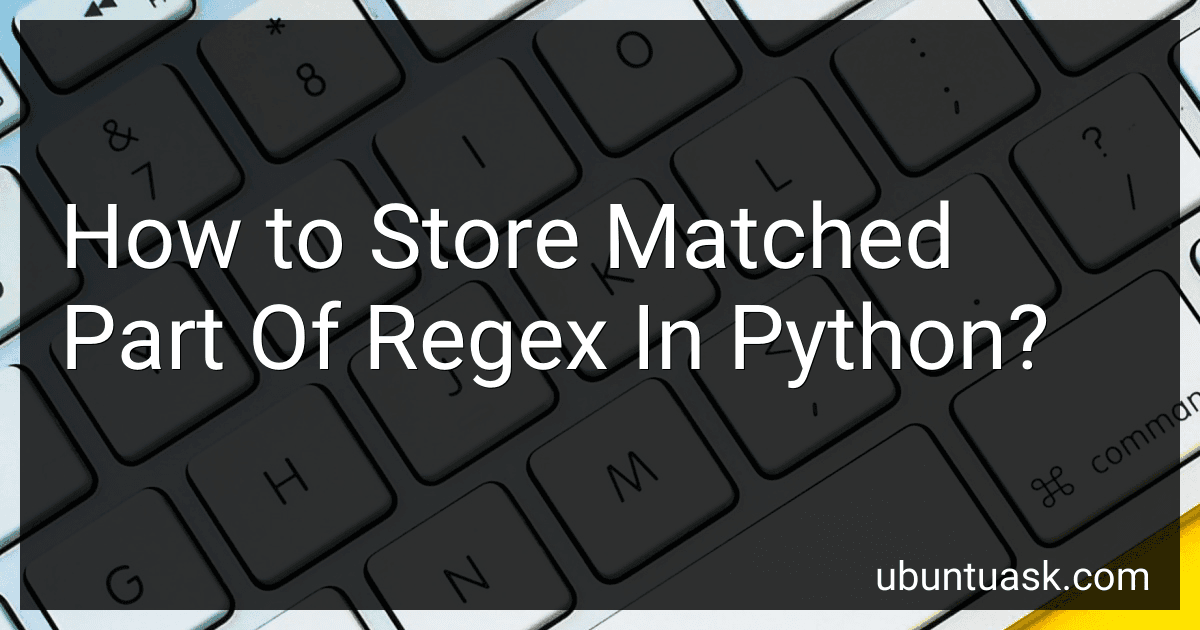Best Python Regex Guides to Buy in February 2026

Python Crash Course, 3rd Edition: A Hands-On, Project-Based Introduction to Programming



Python Programming for Beginners: The Complete Python Coding Crash Course - Boost Your Growth with an Innovative Ultra-Fast Learning Framework and Exclusive Hands-On Interactive Exercises & Projects



Python Programming for Beginners: The Complete Guide to Mastering Python in 7 Days with Hands-On Exercises – Top Secret Coding Tips to Get an Unfair Advantage and Land Your Dream Job!



Coding Games in Python (DK Help Your Kids)


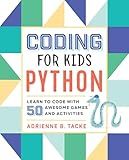
Coding for Kids: Python: Learn to Code with 50 Awesome Games and Activities


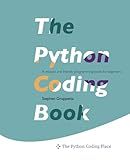
The Python Coding Book: A relaxed and friendly programming textbook for beginners



Coding Projects in Python (DK Help Your Kids)


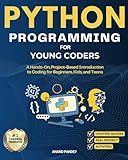
Python Programming for Young Coders: A Hands-On, Project-Based Introduction to Coding for Beginners, Kids, and Teens



Automate the Boring Stuff with Python, 2nd Edition: Practical Programming for Total Beginners
- LEARN PYTHON EASILY WITH PRACTICAL, BEGINNER-FRIENDLY PROJECTS.
- AUTOMATE TEDIOUS TASKS AND BOOST PRODUCTIVITY QUICKLY!
- HIGH-QUALITY MATERIALS ENSURE DURABILITY AND A GREAT READING EXPERIENCE.


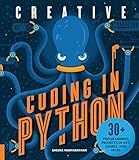
Creative Coding in Python: 30+ Programming Projects in Art, Games, and More


In Python, you can store the matched part of a regular expression using capturing groups. Capturing groups are defined by enclosing the part of the regex that you want to capture in parentheses.
For example, if you have the regex pattern (\d{3}), this will capture any three-digit number in the string that you are applying the regex to. To access the matched part of the regex, you can use the group() method on the match object.
Here's an example:
import re
pattern = r'(\d{3})' text = 'The code is 123456' match = re.search(pattern, text)
if match: matched_part = match.group(1) print(matched_part) # This will print '123'
In this example, the matched part of the regex is stored in the variable matched_part using the group(1) method, as it is the first capturing group in the regex pattern. You can access other capturing groups using group(2), group(3), and so on.
How to capture and store specific parts of a string using regex in python?
You can capture and store specific parts of a string using Python's re module, which provides support for regular expressions. Here is an example of how you can do this:
import re
Define the pattern you want to match
pattern = r'(\d{2}/\d{2}/\d{4})' # This pattern will match dates in the format dd/mm/yyyy
Define the string you want to search
string = 'Today is 03/10/2022 and tomorrow is 04/10/2022'
Use re.findall to find all matches of the pattern in the string
matches = re.findall(pattern, string)
Print the matches
for match in matches: print(match)
In this example, the regular expression pattern (\d{2}/\d{2}/\d{4}) is used to match dates in the format dd/mm/yyyy. The (\d{2}) parts of the pattern are used to capture the day, month, and year, respectively. The re.findall function is then used to find all matches of the pattern in the input string, and the matches are printed out.
You can modify the regular expression pattern according to your specific requirements to capture and store different parts of the input string.
What is the recommended approach for storing captured text from a regex match in python?
The recommended approach for storing captured text from a regex match in Python is to use groups in the regex pattern and the re module. Here is an example of how to capture text from a regex match and store it in a variable:
import re
Create a regex pattern with groups to capture specific text
pattern = r'(\d{2})-(\d{2})-(\d{4})'
Create a string to search for matches
date_string = 'Today is 02-20-2023'
Use the re.findall() method to find all matches
matches = re.findall(pattern, date_string)
Iterate through the matches and store the captured text in variables
for match in matches: month, day, year = match
print(f'Month: {month}, Day: {day}, Year: {year}')
In this example, the regex pattern (\d{2})-(\d{2})-(\d{4}) is used to capture a date in the format MM-DD-YYYY. The re.findall() method is used to find all matches of the pattern in the date_string and store them in the matches variable. The captured text is then stored in variables month, day, and year for further processing.
How to hold onto the extracted information from a regex match in python?
In Python, you can hold onto the extracted information from a regex match by using the re module to perform the regex match and capture the desired information. Here is an example of how to capture and hold onto the extracted information:
import re
Define the regex pattern to match
pattern = r'\d{3}'
Create a string to search
text = 'The number is 123'
Perform the regex match and capture the information
match = re.search(pattern, text)
Check if a match was found
if match: extracted_info = match.group(0) print("Extracted information:", extracted_info) else: print("No match found")
In the above example, the regex pattern \d{3} is used to match a sequence of three digits in the text "The number is 123". The re.search() function is used to find the first occurrence of the pattern in the text. The extracted information is then captured and stored in the variable extracted_info.
You can modify the regex pattern and text as needed to match and extract different types of information. The extracted information can be held onto in a variable for further processing or use in your Python code.
How to keep track of the matched parts of a regex pattern in python?
In Python, you can use the re module to keep track of the matched parts of a regex pattern. When you use the re.findall() function, it will return a list of all the matched parts of the regex pattern. You can also use capturing groups () within the regex pattern to extract specific parts of the matched text.
Here is an example of how to keep track of the matched parts of a regex pattern in Python:
import re
text = "The quick brown fox jumps over the lazy dog" pattern = r'\b\w{5}\b' # Match words that are exactly 5 characters long
matches = re.findall(pattern, text) print(matches) # Output: ['quick', 'brown', 'jumps']
To keep track of the matched strings and their indices
for match in re.finditer(pattern, text): print(match.group(), match.start(), match.end()) # Output: quick 4 9, brown 10 15, jumps 20 25
In the example above, we first use re.findall() to find all the words in the text that are exactly 5 characters long. Then, we use re.finditer() to get an iterator of matched objects, where we can access the matched string, start index, and end index. This allows us to keep track of the matched parts of the regex pattern.
What is the format for accessing matched groups in the re module in python?
To access matched groups in the re module in Python, you can use the group() method on the Match object returned by the match() or search() functions.
You can access matched groups by their index or name. Here is the general format for accessing matched groups:
- By index:
import re
pattern = r'(\w+)-(\w+)' text = 'abc-123'
match = re.search(pattern, text) if match: group1 = match.group(1) # Access first matched group group2 = match.group(2) # Access second matched group
print(group1, group2)
- By name (using named groups):
import re
pattern = r'(?P\w+)-(?P\w+)' text = 'abc-123'
match = re.search(pattern, text) if match: group1 = match.group('group1') # Access first named group group2 = match.group('group2') # Access second named group
print(group1, group2)
Note: Make sure to use the search() or match() method to get the Match object before accessing matched groups.