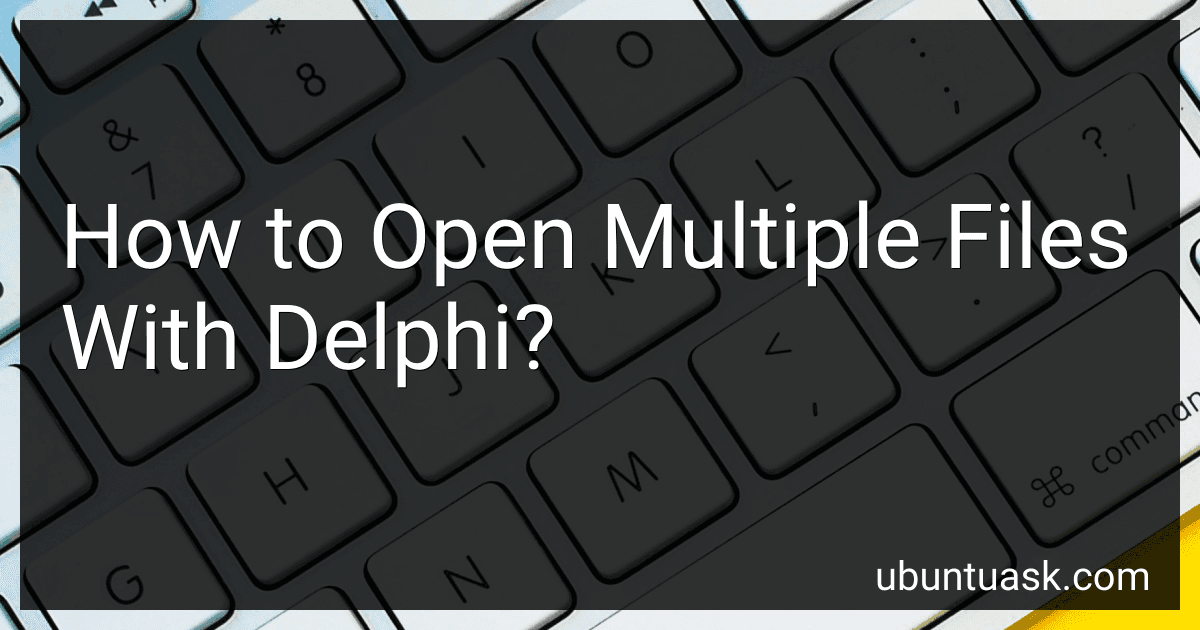To open multiple files with Delphi, you can use the TOpenDialog component along with a loop to select and open multiple files. Here's how you can do it:
- Add a TOpenDialog component to your form. You can find it in the "Dialogs" tab of the component palette.
- Set the MultiSelect property of the TOpenDialog component to True. This allows the user to select multiple files.
- Add a button to your form to trigger the selection and opening of files.
- In the button's OnClick event handler, write the following code:
procedure TForm1.Button1Click(Sender: TObject); var i: Integer; Files: TStrings; begin if OpenDialog1.Execute then begin Files := OpenDialog1.Files; for i := 0 to Files.Count - 1 do begin // Process each file // Open the file using Files[i] (e.g., using a TFileStream) // Perform any required operations on the file end; end; end;
- Within the loop, you can perform any required operations on the selected files. For example, you can open the files using a TFileStream component or perform read/write operations on them.
The above code will allow the user to select multiple files using the TOpenDialog, and then the selected files will be processed one by one within the loop. You can replace the comments in the loop with your own file processing logic.
Can Delphi open file types that require specific codecs or plugins to be installed?
No, Delphi is a programming language and development environment. It does not have built-in capabilities to open file types that require specific codecs or plugins. However, you can use third-party libraries or components in Delphi to handle specific file types and their required codecs or plugins.
Can Delphi open locked or password-protected files?
No, Delphi is a programming language and integrated development environment (IDE), it does not specialize in opening locked or password-protected files. However, Delphi can be used to develop applications that may have the functionality to open and handle such files if the necessary algorithms and permissions are implemented within the application.
How do you handle file opening performance issues when dealing with large numbers of files in Delphi?
There are several techniques that can be used to handle file opening performance issues when dealing with large numbers of files in Delphi:
- Use buffered input/output: Reading and writing files in smaller chunks (buffering) can significantly improve performance. Delphi provides various options to work with buffered input/output, such as the TFileStream class.
- Utilize multi-threading: If possible, consider using multiple threads to open files concurrently. This can improve the overall performance by utilizing the available system resources more efficiently. Delphi provides built-in support for multi-threading through the TThread class.
- Implement lazy loading: Instead of opening all the files at once, consider implementing a lazy loading mechanism that opens files only when they are actually needed. This can be achieved by creating a wrapper class that holds file handles and opens files on-demand.
- Employ file caching: If the same files are repeatedly accessed, caching can be used to store recently accessed files in memory. This can significantly reduce the file opening time for subsequent accesses. Delphi provides various caching mechanisms, such as TMemIniFile and TMemIniFileEx, which can be used for this purpose.
- Optimize file access patterns: Analyze the file access patterns, and if possible, reorganize the files or change the access logic to eliminate unnecessary file operations. For example, consolidating multiple small files into a larger file can reduce the number of file open/close operations.
- Use file mapping: Delphi provides a CreateFileMapping function that allows you to create a memory-mapped file. This technique can be used for faster file access, especially when dealing with read-only files. Memory-mapped files use virtual memory for file operations, eliminating the need for explicit file opening and closing.
- Implement asynchronous file operations: Instead of waiting for each file to be opened synchronously, you can use asynchronous file operations using techniques like overlapped I/O or asynchronous file streams. This allows you to initiate the file opening operation and continue processing other tasks while waiting for the file to be opened in the background.
By utilizing these techniques, you can optimize file opening performance in Delphi when working with large numbers of files. However, it's important to consider your specific requirements and choose the appropriate approach for your application.
Is there a limit to the number of files that can be opened in Delphi?
Yes, there is a limit to the number of files that can be opened in Delphi. The maximum number of files that can be opened simultaneously is determined by the operating system and the available system resources. Generally, the limit is quite high and should not pose any issues for normal application usage. However, reaching the limit could lead to performance degradation or even cause the application to crash.
How do you determine if a file is already open before attempting to open it in Delphi?
In Delphi, you can determine if a file is already open by using the FileExists function to check if the file exists and then use a try-except block to attempt to open the file. Here's an example:
var MyFile: TextFile; FilePath: string; begin FilePath := 'C:\path\to\file.txt';
// Check if the file exists if FileExists(FilePath) then begin try // Try to open the file AssignFile(MyFile, FilePath); Reset(MyFile); // If the file opens successfully, it was not open before ShowMessage('File opened successfully!');
// Do your processing or reading here...
// Close the file when done
CloseFile(MyFile);
except
// If an exception occurs, the file is already open or inaccessible
ShowMessage('File is already open or inaccessible!');
end;
end else begin // File doesn't exist ShowMessage('File does not exist!'); end; end;
In the example above, the FileExists function is used to check if the file exists before attempting to open it. If the file exists, it will be opened using Reset and if successful, a message will be displayed. If an exception occurs, it means the file is already open or inaccessible. If the file does not exist, a message indicating that will be displayed.