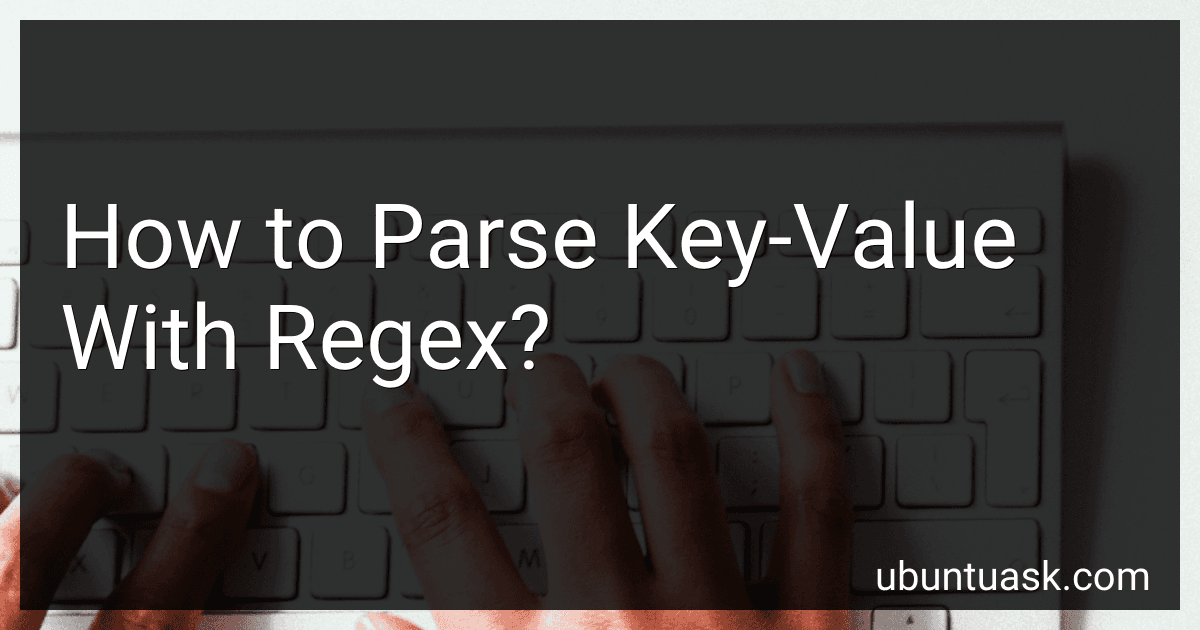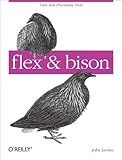Best Regex Parsing Tools to Buy in March 2026
Parsing key-value pairs with regex involves using regular expressions to capture the key and value parts of the input string. This can be done by constructing a regex pattern that matches the desired format of the key-value pairs, and then using capturing groups to extract the key and value components. The key and value can then be retrieved from the captured groups for further processing.
For example, if the key-value pairs are in the format "key1=value1, key2=value2, ..." a regex pattern like (\w+)=(\w+) can be used to capture the key and value parts. This pattern matches a word character followed by an equal sign, followed by another word character.
By using this pattern and capturing the key and value parts, it is possible to extract and process key-value pairs from a given input string efficiently.
How to extract key-value pairs from JSON strings using regex?
Here is an example of how you can extract key-value pairs from a JSON string using regex in Python:
import re
JSON string
json_string = '{"key1": "value1", "key2": "value2", "key3": "value3"}'
Regular expression to match key-value pairs
regex = r'"([^"]+)":\s*"([^"]+)"'
Find all matches
matches = re.findall(regex, json_string)
Print key-value pairs
for match in matches: key = match[0] value = match[1] print(f'Key: {key}, Value: {value}')
Output:
Key: key1, Value: value1 Key: key2, Value: value2 Key: key3, Value: value3
This code snippet uses a regular expression to match key-value pairs in the JSON string. The regular expression '"([^"]+)":\s*"([^"]+)"' looks for a pattern where a key is followed by a colon, then a value enclosed in double quotes, separated by a colon and optional whitespace characters. The re.findall() function is then used to find all matches in the JSON string. Finally, the key-value pairs are printed out.
How to handle escaped characters in key-value pairs with regex?
To handle escaped characters in key-value pairs with regex, you can use a regular expression pattern that matches the escape character "", followed by the character that needs to be escaped.
Here is an example of a regular expression pattern that matches key-value pairs with escaped characters:
import re
pattern = r'(?P[^=]+)=(?P(?:\\.|[^\\])+)' data = 'key1=value1 key2=value2\=withescapekey3=value3 key4=\'escaped value4\''
matches = re.findall(pattern, data)
for match in matches: key = match[0] value = match[1].replace("\\=", "=") print(f"Key: {key}, Value: {value}")
In this example, the regular expression pattern (?P<key>[^=]+)=(?P<value>(?:\\.|[^\\])+) is used to match key-value pairs in the data string, where the value may contain escaped characters.
The \\ in the pattern matches the escape character "", and (?:\\.|[^\\])+ matches either an escaped character or any character that is not an escape character.
After finding the key-value pairs, the escaped characters are replaced in the value using replace("\\=", "=") to handle the escape characters.
How to ignore case sensitivity when parsing key-value pairs with regex?
To ignore case sensitivity when parsing key-value pairs with regex, you can use the (?i) flag in your regular expression pattern. This flag tells the regex engine to ignore case distinctions when matching text.
For example, if you have a key-value pair like "Name: John", you can use the following regex pattern to parse it while ignoring case sensitivity:
(?i)(\w+):\s*(\w+)
In this regex pattern:
- (?i) enables case-insensitive matching
- (\w+) matches one or more word characters (letters, digits, or underscores) for the key
- :\s* matches a colon followed by zero or more whitespace characters
- (\w+) matches one or more word characters for the value
You can modify this pattern according to your specific key-value pair format.
What is a good regex strategy for dealing with complex key-value pairs?
A good regex strategy for dealing with complex key-value pairs could involve breaking down the pairs into smaller, more manageable components and creating separate regex patterns to match each part.
One approach could be to first identify the key and then match the corresponding value. For example, if the key is alphanumeric and the value can be any character, you could use a regex pattern like ([a-zA-Z0-9]+):(.*) to match the key-value pairs.
You could also consider using lookaheads or lookbehinds to check for specific patterns or delimiters that indicate the start or end of a key or value. For example, if the key is always followed by a colon and the value is enclosed in quotation marks, you could use a regex pattern like (\w+):\"([^"]+)\" to match the pairs.
Additionally, you may need to consider the possibility of nested key-value pairs or special characters in the values, so it's important to carefully analyze the structure of the data and adjust the regex pattern accordingly. Testing the regex pattern with sample input data can help ensure that it accurately captures the desired key-value pairs.