Best Kotlin Programming Books to Buy in January 2026

Kotlin from Scratch: A Project-Based Introduction for the Intrepid Programmer


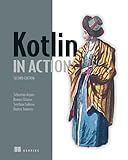
Kotlin in Action, Second Edition


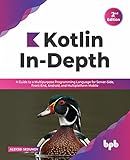
Kotlin In-Depth: A Guide to a Multipurpose Programming Language for Server-Side, Front-End, Android, and Multiplatform Mobile (English Edition)



Head First Kotlin: A Brain-Friendly Guide



Kotlin Programming: The Big Nerd Ranch Guide (Big Nerd Ranch Guides)



Kotlin Design Patterns and Best Practices: Elevate your Kotlin skills with classical and modern design patterns, coroutines, and microservices



Functional Programming in Kotlin



Head First Android Development: A Learner's Guide to Building Android Apps with Kotlin


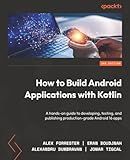
How to Build Android Applications with Kotlin: A hands-on guide to developing, testing, and publishing production-grade Android 16 apps


In Kotlin, passing mutable lists of objects via intents allows you to share the list data between different activities or components in your Android application. Here's how you can achieve this:
- Create your custom object class: Begin by creating a custom object class that represents the data you want to pass in the list. This class should implement the Parcelable interface in order to be transferred via intents. Implement the necessary methods like writeToParcel() and createFromParcel() to serialize and deserialize the object.
- Prepare the list: Create a mutable list of your custom object class and add the desired objects to it.
- Put the list in the intent: Now, you need to put the list into the intent along with a unique key. Use the putParcelableArrayListExtra() method of the intent object to achieve this. For example:
val intent = Intent(this, SecondActivity::class.java) intent.putParcelableArrayListExtra("key", yourMutableList) startActivity(intent)
- Retrieve the list in the receiving activity: In the receiving activity (in this case, SecondActivity), use the getParcelableArrayListExtra() method to retrieve the list from the intent. Remember to provide the same key that was used while putting the list. For example:
val receivedList = intent.getParcelableArrayListExtra("key")
- Modify and pass back the updated list: If you want to update the list in SecondActivity and pass it back to the previous activity, you can modify the list as needed and put it in a new intent. Then use setResult() to return the intent to the previous activity. For example:
val modifiedList: MutableList = receivedList.toMutableList() // Modify the list as needed
val returnIntent = Intent() returnIntent.putParcelableArrayListExtra("key", modifiedList) setResult(Activity.RESULT_OK, returnIntent) finish()
- Handle the returned list in the first activity: In the first activity, override the onActivityResult() method to handle the returned list. Retrieve the modified list using the same key and handle it accordingly. For example:
override fun onActivityResult(requestCode: Int, resultCode: Int, data: Intent?) { super.onActivityResult(requestCode, resultCode, data)
if (requestCode == YOUR\_REQUEST\_CODE && resultCode == Activity.RESULT\_OK) {
val returnedList = data?.getParcelableArrayListExtra<YourObjectClass>("key")
// Handle the modified list as needed
}
}
By following these steps, you can successfully pass mutable lists of objects via intents in Kotlin and ensure that the data is properly shared and updated between different parts of your Android application.
What are the limitations of using Parcelable in Kotlin?
There are a few limitations of using Parcelable in Kotlin:
- Parcelable implementation can be complex and error-prone: The process of implementing Parcelable in Kotlin classes requires manually writing additional code for reading and writing the object's state. This can be complex, time-consuming, and error-prone, as developers need to handle the serialization and deserialization process themselves.
- Parcelable is Kotlin-specific: Unlike Java's Serializable interface, Parcelable is specific to Kotlin. This means that if you need to pass data between Java and Kotlin classes, you might face compatibility issues. In such cases, using Serializable might be a more convenient option.
- Parcelable implementation is verbose: Parcelable implementation involves writing custom methods for reading and writing the object's state. This can lead to a lot of boilerplate code, which can be tedious and hard to maintain. This verbosity can make the codebase less readable and increase the chances of introducing bugs.
- Limited support for default values: Parcelable does not support default values out-of-the-box. This means that if a field in a Parcelable class is not initialized, it will throw a NullPointerException during deserialization. Developers need to handle these scenarios explicitly by providing default values or initializing the fields in constructors, which can be cumbersome in some cases.
- Limited backward compatibility: If you modify the structure of a Parcelable class by adding or removing fields, it can lead to compatibility issues. If an old version of your app sends an object of the old Parcelable class to a new version of the app that expects a different Parcelable class structure, it can cause crashes or unexpected behavior. Proper versioning and handling of backward compatibility need to be considered when using Parcelable.
How to optimize the passing of mutable lists via intent in Kotlin?
When passing mutable lists via intents in Kotlin, you can optimize the process by following these steps:
- Convert the mutable list to an immutable list: Android passes data via intents using serialization, and immutable data structures are more efficient for serialization. So, convert your mutable list to an immutable list with the toList() function. val mutableList = mutableListOf("item1", "item2", "item3") val immutableList = mutableList.toList()
- Pass the immutable list via intent extra: Use the putExtra() method of the intent to pass the immutable list as an extra. val intent = Intent(context, NextActivity::class.java) intent.putExtra("listExtra", immutableList)
- Retrieve the immutable list from extra in the receiving activity: In the receiving activity, retrieve the immutable list from the intent extra. val receivedList = intent.getSerializableExtra("listExtra") as List<*> Note: Make sure to cast the received extra as List<*>.
- If you need to modify the received list in the receiving activity, create a new mutable list and add all elements from the received list. val modifiedList = mutableListOf().apply { addAll(receivedList as List) // Perform modifications if required } Note: The received list is immutable, so you cannot directly modify it. Create a new mutable list and add elements from the received list.
By following these steps, you can optimize the passing of mutable lists via intents in Kotlin.
How to retrieve mutable lists from intent in Kotlin?
To retrieve mutable lists from an intent in Kotlin, you can follow these steps:
- First, make sure you have added the necessary data to your intent before starting a new activity or sending the intent to another component. You can use the putStringArrayListExtra() or putParcelableArrayListExtra() methods to add mutable lists to your intent.
Example usage for putStringArrayListExtra():
val myList = mutableListOf("item1", "item2", "item3") val intent = Intent(this, MyActivity::class.java) intent.putStringArrayListExtra("myListKey", ArrayList(myList)) startActivity(intent)
- Once you receive the intent in the target activity or component, use the getStringArrayListExtra() or getParcelableArrayListExtra() methods to retrieve the mutable list from the intent.
Example usage for getStringArrayListExtra():
val receivedList = intent.getStringArrayListExtra("myListKey")
NOTE: Ensure that you provide the same key used to put the list into the intent when retrieving it.
- If you want to modify the retrieved list, you can create a new mutable list and add all the elements of the received list to it.
val mutableList = mutableListOf() mutableList.addAll(receivedList)
Now, you have a mutable list (mutableList) that contains all the elements from the received list. You can modify this mutable list as per your requirements.
How to pass a mutable list of Parcelable objects via intent?
To pass a mutable list of Parcelable objects via Intent, you can follow these steps:
Step 1: Implement the Parcelable interface in the class of the objects contained in the list. This interface enables the objects to be serialized and deserialized for transportation between components.
For example, let's assume we have a class called "Person" which implements Parcelable:
import android.os.Parcel import android.os.Parcelable
class Person(val name: String, val age: Int) : Parcelable { constructor(parcel: Parcel) : this( parcel.readString() ?: "", parcel.readInt() )
override fun writeToParcel(parcel: Parcel, flags: Int) {
parcel.writeString(name)
parcel.writeInt(age)
}
override fun describeContents(): Int {
return 0
}
companion object CREATOR : Parcelable.Creator<Person> {
override fun createFromParcel(parcel: Parcel): Person {
return Person(parcel)
}
override fun newArray(size: Int): Array<Person?> {
return arrayOfNulls(size)
}
}
}
Step 2: In the sender activity, create a new Intent and put the mutable list as an extra along with a unique key. You can use the putParcelableArrayListExtra method to pass the list.
For example:
val personList: MutableList = mutableListOf( Person("John", 25), Person("Emma", 30), Person("Mike", 35) )
val intent = Intent(this, ReceiverActivity::class.java) intent.putParcelableArrayListExtra("personList", ArrayList(personList)) startActivity(intent)
Step 3: In the receiver activity, retrieve the mutable list from the intent using the getParcelableArrayListExtra method.
For example:
val receivedPersonList: MutableList? = intent.getParcelableArrayListExtra("personList") if (receivedPersonList != null) { // Use the receivedPersonList as needed }
That's it! Now you can pass a mutable list of Parcelable objects via intent.
What is the performance impact of passing large mutable lists via intent in Kotlin?
Passing large mutable lists via intent in Kotlin can have a significant performance impact.
When a list is passed via an intent, it needs to be serialized and deserialized. This process involves converting the elements of the list into a format that can be stored as part of the intent, and then converting it back into a list when received by the destination activity or receiver.
For large lists, this serialization and deserialization process can take a considerable amount of time and may cause performance issues. It can lead to increased memory usage, slower processing, and potential lag in the UI.
To mitigate the performance impact, it is recommended to avoid passing large mutable lists via intents whenever possible. Instead, consider alternative approaches such as using a singleton data holder, caching data in a database or file, or using a shared ViewModel between the sending and receiving components. These alternatives can provide better performance and avoid the overhead of intent serialization and deserialization.
What is an intent in Kotlin?
In Kotlin, an intent is an object that represents an operation to be performed. It is used for communication between components of an Android application, such as activities, services, and broadcast receivers.
An intent can be used to start an activity, start a service, deliver a broadcast, or even to achieve inter-process communication. It can also carry data, which can be used to provide specific instructions or information to the recipient component.
Intents in Kotlin are typically created using the Intent class constructor, specifying the source component and the target component, along with any additional data or options needed.
