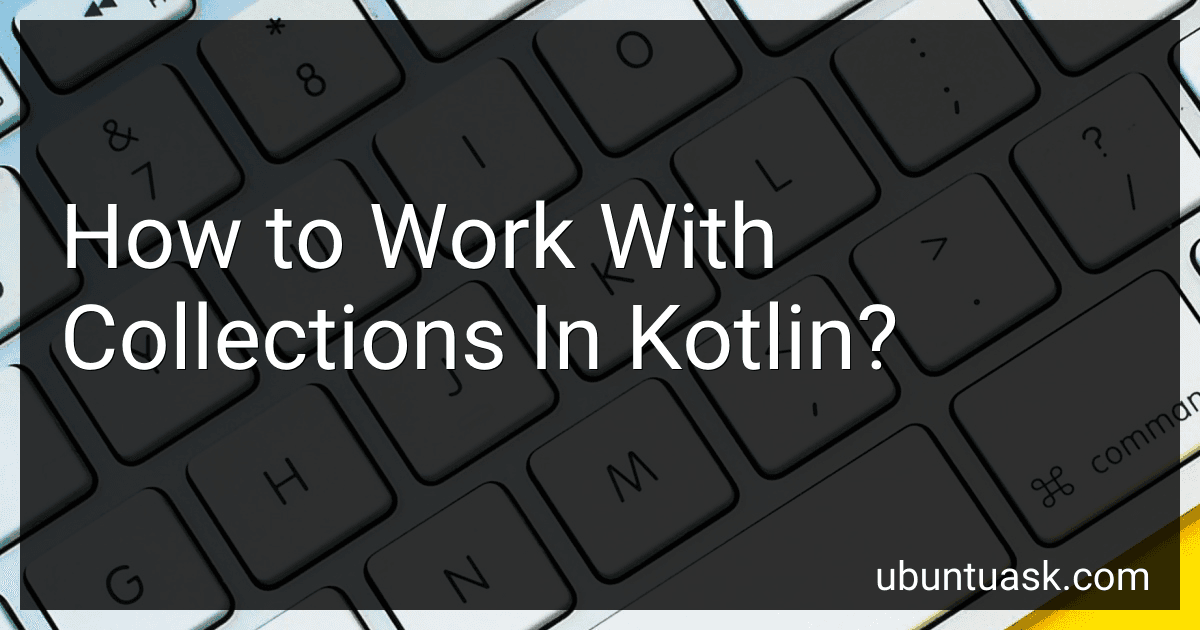Best Kotlin Collections Guide to Buy in January 2026

Kotlin from Scratch: A Project-Based Introduction for the Intrepid Programmer


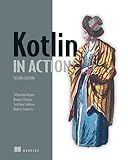
Kotlin in Action, Second Edition


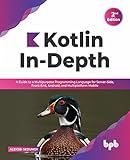
Kotlin In-Depth: A Guide to a Multipurpose Programming Language for Server-Side, Front-End, Android, and Multiplatform Mobile (English Edition)



Head First Kotlin: A Brain-Friendly Guide



Kotlin Programming: The Big Nerd Ranch Guide (Big Nerd Ranch Guides)



Kotlin Design Patterns and Best Practices: Elevate your Kotlin skills with classical and modern design patterns, coroutines, and microservices



Functional Programming in Kotlin



Head First Android Development: A Learner's Guide to Building Android Apps with Kotlin


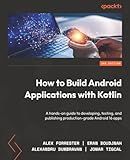
How to Build Android Applications with Kotlin: A hands-on guide to developing, testing, and publishing production-grade Android 16 apps


In Kotlin, collections are used to store multiple values of the same type. They provide various operations and functions to manipulate and retrieve data efficiently. Working with collections in Kotlin involves creating, adding, modifying, and accessing elements within the collection.
To work with collections in Kotlin, you need to understand different types of collections available, including lists, sets, and maps.
- Lists: Lists in Kotlin are ordered collections that allow duplicate elements. They provide functionalities like adding, removing, updating, and accessing elements based on their index within the list.
- Sets: Sets are unordered collections that do not allow duplicate elements. They are useful when you need to maintain a unique set of elements. Kotlin provides both mutable and immutable sets.
- Maps: Maps are key-value pairs where each element is identified by a unique key. They provide a way to retrieve values based on their corresponding keys. Kotlin offers mutable and immutable map implementations.
Once you have defined a collection, you can perform various operations on them:
- Adding elements: You can add elements to a collection using the add or addAll methods, depending on the specific collection type.
- Removing elements: Elements can be removed from a collection using the remove or removeAt methods for lists, and remove or removeAll methods for sets. Maps can remove elements using the remove method based on a specific key.
- Updating elements: In the case of lists and maps, elements can be updated by accessing them using their index or key, respectively, and modifying their values.
- Accessing elements: You can retrieve elements from a collection using the index value or key, depending on the collection type. Lists and sets can be accessed using the index or element value, while maps retrieve values using the corresponding keys.
Apart from these basic operations, Kotlin provides a wide range of utility functions and extensions to work with collections conveniently. These functions include filtering, mapping, sorting, aggregating, and many more. They help perform complex operations on collections efficiently and elegantly.
In summary, working with collections in Kotlin involves creating, structuring, accessing, and manipulating elements within lists, sets, or maps. Utilizing the available operations and functions, you can perform various tasks efficiently on these collections to manage data effectively.
How to find the sum of all elements in a numeric collection in Kotlin?
In Kotlin, you can find the sum of all elements in a numeric collection using the sum() function. Here's an example:
val numbers = listOf(1, 2, 3, 4, 5)
val sum = numbers.sum()
println(sum) // Output: 15
In this example, we have a list of numbers and we use the sum() function to calculate the sum of all elements in the list. The result is then printed to the console.
How to convert a collection to a string in Kotlin?
To convert a collection to a string in Kotlin, you can use the joinToString() function. Here's how you can do it:
- Create a collection. Let's say you have a list of strings:
val list = listOf("Apple", "Banana", "Orange")
- Use the joinToString() function to convert the collection to a string:
val result = list.joinToString()
The joinToString() function by default uses a comma as the separator. So in this case, the result would be "Apple, Banana, Orange". If you want to use a different separator, you can specify it as an argument:
val result = list.joinToString(separator = "; ")
Now the result would be "Apple; Banana; Orange".
How to sort a collection in Kotlin?
To sort a collection in Kotlin, you can use the sorted() or sortedBy() functions depending on your sorting requirements. Here's how you can do it:
- Using sorted(): val list = listOf(3, 6, 1, 8, 2, 5) val sortedList = list.sorted() println(sortedList) // [1, 2, 3, 5, 6, 8]
- Using sortedBy() for custom sorting: data class Person(val name: String, val age: Int) val people = listOf(Person("Alice", 25), Person("Bob", 30), Person("Jane", 20)) val sortedPeople = people.sortedBy { it.age } println(sortedPeople) // [Person(name=Jane, age=20), Person(name=Alice, age=25), Person(name=Bob, age=30)]
- To sort in descending order, you can either reverse the sorted result or use sortedDescending() or sortedByDescending(): val list = listOf(3, 6, 1, 8, 2, 5) val sortedList = list.sortedDescending() println(sortedList) // [8, 6, 5, 3, 2, 1] data class Person(val name: String, val age: Int) val people = listOf(Person("Alice", 25), Person("Bob", 30), Person("Jane", 20)) val sortedPeople = people.sortedByDescending { it.age } println(sortedPeople) // [Person(name=Bob, age=30), Person(name=Alice, age=25), Person(name=Jane, age=20)]
These sorting methods will return a new sorted collection, leaving the original collection unchanged.
How to add elements to a collection in Kotlin?
In Kotlin, you can add elements to a collection using the add() method, or by using the += operator.
- Using the add() method: val list = mutableListOf() list.add("Element 1") list.add("Element 2") list.add("Element 3")
- Using the += operator: val list = mutableListOf() list += "Element 1" list += "Element 2" list += "Element 3"
Both methods work for mutable collections like MutableList, ArrayList, MutableSet, etc. If you are working with an immutable collection like List, you need to create a new list with the added elements.
val list = listOf("Element 1") val newList = list + "Element 2" + "Element 3"
Note that adding elements to an immutable collection will create a new collection with the added elements, as immutable collections are unmodifiable.
How to find the average of all elements in a numeric collection in Kotlin?
To find the average of all elements in a numeric collection in Kotlin, you can use the average() function provided by Kotlin's standard library. Here is an example:
fun main() { val numbers = listOf(10, 20, 30, 40, 50)
val average = numbers.average()
println("The average is: $average")
}
Output:
The average is: 30.0
In the above example, average() function is called on the numbers list to calculate the average of all elements. The result is stored in the average variable. Finally, the average is printed using println().
How to check if two collections contain the same elements in Kotlin?
To check if two collections contain the same elements in Kotlin, you can use the toSet() function to convert both collections to sets, and then compare the two sets using the == operator. Here's an example:
fun main() { val collection1 = listOf(1, 2, 3) val collection2 = setOf(3, 2, 1)
val result = collection1.toSet() == collection2.toSet()
println(result) // Output: true
val collection3 = setOf(1, 2, 4)
val result2 = collection1.toSet() == collection3.toSet()
println(result2) // Output: false
}
In the example above, the toSet() function converts both collection1 and collection2 to sets, and then the == operator compares the two sets for equality. The output is true because both collections contain the same elements, even though their order is different.
Similarly, result2 is false because collection1 and collection3 have different elements.