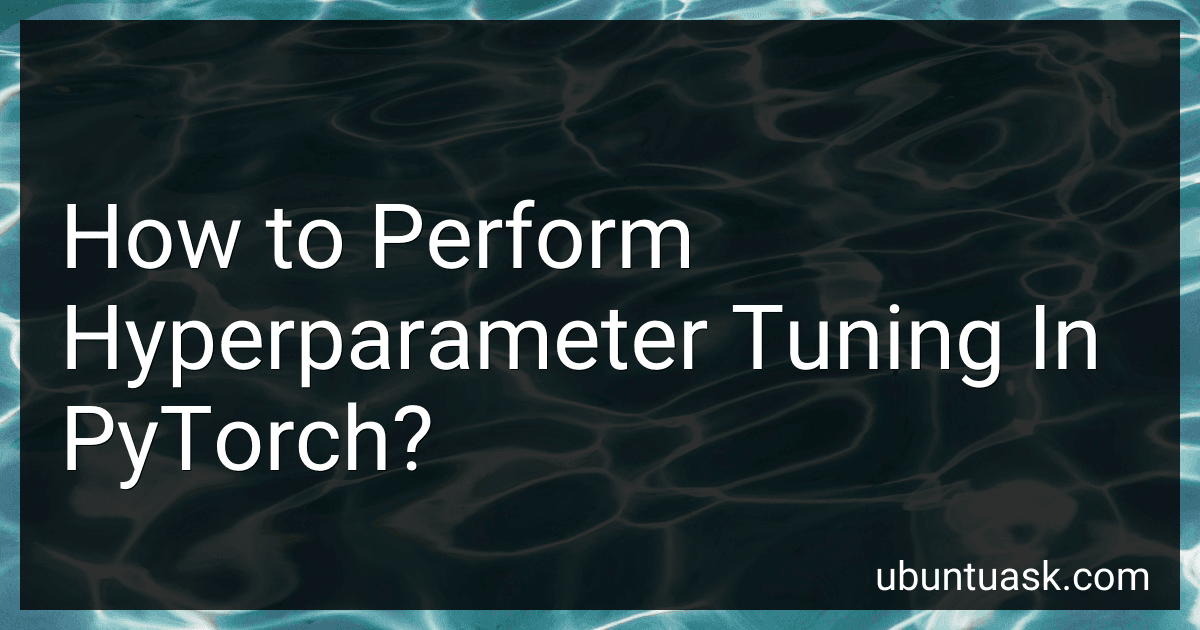Best Tools for Hyperparameter Tuning in PyTorch to Buy in January 2026

Hands-On Machine Learning with Scikit-Learn and PyTorch: Concepts, Tools, and Techniques to Build Intelligent Systems



PyTorch Pocket Reference: Building and Deploying Deep Learning Models



Machine Learning with PyTorch and Scikit-Learn: Develop machine learning and deep learning models with Python


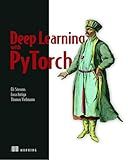
Deep Learning with PyTorch: Build, train, and tune neural networks using Python tools



Programming PyTorch for Deep Learning: Creating and Deploying Deep Learning Applications


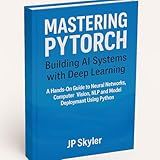
MASTERING PYTORCH: BUILDING AI SYSTEMS WITH DEEP LEARNING: A HANDS-ON GUIDE TO NEURAL NETWORKS, COMPUTER VISION, NLP, AND MODEL DEPLOYMENT USING PYTHON AND PYTORCH


Hyperparameter tuning is the process of finding the optimal values for the hyperparameters of a machine learning model. In PyTorch, there are various techniques available to perform hyperparameter tuning. Here are some commonly used methods:
- Grid Search: Grid Search involves defining a grid of hyperparameter values and exhaustively searching each combination. With PyTorch, you define a range of values for each hyperparameter and iterate through all possible combinations using nested loops, training and evaluating the model on each combination.
- Random Search: Random Search randomly samples the hyperparameter values from a defined distribution. In PyTorch, you can use the random module to randomly select values for different hyperparameters during training. By repeating this process multiple times, you can explore a wide range of hyperparameter combinations.
- Bayesian Optimization: Bayesian Optimization uses probabilistic models to model the relationship between hyperparameters and model performance. It gradually explores the hyperparameter space by choosing promising hyperparameter values. In PyTorch, you can use libraries like Optuna or BayesianOptimization to perform Bayesian Optimization for hyperparameter tuning.
- Automatic Hyperparameter Optimization: PyTorch also provides libraries with built-in hyperparameter optimization algorithms. For example, PyTorch Lightning offers methods like tuner and tune_* for automated hyperparameter optimization. These methods can search for the best hyperparameters based on a defined search strategy.
During hyperparameter tuning, it is essential to split the dataset into training, validation, and test sets. The training set is used to train the model, the validation set is used for hyperparameter search, and the test set is kept aside to evaluate the final model after tuning.
By performing hyperparameter tuning, you can improve the performance and generalization of your PyTorch model by finding the optimal set of hyperparameters.
What is hyperparameter tuning and why is it important?
Hyperparameter tuning is the process of selecting the optimal values for the hyperparameters of a machine learning algorithm or model. Hyperparameters are parameters that are not learned directly from the data, but rather set before the learning process begins and impact the behavior and performance of the algorithm.
The main goal of hyperparameter tuning is to find the combination of hyperparameter values that yields the best performance or accuracy of a model on a given dataset. By tuning the hyperparameters, one can fine-tune the behavior of the learning algorithm and improve the model's performance. It helps to avoid underfitting (where the model is too simple to capture the underlying patterns in data) and overfitting (where the model performs well on training data, but poorly on new unseen data).
Hyperparameter tuning is important because the choice of hyperparameters can greatly impact the performance of a machine learning model. Different hyperparameter values can lead to significant differences in the model's ability to generalize and make accurate predictions. Therefore, tuning the hyperparameters allows for optimizing the model's performance and enhancing its predictive power.
How to handle missing data during hyperparameter tuning in PyTorch?
When handling missing data during hyperparameter tuning in PyTorch, you can consider the following approaches:
- Imputation: If the amount of missing data is relatively small, you may choose to impute or fill in the missing values. Various imputation techniques such as mean imputation, median imputation, or regression imputation can be used. After imputing the missing data, you can proceed with hyperparameter tuning as usual.
- Data augmentation: Another way to handle missing data is by using data augmentation techniques. You can generate synthetic data points based on the available data and use it for hyperparameter tuning. This approach can help to preserve the general characteristics and structure of the original data.
- Dropping missing data: If the missing data is substantial or you have reasons to believe that it may introduce bias, you may choose to exclude the missing data points from your dataset. This approach can be suitable in certain scenarios, especially if you have a sufficiently large dataset.
- Hyperparameter optimization on imputation mechanism: Instead of directly tuning hyperparameters, you can focus on finding the best imputation mechanism for handling the missing data. You can try different imputation techniques and then proceed with hyperparameter tuning after the missing values are handled appropriately.
Which approach to use depends on factors such as the amount of missing data, the nature of the data, the available computational resources, and the specific problem you are working on. It's essential to consider the implications and potential biases introduced by the chosen approach and evaluate the performance of the resulting model relative to your objectives.
How to perform random search for hyperparameter tuning in PyTorch?
In PyTorch, you can perform random search for hyperparameter tuning using the RandomSearchCV class from the sklearn.model_selection module. Here's how you can do it:
- Import the required libraries:
import torch from torch import nn from sklearn.model_selection import RandomizedSearchCV
- Define your PyTorch model as a class:
class MyModel(nn.Module): def __init__(self, num_hidden_units, dropout_rate): super(MyModel, self).__init__() self.layer1 = nn.Linear(input_size, num_hidden_units) self.dropout = nn.Dropout(dropout_rate) self.layer2 = nn.Linear(num_hidden_units, output_size)
def forward(self, x):
x = self.layer1(x)
x = self.dropout(x)
x = self.layer2(x)
return x
Replace input_size and output_size with the appropriate values for your model.
- Define the parameter search space:
param_grid = { 'num_hidden_units': [64, 128, 256], 'dropout_rate': [0.2, 0.4, 0.6] }
This defines a search space with three values for num_hidden_units and three values for dropout_rate.
- Create an instance of the model and the dataset:
model = MyModel() dataset = torch.utils.data.TensorDataset(inputs, labels)
Replace inputs and labels with your own data.
- Create the RandomizedSearchCV object:
random_search = RandomizedSearchCV(model, param_grid, cv=5)
model is the PyTorch model instance and param_grid is the defined parameter search space.
- Fit the model and perform the search:
random_search.fit(inputs, labels)
This will perform random search to find the best combination of hyperparameters.
- Access the best hyperparameters and model:
best_params = random_search.best_params_ best_model = random_search.best_estimator_
best_params will contain the best hyperparameters, and best_model will contain the model trained with the best hyperparameters.
Note: You may need to adapt this code snippet to suit your specific use case and data.
What is the impact of data augmentation on model performance and how to incorporate it during hyperparameter tuning?
Data augmentation refers to the technique of creating new modified versions of existing data samples. It has a significant impact on the performance of machine learning models by increasing the size of the training set, reducing overfitting, and improving the generalization capability of the model. Here are a few key impacts of data augmentation:
- Increased Model Performance: With more data available for training, models tend to perform better. Data augmentation helps by generating additional training samples that capture variations and diverse scenarios in the data distribution, making the model learn more robust feature representations.
- Reduction in Overfitting: Data augmentation introduces variability to the training data, making it harder for the model to memorize specific samples. This reduces overfitting, as the model learns to generalize better by adapting to a wider range of augmented samples.
- Improved Generalization: Augmented data helps models to generalize well on unseen or real-world data. By exposing the model to various transformations, such as rotations, scaling, translations, flips, or noise, the model becomes more adept at handling similar variations in real-world scenarios.
To incorporate data augmentation during hyperparameter tuning, you can follow these steps:
- Define a set of potential augmentations: Create a list of possible augmentation techniques relevant to your problem domain. These could include random rotations, translations, flips, cropping, zooming, or noise additions.
- Set up a data augmentation pipeline: Configure a data augmentation pipeline using libraries like TensorFlow's tf.data or Keras's ImageDataGenerator(). Define the augmentation operations and parameters to be applied to the training data during training.
- Apply data augmentation during training: Incorporate the data augmentation pipeline into your training process. During each epoch, retrieve a batch of data and apply random augmentations to each sample before feeding it to the model.
- Perform hyperparameter tuning: Conduct hyperparameter tuning as usual, adjusting other model parameters like learning rate, batch size, network architecture, etc. Monitor the model's performance using validation metrics like accuracy or loss.
- Iterate and evaluate: Experiment with different combinations of hyperparameters, including augmentation-related parameters, such as the strength or probability of augmentations, to find the best-performing model.
By following these steps, you can effectively incorporate data augmentation into your hyperparameter tuning process and leverage its benefits to improve model performance.
How to use learning rate schedules during hyperparameter tuning in PyTorch?
To use learning rate schedules during hyperparameter tuning in PyTorch, you can follow the steps outlined below:
- Define your learning rate schedule: Create a learning rate schedule function that specifies how the learning rate should change over time. PyTorch provides various built-in learning rate schedulers like StepLR, MultiStepLR, ExponentialLR, etc. Alternatively, you can also create a custom learning rate scheduler by subclassing the torch.optim.lr_scheduler._LRScheduler class.
- Create an optimizer: Define your optimizer (e.g., SGD, Adam, etc.) and set the initial learning rate.
- Create a learning rate scheduler object: Instantiate the learning rate scheduler with your defined schedule function and pass it the optimizer.
optimizer = torch.optim.SGD(model.parameters(), lr=0.01) # Create optimizer scheduler = torch.optim.lr_scheduler.StepLR(optimizer, step_size=10, gamma=0.1) # Create learning rate scheduler
- Train your model: In each training iteration, call scheduler.step() to update the learning rate based on the defined schedule.
for epoch in range(num_epochs): train(...) validate(...) scheduler.step() # Update learning rate
Note: Make sure to call scheduler.step() after the optimizer's step() function, but before updating the gradients in each training iteration.
- Perform hyperparameter tuning: Now, during hyperparameter tuning, you can change the schedule hyperparameters (e.g., step size, gamma, etc.) and observe the effect on the learning rate schedule's behavior. You can also experiment with different learning rate schedules to find the optimal one for your specific problem.
By using learning rate schedules during hyperparameter tuning, you can dynamically adjust the learning rate over time, allowing your model to converge faster and potentially achieve better accuracy.