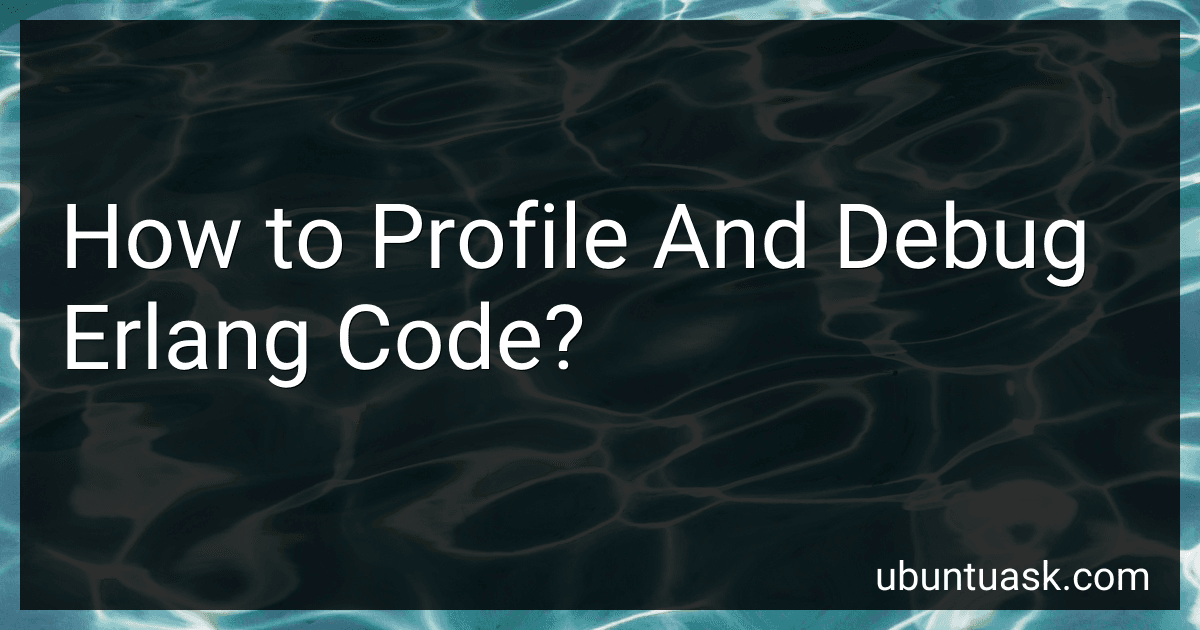Best Tools for Profiling and Debugging Erlang Code to Buy in January 2026
Profiling and debugging Erlang code is essential for identifying and resolving performance issues or bugs. Here are some techniques and tools to accomplish this:
- Tracing: Tracing allows you to monitor and observe the execution flow of Erlang processes. You can trace specific functions, processes, or system events to understand the behavior of your code. The erlang:trace/3 function provides a way to set up trace patterns.
- Debugging: Erlang provides a debugger module, dbg, which allows you to step through code, set breakpoints, and inspect variables. You can start the debugger by invoking dbg:tracer/0 and then use functions such as dbg:p/2 to control the debugger.
- Erlang Development Environment (EDB): EDB is an Erlang-specific IDE that provides a graphical interface for debugging and profiling Erlang code. It offers features like breakpoints, call stack inspection, variable inspection, and real-time tracing.
- Erlang Trace Browsers: Tools like OTP's et and et_viewer enable visualization and analysis of trace log files generated by the erlang:trace/3 function. They help identify performance bottlenecks and pinpoint areas of improvement in your code.
- Memory Profiling: The recon library provides functions for memory profiling. It allows you to analyze things like memory usage, object sizes, and memory fragmentation. The recon_alloc module helps identify memory leaks and inefficient memory consumption.
- Performance Analysis: Tools like fprof and eprof aid in measuring and analyzing the performance of Erlang code. fprof allows you to profile specific function calls, while eprof provides overall system profiling with statistical data about function timings and memory usage.
- Log Analysis: Analyzing logs can be helpful for understanding system behavior. Erlang's logging framework provides mechanisms to generate different types of logs. You can parse and analyze these logs using tools like Logstash, Elasticsearch, or custom log parsers to identify errors or performance issues.
Profiling and debugging your Erlang code will require experimenting with different tools and techniques to determine which ones work best for your particular situation. It is recommended to explore the Erlang documentation and various libraries available to gain a deeper understanding of each tool's capabilities.
How to identify and resolve memory leaks in Erlang applications?
To identify and resolve memory leaks in Erlang applications, you can follow these steps:
- Monitor memory usage: Use tools like erlang:memory/0 or recon_alloc:memory/1 to monitor the memory usage of your Erlang application. Look for any significant increases in memory consumption over time.
- Identify suspicious processes: If you notice a steady increase in memory usage, identify the processes that are consuming excessive memory. You can use tools like recon:memory/1 or recon_alloc:memory_leaks/1 to find suspicious processes.
- Analyze process state: Once you have identified the processes consuming excessive memory, analyze their state. Use tools like recon:proc_count/1 or recon:proc_binary_sizes/1 to identify any large binaries or accumulations of data in the process state.
- Trace process activity: Use tracing tools like recon_trace or recon_trace_analyzer to trace the activities of suspicious processes. This can help you identify any patterns or operations that are contributing to memory leaks.
- Analyze memory dumps: If the previous steps do not yield conclusive results, you can take memory dumps of your Erlang application using tools like recon:dump/1. Analyze these dumps using tools like recon:analyze/1 or etop to identify memory consumption patterns or leaks.
- Optimize code and data structures: Based on your analysis, optimize your code and data structures to minimize memory consumption. Avoid unnecessary large allocations, excessive copying, and accumulation of unnecessary data.
- Use process restarts: If certain processes are leaking memory but cannot be easily fixed, consider periodically restarting them to free up memory. This approach may not be ideal for all scenarios, so use it cautiously.
- Test and verify: Once you have implemented optimizations or fixes, thoroughly test your application and verify that the memory leaks have been resolved. Monitor memory usage again to ensure that the changes have effectively resolved the issues.
Remember that memory leaks can be caused by various factors, such as inefficient code, bad programming practices, or Erlang/OTP bugs. It's essential to have a solid understanding of the tools available in the Erlang environment and regularly monitor and analyze your application's memory usage.
How to detect and mitigate hotspots in Erlang code?
Detecting and mitigating hotspots in Erlang code typically involves profiling and optimizing the code. Here are a few steps you can follow:
- Profile the code: Use Erlang's built-in profiling tools like fprof or external profiling tools like eprof or recon to identify the hotspots in your code. These tools can provide comprehensive information about the time taken by different functions in your application.
- Analyze the results: Look for functions that consume a significant amount of time or have a high number of calls. These are potential hotspots that need to be optimized.
- Identify the bottleneck: Once you've identified the hotspots, analyze the specific code within those functions that is causing the delay. This may involve looking for inefficient algorithms, redundant calculations, or excessive memory allocations.
- Optimize the code: Once you know which parts of the code are causing the hotspots, consider the following optimization techniques: Algorithmic optimization: Review your algorithms and data structures to identify opportunities for improvement. Use more efficient algorithms or data structures to reduce execution time. Parallelization: Erlang is designed for concurrency, so consider distributing the workload across multiple processes or nodes to utilize multiple CPU cores effectively. Reduction of unnecessary work: Eliminate redundant calculations, unnecessary function calls, or unnecessary memory allocations. Simplify your code to reduce processing time. Code refactoring: Consider refactoring your code to improve its readability, maintainability, and performance. Smaller, focused functions are easier to optimize.
- Test and measure: After applying optimizations, ensure that the hotspots have been effectively mitigated. Use the same profiling tools to measure the improvements and ensure that the performance has been enhanced.
- Repeat the process: Profiling, optimization, testing, and measurement should be an iterative process. Continuously monitor the performance of your application, profile it periodically, and optimize as required.
By following these steps, you can effectively detect and mitigate hotspots in your Erlang code, improving the performance and efficiency of your application.
What are the best practices for profiling and debugging concurrent Erlang code?
Profiling and debugging concurrent Erlang code can be challenging but there are some best practices that can help in identifying and resolving issues. Here are some recommendations:
- Understand the Concurrency Model: Familiarize yourself with the Erlang concurrency model, which is based on lightweight processes (not OS threads). Understand how messages are passed between processes and how they are scheduled by the Erlang scheduler.
- Use Debugging Tools: Erlang provides numerous debugging tools that can help in identifying issues. These include the Erlang debugger (dbg), the tracing mechanism (the trace module), and the debugger frontend (et).
- Enable Tracing: Use the tracing mechanism to log messages and function calls in concurrent processes. This can help in understanding the flow of execution and identifying potential bottlenecks.
- Monitor Process and Memory Usage: Use monitoring tools like the OTP Observer to track the process and memory usage of your concurrent Erlang application. This can help in identifying processes that are consuming excessive resources.
- Use Profiling Tools: Erlang provides several profiling tools like eprof, fprof, and cprof. These tools can be used to measure the performance of specific functions, modules, or processes, and identify areas of optimization.
- Use Erlang OTP Behaviors: Utilize the built-in OTP behaviors like gen_server, gen_fsm, and gen_event, as they provide structured ways of developing concurrent Erlang code. These behaviors have built-in support for debugging and monitoring.
- Practice Code Isolation: It's crucial to write code that is isolated and free from global state. Isolating code reduces the chances of unexpected side-effects and simplifies debugging.
- Understand Error Handling: Erlang provides supervisors, which are used to manage the lifecycle of processes, restart them on failures, and handle errors in a hierarchical manner. Understand and use supervisors effectively to improve fault tolerance and ease debugging.
- Use Test Suites: Write comprehensive test suites for your code, which include tests for both normal and abnormal scenarios. This helps in catching issues early on and provides a benchmark for measuring system performance.
- Leverage the Erlang Community: The Erlang community is active and supportive. If you encounter issues or have specific questions about profiling or debugging concurrent Erlang code, reach out to the community for assistance, join forums/mailing lists, and attend conferences or meetups.
By following these best practices and leveraging the available tools and resources, you can effectively profile and debug concurrent Erlang code to improve performance, identify bottlenecks, and ensure the stability of your applications.
How to use the Erlang Debugger (dbg)?
To use the Erlang Debugger (dbg), you can follow these steps:
- First, start an Erlang shell by running the command erl in your terminal.
- Load the code you want to debug into the Erlang shell by using the c(ModuleName) command. Replace ModuleName with the name of the module you want to debug.
- Start the dbg debugger by running the command dbg:tracer() in the Erlang shell. This will enable tracing for all processes.
- Set a breakpoint in the code by using the dbg:p(BreakpointPattern, Process, Kind) command. Replace BreakpointPattern with a specific pattern that matches the code location where you want to set a breakpoint. Replace Process with the process you're interested in (e.g., self() for the current process), and Kind with the type of the breakpoint (e.g., call or return).
- Once the breakpoint is set, execute the code by running the necessary actions in the Erlang shell. When the code execution reaches the breakpoint, it will pause, and you can start debugging.
- To examine the current state of the program and its variables, you can use the dbg:info() command. This will display various information about the trace data.
- Step through the code using the dbg:tp() command. This will allow you to trace the execution flow step by step. You can also use the dbg:tpl() command to trace until a certain location.
- You can also inspect specific function calls by using the dbg:fun2ms(Function) command. Replace Function with the name of the function you want to inspect. This will match and display all occurances of a specific function call in the trace data.
- Finally, when you're done debugging, you can stop the trace by running the command dbg:stop_clear() in the Erlang shell. This will clear the trace information and return to normal execution.
Note: The Erlang Debugger (dbg) is a powerful tool, but it requires understanding of Erlang code and its execution flow. It's recommended to consult the official Erlang documentation for more detailed information and advanced usage.
What are the steps involved in setting up a debugging environment for Erlang?
Setting up a debugging environment for Erlang involves several steps. Here are the steps involved:
- Install Erlang: Download and install the Erlang/OTP distribution suitable for your operating system from the official Erlang website.
- Choose an Integrated Development Environment (IDE): Select an IDE that supports Erlang debugging. Some popular IDEs for Erlang include ErlIDE, IntelliJ IDEA with Erlang plugin, and Emacs with Erlang mode.
- Configure the IDE: Set up the IDE by installing the Erlang plugin or Erlang mode so that it recognizes Erlang syntax and provides debugging capabilities. Follow the IDE's instructions for configuration.
- Start Erlang in debug mode: Launch the Erlang shell or start the Erlang runtime system with the erl -sname -s debugger command. This starts Erlang in debug mode and enables debugging features.
- Attach the debugger from the IDE: Connect the IDE's debugging tool to the running Erlang instance. This allows you to interactively debug and monitor your Erlang programs. The exact steps for attaching the debugger vary depending on the IDE you are using. Refer to the IDE's documentation for instructions on how to connect to a running Erlang node.
- Set breakpoints: Identify the areas of your code where you want to set breakpoints to pause execution and inspect variables and state. Set breakpoints using the IDE's debugging interface. You may need to specify the module and function where the breakpoint should be set.
- Start debugging: Execute your Erlang program or send messages to the running Erlang node. When a breakpoint is encountered, the debugger will pause execution at that point, allowing you to step through the code, examine variables, and troubleshoot issues.
- Utilize debugging features: Use the debugging features provided by the IDE, such as stepping over or into functions, viewing call stacks, inspecting variables, and evaluating expressions in the context of the paused execution. These features help identify and resolve code issues and anomalies.
- Debugging techniques: Learn and apply various debugging techniques like stepping, tracing, and inspecting process messages to effectively analyze and resolve issues.
By following these steps, you can set up a debugging environment for Erlang and effectively debug your code.