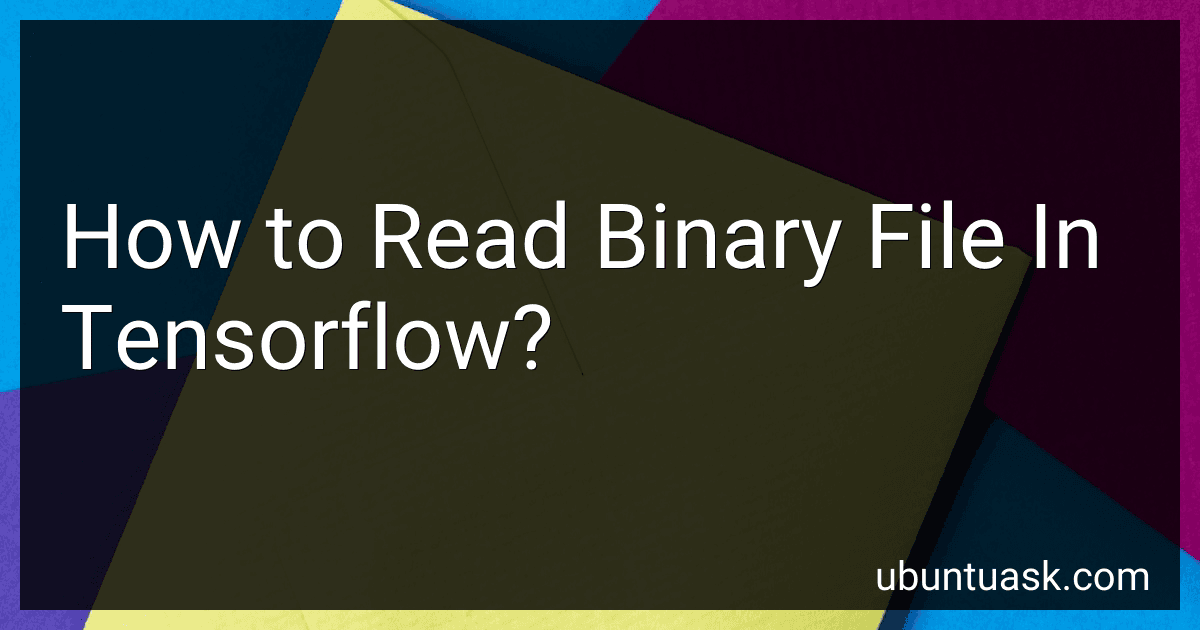Best Binary File Readers for TensorFlow to Buy in January 2026
To read a binary file in TensorFlow, you can use the tf.io.read_file function to read the contents of the file into a tensor. You can then decode the binary data using tf.io.decode_raw function to convert it into the desired format. For example, if you are reading an image file, you can decode the binary data into an image tensor using tf.io.decode_image function. Additionally, you can use tf.data.FixedLengthRecordDataset class to read fixed-length binary records from a file. This class allows you to read binary data of a known length and shape. Finally, make sure to handle any necessary data preprocessing and normalization before using the data for training or inference in your TensorFlow model.
What are the disadvantages of reading binary files in TensorFlow?
- Complexity: Reading binary files in TensorFlow can be more complex and may require more code compared to reading text or CSV files.
- Limited human readability: Binary files are not easily human-readable, making it difficult to diagnose issues or understand the contents of the file without additional tools.
- Error-prone: Reading binary files in TensorFlow may involve manual manipulation of data types, offsets, and byte orders, increasing the likelihood of errors in the reading process.
- Limited compatibility: Binary files may have different formats and structures depending on how they were created, which can lead to compatibility issues or require additional preprocessing steps before they can be read in TensorFlow.
- Slower processing: Reading binary files may be slower than reading text or CSV files, especially if additional steps such as decoding and parsing are required to extract the desired information from the file.
How to load a binary file in TensorFlow using tf.data.Dataset?
You can load a binary file in TensorFlow using tf.data.Dataset by following these steps:
- Use tf.data.FixedLengthRecordDataset to read the binary file as a dataset of fixed-length records.
- Specify the record length by setting the record_bytes parameter in FixedLengthRecordDataset.
- Use the repeat() method to repeat the dataset indefinitely.
- Use the batch() method to create batches of data.
Here's an example code snippet that demonstrates how to load a binary file in TensorFlow using tf.data.Dataset:
import tensorflow as tf
Define the file path of the binary file
file_path = 'path/to/your/binary/file'
Define the record length in bytes
record_length = 100
Create a dataset from the binary file
dataset = tf.data.FixedLengthRecordDataset(file_path, record_bytes=record_length)
Repeat the dataset indefinitely
dataset = dataset.repeat()
Create batches of data
batch_size = 32 dataset = dataset.batch(batch_size)
Create an iterator to access the dataset
iterator = dataset.make_one_shot_iterator() next_element = iterator.get_next()
Start a TensorFlow session to iterate over the dataset
with tf.Session() as sess: while True: try: data = sess.run(next_element) # Process the data as needed print(data) except tf.errors.OutOfRangeError: break
In this code snippet, make sure to replace 'path/to/your/binary/file' with the actual path to your binary file. You can also adjust the record_length and batch_size parameters based on your data requirements.
How to process binary data in TensorFlow?
To process binary data in TensorFlow, you can use the tf.io.decode_raw() function to decode the binary data into a tensor. Here is an example code snippet to demonstrate how to process binary data in TensorFlow:
import tensorflow as tf
Example binary data
binary_data = b'\x01\x02\x03\x04\x05'
Decode the binary data into a tensor
tensor = tf.io.decode_raw(binary_data, tf.uint8)
Print the processed tensor
print(tensor)
In this example, the binary data is decoded using the tf.io.decode_raw() function with the data type tf.uint8, which represents unsigned 8-bit integers. You can change the data type to match the type of data you are working with.
You can then perform any necessary operations on the processed tensor using TensorFlow's computational graph, such as training a model or running predictions.
How to read specific sections of a binary file in TensorFlow?
To read specific sections of a binary file in TensorFlow, you can use the tf.io.read_file function to read the entire binary file into a tensor. Then, you can use slicing operations in TensorFlow to extract the specific sections of the binary file that you are interested in.
Here is an example code snippet that demonstrates how to read specific sections of a binary file in TensorFlow:
import tensorflow as tf
Read the entire binary file into a tensor
file_path = "path/to/your/binary/file" file_data = tf.io.read_file(file_path)
Define the start and end indices of the section you want to read
start_index = 100 end_index = 200
Extract the specific section of the binary file using slicing
specific_section = file_data[start_index:end_index]
Print the specific section of the binary file
print(specific_section)
In this code snippet, replace "path/to/your/binary/file" with the actual file path of the binary file you want to read. The start_index and end_index variables define the range of bytes that you want to extract from the binary file. The file_data tensor is sliced using these indices to extract the specific section of the binary file. Finally, you can print or use the specific_section tensor as needed.